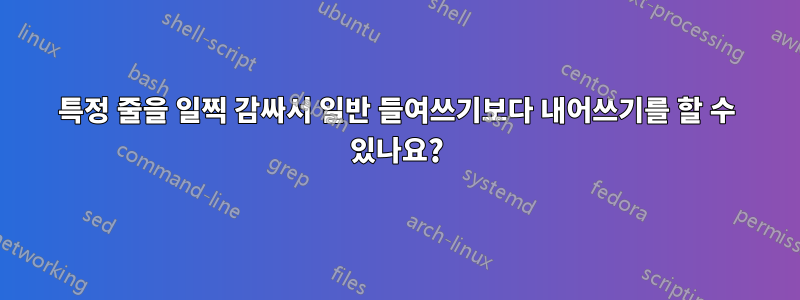
줄이 다음 줄로 넘어갈 때 들여쓰기 효과를 생성하기 위해 이 LaTeX 코드를 수정하고 싶습니다. 텍스트 영역의 약 75%에서 중단하고 새 줄로 감싸기 시작하지만 초기 들여쓰기를 지나 들여쓰기를 원합니까? 나는 또한 짧은 줄에 하나의 들여쓰기를 유지하고 싶지만 \indent 태그만 사용하지 않기를 원합니다. 그러면 해당 줄에 더 추가하면 자동으로 내가 원하는 대로 줄 바꿈되어 다른 것을 추가할 필요가 없습니다. . 이를 수행할 수 있는 방법이 있습니까?
\documentclass[a4paper,9pt]{extarticle}
\usepackage{titlesec}
\setlist{noitemsep}
\titleformat{\section}{\large\bfseries}{\thesection}{1em}{}[\titlerule]
\titlespacing*{\section}{0pt}{\baselineskip}{\baselineskip}
% Begin document
\begin{document}
\section*{MY PROJECTS}
\noindent
\textbf{Engineering QTL's in Legume Species using CRISPR/Cas Technologies} \hfill London, Ontario, Canada\\ % Project name and location
\textit{Summer Research Assistant}
\hfill May 2019 | August 2019 \\
\indent An example of a long line that's indented and that I want to be hanging on the subsequent lines. I want this to break at around 75\% of the textarea and start wrapping around to the new line but indented past the initial indent? Is there a way to do this?\\
\indent An example of a short line that's indented.\\
\noindent
\textbf{Another Project} \hfill London, Ontario, Canada\\ % Project name and location
\textit{yadayada}
\hfill May 2019 | August 2019 \\
\indent An example of a short line that's indented.\\
\end{document}
LaTeX에서 최종 결과가 어떻게 보이길 원하는지 보여주기 위해 Word에서 이것을 만들었습니다.
이것이 가능한가?
답변1
사용 tabularx:
\documentclass[a4paper,9pt]{extarticle}
\usepackage[margin=2cm]{geometry}
\usepackage{tabularx}
\usepackage{titlesec}
\titleformat{\section}{\large\bfseries}{\thesection}{1em}{}[\titlerule]
\titlespacing*{\section}{0pt}{\baselineskip}{\baselineskip}
% Begin document
\begin{document}
\section*{MY PROJECTS}
\begin{tabularx}{\textwidth}{@{}>{\parindent=1em\hangindent=3em\hangafter=1}p{.75\textwidth}@{\extracolsep{\fill}}r@{}}
\noindent\textbf{Engineering QTL's in Legume Species using CRISPR/Cas
Technologies}
& London, Ontario, Canada\\ % Project name and location
\noindent\textit{Summer Research Assistant}
& May 2019 | August 2019 \\
An example of a long line that's indented and that I want to be
hanging on the subsequent lines. I want this to break at around 75\%
of the textarea and start wrapping around to the new line but
indented past the initial indent? Is there a way to do this?\\
An example of a short line that's indented.\\[1ex]
\noindent\textbf{Another Project}
& London, Ontario, Canada\\ % Project name and location
\noindent\textit{yadayada}
& May 2019 | August 2019 \\
An example of a short line that's indented.
\end{tabularx}
\end{document}
답변2
이와 같이?
\documentclass[a4paper,9pt]{extarticle}
\usepackage[margin=2cm]{geometry}
\begin{document}
\section*{MY PROJECTS}
\paragraph{Engineering QTL's in Legume Species using CRISPR/Cas Technologies}\hfill London, Ontario, Canada\par
\noindent\textit{Summer Research Assistant} \hfill May 2019 | August 2019\par
{\hsize.75\linewidth\parskip1ex\hangindent4em\parindent2em
An example of a long line that's indented and that I want to be hanging on the subsequent lines. I want this to break at around 75\% of the textarea and start wrapping around to the new line but indented past the initial indent? Is there a way to do this?\par
\hangindent5em
An example of a short line that's indented.\par}
\paragraph{Another Project} \hfill London, Ontario, Canada\par
\noindent\textit{yadayada} \hfill May 2019 | August 2019\par
An example of a short line that's indented.
\end{document}
\par참고: 단락의 끝 위치를 지정하기 위해 빈 줄 대신을 사용했습니다 . 코드를 더 쉽게 읽을 수 있도록 하려면 빈 줄을 사용해도 됩니다. 결과는 변하지 않습니다.
답변3
여기에는 파라콜 접근 방식이 있습니다. \hangindent사용된 단락마다 반복되어야 한다는 점에 유의하세요 .
\documentclass[a4paper,9pt]{extarticle}
\usepackage{titlesec}
%\setlist{noitemsep}% ???
\titleformat{\section}{\large\bfseries}{\thesection}{1em}{}[\titlerule]
\titlespacing*{\section}{0pt}{\baselineskip}{\baselineskip}
\usepackage{paracol}
\setcolumnwidth{0.65\textwidth}
\usepackage{showframe}% alignment tool
% Begin document
\begin{document}
\section*{MY PROJECTS}
\begin{paracol}{2}
\sloppy% sop for narrow columns
\parindent=0pt
\textbf{Engineering QTL's in Legume Species using\linebreak[3] CRISPR/Cas Technologies}
\switchcolumn
London, Ontario, Canada % Project name and location
\switchcolumn*
\textit{Summer Research Assistant}
\switchcolumn
May 2019 | August 2019
\switchcolumn*
\parindent=2em
\hangindent=4em
An example of a long line that's indented and that I want to be hanging on the subsequent lines. I want this to break at around 75\% of the textarea and start wrapping around to the new line but indented past the initial indent? Is there a way to do this?
An example of a short line that's indented.
\switchcolumn[0]*[\medskip]% align both columns, but stay here (column 0)
\parindent=0pt
\textbf{Another Project}
\switchcolumn
London, Ontario, Canada% Project name and location
\switchcolumn*
\textit{yadayada}
\switchcolumn
May 2019 | August 2019
\switchcolumn*
\parindent=2em
\hangindent=4em
An example of a short line that's indented.
\end{paracol}
\end{document}







