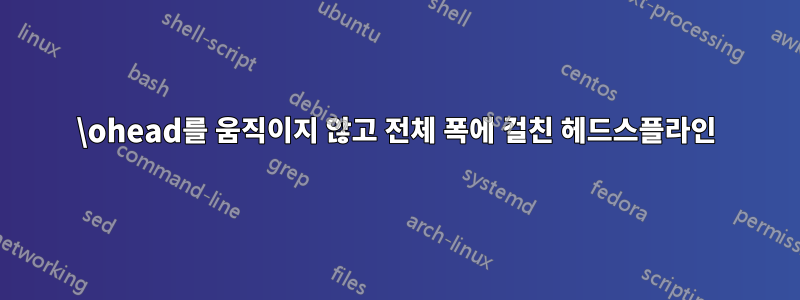
headseline과 footepline이 페이지 전체 너비에 걸쳐 있도록 만들려고 하는데 머리글과 바닥글 내용이 옆으로 이동하면 안 됩니다.
내 현재 접근 방식은 다음과 같지만 잘못된 결과를 제공합니다.
\documentclass[
oneside,
parskip=half-
]{scrreprt}
\usepackage{xcolor}
\usepackage{scrlayer-scrpage}
\pagestyle{scrheadings}
\ohead{Sample Text}
\KOMAoptions{%
headsepline=1.5pt,
footsepline=1.5pt}
\KOMAoptions{%
headwidth=\pdfpagewidth,%
footwidth=\pdfpagewidth,%
}
% second line in header ----------------------------------------------
\DeclareNewLayer[
clone=scrheadings.head.below.line, % clone this layer
addvoffset=2pt, % shift it down
addhoffset=-4pt, % shift it left so its centered
contents={\addtokomafont{headsepline}{\color{cyan}} \KOMAoptions{headsepline=.5pt} % change the line color and width
\GetLayerContents{scrheadings.head.below.line}}, % use the same code as headsepline
]{scrheadings.head.below.secondline}
\AddLayersToPageStyle{scrheadings}{scrheadings.head.below.secondline} % add the layer to the page style
% second line in footer ----------------------------------------------
\DeclareNewLayer[
clone=scrheadings.foot.above.line, % clone this layer
addvoffset=2pt, % shift it down
addhoffset=-4pt, % shift it left so its centered
contents={\addtokomafont{footsepline}{\color{cyan}} \KOMAoptions{footsepline=.5pt} % change the line color and width
\GetLayerContents{scrheadings.foot.above.line}}, % use the same code as headsepline
]{scrheadings.foot.above.secondline}
\AddLayersToPageStyle{scrheadings}{scrheadings.foot.above.secondline} % add the layer to the page style
\begin{document}
This is not important
\end{document}
보시다시피 헤더 내용이 페이지 가장자리에서 잘립니다. \vspace를 사용해도 내 문제가 해결되지 않았고 검색을 통해 다른 해결책을 찾지 못했습니다.




