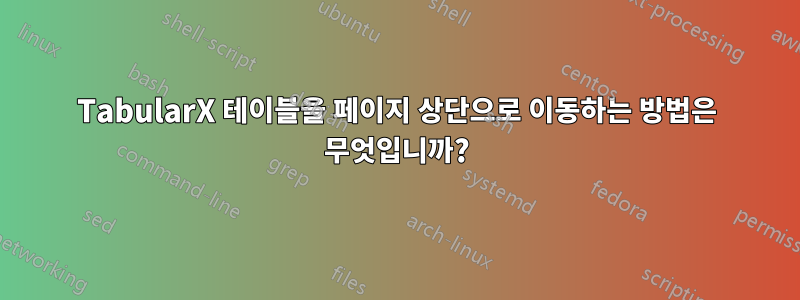
TabularX에서 열 너비 테이블을 만들어 페이지 상단에 배치하고 싶지만 이를 수행하는 방법에 대한 답변을 찾지 못했습니다. 방법이 있습니까?
\begin{center}
\footnotesize
\begin{tabularx} {\columnwidth} {
| >{\centering\arraybackslash}X
| >{\centering\arraybackslash}X
| >{\centering\arraybackslash}X
| >{\centering\arraybackslash}X |}
\hline
\makecell{Planet\\} & \makecell{Mass\\(M\textsubscript{s})} & \makecell{SMA\\(AU)} & \makecell{TA\\(\textdegree)} \\
\hline
b & 0.003 & 70 & 153 \\
\hline
c & 0.004 & 38.9 & 48 \\
\hline
d & 0.005 & 25.6 & 292 \\
\hline
e & 0.008 & 14.4 & 327 \\
\hline
\end{tabularx}
\captionof{table}{Parameters calculated using figs 2 and 3.}
\label{Table 1}
\end{center}
답변1
tabularxLaTeX가 열 상단에 자료를 조판하도록 하려면 table환경이 아닌 환경에 자료를 배치하십시오 center. 환경 의 너비가 로 tabularx설정되어 있으므로 \columnwidth명시적인 \centering지시가 필요하지 않습니다.
또한 3개 데이터 열의 숫자를 (명시적 또는 암시적) 소수점 표시에 정렬하라는 @David Carlisle의 제안도 고려하세요. 그리고 모든 수직 규칙을 제거하고 더 적지만 간격이 넉넉한 수평 규칙을 사용하여 테이블을 더욱 개방적이고 매력적인 "모양"으로 보이도록 노력하십시오. 두 제안의 적용은 다음 스크린샷에 표시됩니다.
\documentclass[twocolumn]{article}
\usepackage{tabularx,makecell,dcolumn,booktabs,lipsum}
\newcolumntype{C}{>{\centering\arraybackslash}X}
\newcolumntype{d}[1]{D..{#1}}
% handy shortcut macros:
\newcommand\mC[1]{\multicolumn{1}{C}{#1}} % without vertical rules
\newcommand\mD[1]{\multicolumn{1}{C|}{#1}} % with vertical rules
\begin{document}
\lipsum[1] % filler text
\begin{table}[t]
%\footnotesize % not needed
\begin{tabularx}{\columnwidth}{
| *{4}{C|} }
\hline
\makecell{Planet\\} &
\makecell{Mass\\(M\textsubscript{s})} &
\makecell{SMA\\(AU)} &
\makecell{TA\\(\textdegree)} \\
\hline
b & 0.003 & 70 & 153 \\
\hline
c & 0.004 & 38.9 & 48 \\
\hline
d & 0.005 & 25.6 & 292 \\
\hline
e & 0.008 & 14.4 & 327 \\
\hline
\end{tabularx}
\caption{OP's original version}
\label{table:parameters1}
\bigskip
\begin{tabularx}{\columnwidth}{
| >{\centering}X | d{1.3} | d{2.1} | d{3.0} |}
\hline
Planet &
\mD{\makecell{Mass\\(M\textsubscript{s})}} &
\mD{\makecell{SMA\\(AU)}} &
\mD{\makecell{TA\\(\textdegree)}} \\
\hline
b & 0.003 & 70 & 153 \\
\hline
c & 0.004 & 38.9 & 48 \\
\hline
d & 0.005 & 25.6 & 292 \\
\hline
e & 0.008 & 14.4 & 327 \\
\hline
\end{tabularx}
\caption{Numbers aligned on decimal markers}
\label{table:parameters2}
\bigskip
\begin{tabularx}{\columnwidth}{
@{} >{\centering}X d{1.3} d{2.1} d{3.0} @{}}
\toprule
Planet &
\mC{\makecell{Mass\\(M\textsubscript{s})}} &
\mC{\makecell{SMA\\(AU)}} &
\mC{\makecell{TA\\(\textdegree)}} \\
\midrule
b & 0.003 & 70 & 153 \\
c & 0.004 & 38.9 & 48 \\
d & 0.005 & 25.6 & 292 \\
e & 0.008 & 14.4 & 327 \\
\bottomrule
\end{tabularx}
\caption{Numbers aligned on decimal markers, no vertical rules, fewer but well-spaced horizontal rules}
\label{table:parameters3}
\end{table}
\lipsum[2-4] % more filler text
\end{document}



