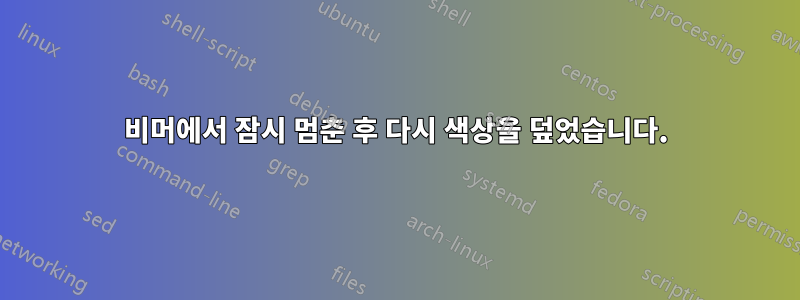
저는 검정색 배경과 흰색 텍스트로 비머를 사용하고 있습니다. 일시 정지 후 희미해진 글머리 기호를 얻으려면 다시 색상이 지정된 텍스트의 색상을 지정해야 합니다. 어떻게 해야 합니까?
답변1
사용하는 노출 설정에 따라 비머는 텍스트의 전경색과 배경색을 혼합하여 가려진 항목을 흐리게 표시합니다. 텍스트의 배경색을 통해 흐린 색상을 확장하여 제어할 수 있습니다.
\documentclass{beamer}
\setbeamercolor{background canvas}{bg=black}
\setbeamercolor{normal text}{fg=white,bg=black}
\setbeamercovered{transparent}
\begin{document}
\begin{frame}
abc
\begin{itemize}
\item<2> test
\end{itemize}
\only<3>{abc}
\end{frame}
\setbeamercolor{normal text}{fg=white,bg=green}
\usebeamercolor*{normal text}
\begin{frame}
abc
\begin{itemize}
\item<2> test
\end{itemize}
\only<3>{abc}
\end{frame}
\end{document}
더 많은 제어가 필요한 경우(예: 여전히 가려진 텍스트와 다시 가려진 텍스트에 대해 다른 색상) 매크로를 사용할 수 있습니다 \temporal.
\documentclass{beamer}
\setbeamercolor{background canvas}{bg=black}
\setbeamercolor{normal text}{fg=white,bg=black}
\begin{document}
\begin{frame}
\temporal<2>{\color{red}}{}{\color{green}} text
\pause[3]
\end{frame}
\end{document}


