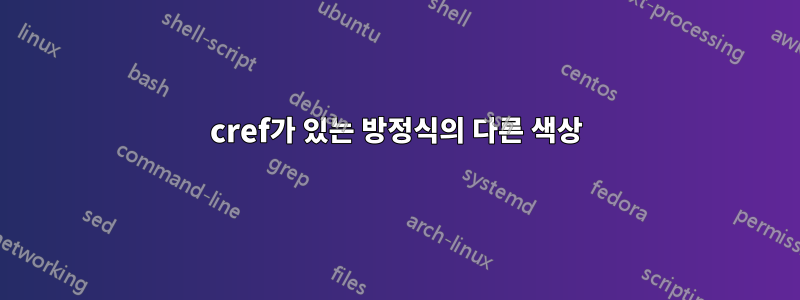
나는 일부 방정식을 작업 중이었고 내 \hypersetup. 이제 이렇게 나오네요우편다음을 제외하고는 내가 찾고 있는 것을 수행합니다.방정식 ()에 설정된 원래 색상으로 남아 있는 링크의 일부입니다 \hypersetup.
전체 텍스트를 청록색(또는 다른 색상)으로 표시할 수 있는 방법이 있나요? MWE 및 관련 출력 아래에 미리 감사드립니다.
\documentclass[12pt]{report}
\usepackage[letterpaper,margin=1in]{geometry}
\usepackage[utf8]{inputenc}
\usepackage[T1]{fontenc}
\usepackage{subcaption}
\usepackage{caption}
\usepackage{amsmath}
\usepackage{xcolor}
\usepackage{float}
\usepackage{hyperref}
\hypersetup{
colorlinks,
citecolor=electricultramarine,
filecolor=.,
linkcolor=maroon,
urlcolor=smokyblack,
linktoc=all
}
\definecolor{teal}{rgb}{0.0, 0.5, 0.5}
\definecolor{cobalt}{rgb}{0.0, 0.28, 0.67}
\definecolor{maroon}{rgb}{0.69, 0.19, 0.38}
\definecolor{coolblack}{rgb}{0.0, 0.18, 0.39}
\definecolor{lightgray}{rgb}{0.83, 0.83, 0.83}
\definecolor{smokyblack}{rgb}{0.06, 0.05, 0.03}
\definecolor{ceruleanblue}{rgb}{0.16, 0.32, 0.75}
\definecolor{electricultramarine}{rgb}{0.25, 0.0, 1.0}
\usepackage[noabbrev,nameinlink]{cleveref}
\crefname{subsection}{subsection}{subsections}
\creflabelformat{equation}{#2\textup{(\textcolor{teal}{#1})}#3}
\begin{document}
\chapter{Methods}
\dots
\section{Population genetics and Demographic Inference}
\dots
\subsection{PCA and other exploratory population genetic analyses} \label{exploratory}
This is the method subsection for exploratory analyses.
\chapter{Results}
\dots
\section{Exploratory population genetics analyses}
\dots This value, known as Watterson estimator (or $\theta$ Watterson) <citation>, is expressed by the following equation with the number of polymorphic sites set as K:
\begin{equation} \label{equation:1}
\widehat{\theta}_w = \frac{K}{a_n} \text{, with } a_n = \sum_{i=1}^{n-1} \frac{1}{i}
\end{equation}
When I use a normal \texttt{cleveref} I get the expected output in: \textbf{\Cref{exploratory}}; on the other hand, even following the example in the post, I cannot get rid of the maroon hyperlink color for the equation and brackets part of the text when linking an equation: \textbf{\cref{equation:1}}.
\end{document}
답변1
\crefformat레이블뿐만 아니라 접두사가 있는 전체 참조를 사용하십시오 .
\documentclass[12pt]{report}
\usepackage[letterpaper,margin=1in]{geometry}
\usepackage[utf8]{inputenc}
\usepackage[T1]{fontenc}
\usepackage{subcaption}
\usepackage{caption}
\usepackage{amsmath}
\usepackage{xcolor}
\usepackage{float}
\usepackage{hyperref}
\hypersetup{
colorlinks,
citecolor=electricultramarine,
filecolor=.,
linkcolor=maroon,
urlcolor=smokyblack,
linktoc=all
}
\definecolor{teal}{rgb}{0.0, 0.5, 0.5}
\definecolor{cobalt}{rgb}{0.0, 0.28, 0.67}
\definecolor{maroon}{rgb}{0.69, 0.19, 0.38}
\definecolor{coolblack}{rgb}{0.0, 0.18, 0.39}
\definecolor{lightgray}{rgb}{0.83, 0.83, 0.83}
\definecolor{smokyblack}{rgb}{0.06, 0.05, 0.03}
\definecolor{ceruleanblue}{rgb}{0.16, 0.32, 0.75}
\definecolor{electricultramarine}{rgb}{0.25, 0.0, 1.0}
\usepackage[noabbrev,nameinlink]{cleveref}
\crefname{subsection}{subsection}{subsections}
\crefformat{equation}{\textcolor{teal}{equation~#2\textcolor{teal}{(#1)}#3}}
\begin{document}
\chapter{Methods}
\dots
\section{Population genetics and Demographic Inference}
\dots
\subsection{PCA and other exploratory population genetic analyses} \label{exploratory}
This is the method subsection for exploratory analyses.
\chapter{Results}
\dots
\section{Exploratory population genetics analyses}
\dots This value, known as Watterson estimator (or $\theta$ Watterson) <citation>, is expressed by the following equation with the number of polymorphic sites set as K:
\begin{equation} \label{equation:1}
\widehat{\theta}_w = \frac{K}{a_n} \text{, with } a_n = \sum_{i=1}^{n-1} \frac{1}{i}
\end{equation}
When I use a normal \texttt{cleveref} I get the expected output in: \textbf{\Cref{exploratory}}; o[![enter image description here][1]][1]n the other hand, even following the example in the post, I cannot get rid of the maroon hyperlink color for the equation and brackets part of the text when linking an equation: \textbf{\cref{equation:1}}.
\end{document}
외부는 일반 색상을 변경하지만 및 에서 생성된 링크 \textcolor로 덮어쓰여집니다 . 해당 색상을 다시 변경하려면 및 사이의 내부 도 필요합니다. 접두사와 링크 사이에 깨지지 않는 공백이 있습니다 .hyperref#2#3\textcolor#2#3~
접두어를 링크의 일부로 포함하려면 다음을 사용할 수 있습니다.
\crefformat{equation}{#2\textcolor{teal}{equation~(#1)}#3}
cleveref작동 방식에 대한 자세한 내용은 설명서를 참조하세요 \crefformat.




