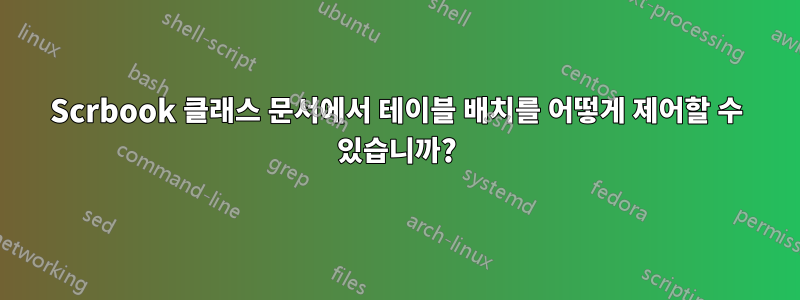
scrbook 문서 클래스를 사용하여 문서를 만들고 있습니다. 이 문서에서는 테이블을 생성한 위치에 정확하게 테이블을 유지하고 싶습니다. 나는 이를 위해 float 패키지를 사용합니다. 내 의도는 float 패키지의 [H] 배치 옵션을 사용하는 것입니다. 나는 지금까지 두 가지 방법을 시도했습니다. 먼저 서문에 다음 줄을 넣었습니다.
\usepackage{float}
\floatplacement{table}[H]
두 번째 방법은
AtBeginDocument{%
\floatplacement{table}{H}
}
하지만 두 경우 모두 동일한 오류가 발생합니다.
LaTeX Error: Missing \begin{document}
Scrbook 문서 클래스에서 내가 만든 테이블을 유지하는 다른 방법이 있습니까?
답변1
\documentclass{scrbook}
\begin{document}
\chapter{Tables without float}
\KOMAScript{} classes provide environments \texttt{table-} and \texttt{figure-}
for non-floating tables and figures, e.g., the table
\begin{table-}
\centering
\begin{tabular}{lcr}
left & center & right
\end{tabular}
\caption{Demonstration table}
\end{table-}
does not float.
They also provide command \verb`\captionof` and therefore the table:
\begin{center}
\begin{tabular}{lcr}
left & center & right
\end{tabular}
\captionof{table}{Almost same again}
\end{center}
also does not float.
\end{document}
자세한 내용은 다음을 참조하세요.KOMA 스크립트매뉴얼.
두 가지 환경에는 table-최소한 figure-KOMA-Script v3.36 2022/05/01이 필요합니다. \captionof이미 수십 년 동안 제공되었습니다.



