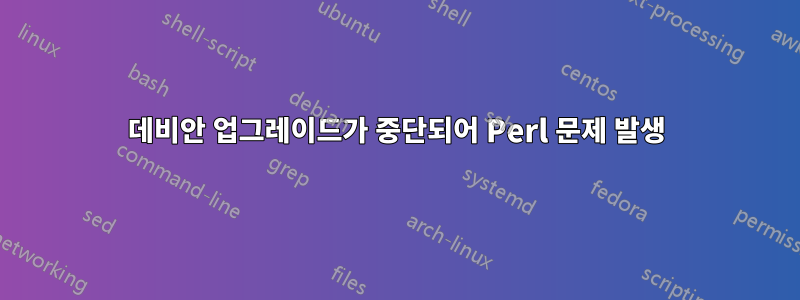
그래서 업그레이드와 dist-upgrade 모두 데비안 업그레이드를 채웠습니다. 나는 냠냠에 더 익숙하지만 그건 변명의 여지가 없습니다.
이제 상황이 어리석어지고 있습니다. 대부분의 작업은 작동하지만 Bugzilla 설치가 실패합니다. Bugzilla를 로드할 때 500 오류가 발생하고 이는 error.log에 기록됩니다.
[Fri Jun 05 12:34:16 2009] [error] [client 172.20.0.160] Can't locate Email/Address.pm in @INC (@INC contains: . /etc/perl /usr/local/lib/perl/5.10.0 /usr/local/share/perl/5.10.0 /usr/lib/perl5 /usr/share/perl5 /usr/lib/perl/5.10 /usr/share/perl/5.10 /usr/local/lib/site_perl) at Bugzilla/Mailer.pm line 48.
[Fri Jun 05 12:34:16 2009] [error] [client 172.20.0.160] BEGIN failed--compilation aborted at Bugzilla/Mailer.pm line 48.
[Fri Jun 05 12:34:16 2009] [error] [client 172.20.0.160] Compilation failed in require at Bugzilla/Token.pm line 35.
[Fri Jun 05 12:34:16 2009] [error] [client 172.20.0.160] BEGIN failed--compilation aborted at Bugzilla/Token.pm line 35.
[Fri Jun 05 12:34:16 2009] [error] [client 172.20.0.160] Compilation failed in require at Bugzilla/Auth/Persist/Cookie.pm line 37.
[Fri Jun 05 12:34:16 2009] [error] [client 172.20.0.160] BEGIN failed--compilation aborted at Bugzilla/Auth/Persist/Cookie.pm line 37.
[Fri Jun 05 12:34:16 2009] [error] [client 172.20.0.160] Compilation failed in require at Bugzilla/Auth.pm line 37.
[Fri Jun 05 12:34:16 2009] [error] [client 172.20.0.160] BEGIN failed--compilation aborted at Bugzilla/Auth.pm line 37.
[Fri Jun 05 12:34:16 2009] [error] [client 172.20.0.160] Compilation failed in require at Bugzilla.pm line 31.
[Fri Jun 05 12:34:16 2009] [error] [client 172.20.0.160] BEGIN failed--compilation aborted at Bugzilla.pm line 31.
[Fri Jun 05 12:34:16 2009] [error] [client 172.20.0.160] Compilation failed in require at /var/www/bugzilla/index.cgi line 34.
[Fri Jun 05 12:34:16 2009] [error] [client 172.20.0.160] BEGIN failed--compilation aborted at /var/www/bugzilla/index.cgi line 34.
[Fri Jun 05 12:34:16 2009] [error] [client 172.20.0.160] Premature end of script headers: index.cgi
또한 Bugzilla에서 checksetup.pl을 실행하면 조기에 종료되는 것 같습니다.
Checking user setup ...
Removing existing compiled templates ...
Precompiling templates ...
Not a subroutine reference at /usr/share/perl5/Bugzilla/Template.pm line 59.
Compilation failed in require at /usr/share/bugzilla/lib/checksetup.pl line 1291
Perl과 Perl-base를 모두 다시 설치했습니다.
apt-get install --reinstall perl-base
apt-get install --reinstall perl
그리고 성공하지 못했습니다.
어떤 도움이라도 대단히 감사하겠습니다.
또한 이 사이트는 나 같은 시스템 초보에게 생명의 은인이 되고 있으며 내가 받는 모든 도움에 정말 감사하고 있습니다.
신자
답변1
CPAN 셸을 사용하여 이 문제를 이미 해결한 것으로 보입니다. 하지만 데비안 패키지를 사용하여 설치하는 것이 더 나을 것입니다. 그러면 업그레이드 등을 확인할 수 있는 곳이 한 곳뿐입니다. 처음에 debian bugzilla 패키지를 사용했다면 애초에 이 문제가 발생하지 않았을 것입니다.
apt-get install libemail-address-perl
일반적인 경우:
apt-cache search Email::Address
다음과 같은 출력을 제공합니다(때때로 두 개 이상의 패키지).
libemail-address-perl - RFC 2822 Address Parsing and Creation
그런 다음 선택적으로 이를 사용하여 패키지가 올바른지 확인할 수 있습니다.
apt-cache show libemail-address-perl
그리고 마지막으로 제가 시작한 apt-get 설치입니다.
답변2
최신 버전의 Bugzilla를 사용하는 대신 Perl 5.8을 다른 디렉토리에 (재)설치하는 것을 고려할 수 있습니다. OS를 덮어쓰지 마십시오.
과거에 저는 Perl의 OS 버전과 앱 버전을 별도의 디렉토리에 보관하는 어려운 방법을 배웠습니다. OS가 Perl 버전 요구 사항을 관리/채우도록 하고 다른 디렉터리에 있는 앱의 요구 사항을 충족하는지 확인하세요.
답변3
perl -MCPAN -e shell
install Email::Address
아마도? 나는 펄 사람이 아니다...
답변4
apt-get -f install을 실행해 보세요. 깨진 패키지가 수정될 수 있습니다.


