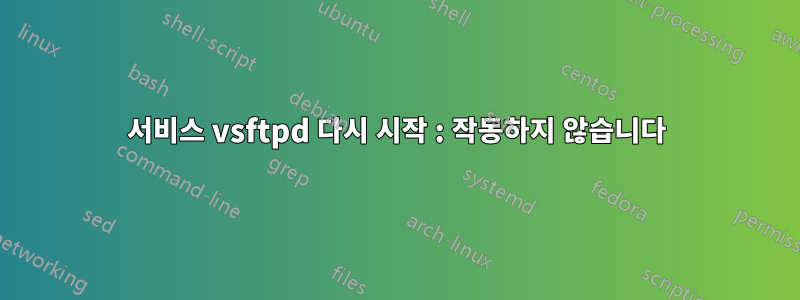
원격 서버에서 /etc/vsftpd.conf를 편집했습니다. 이제 vsftpd를 다시 시작하기 위해 다음을 실행했습니다.
ravbholua@ravi:~$ sudo /etc/init.d/vsftpd restart
[sudo] password for ravbholua:
Rather than invoking init scripts through /etc/init.d, use the service(8)
utility, e.g. service vsftpd restart
Since the script you are attempting to invoke has been converted to an
Upstart job, you may also use the stop(8) and then start(8) utilities,
e.g. stop vsftpd ; start vsftpd. The restart(8) utility is also available.
vsftpd stop/waiting
vsftpd start/running, process 4658
위 명령은 이미 실행되었으며 시스템이 새로운 변경 사항에 따라 작동하는 것을 볼 수 있습니다.
이제 위의 명령 출력을 보면 서비스 유틸리티를 사용하고 싶었습니다. 그래서 구성 파일을 다시 변경하고 아래를 실행했습니다.
service vsftpd restart
그러나 위의 명령은 작동하지 않았습니다. (시스템이 새로운 변경 사항에 따라 작동하지 않아서 이 사실을 알게 되었습니다.)
이제 첫 번째 명령을 다시 입력하면, 즉
sudo /etc/init.d/vsftpd restart
시스템은 최신 변경 사항에 따라 작동합니다.
간단히 말해서 sudo /etc/init.d/vsftpd restart작동하지만 작동하지 않습니다.service vsftpd restart
내 생각이 어디에서 잘못되었나요?
답변1
나는 당신의 명령을 따랐습니다:
/etc/init.d/vsftpd restart
ps ax |egrep -i ftp
내 결과는 다음과 같습니다.
root@mohsen-VirtualBox:/home/mohsen# ps ax |egrep -i ftp
1710 ? Ss 0:00 /usr/sbin/vsftpd
2736 pts/1 S+ 0:00 egrep --color=auto -i ftp
출력을 넣어service command
받았어요 :
root@mohsen-VirtualBox:/home/mohsen# service vsftpd restart
vsftpd stop/waiting
vsftpd start/running, process 2752
vsfpt가 실행되고 있지 않은지 어떻게 알 수 있나요?
답변2
다시 시작 명령은 새로운 Upstart 구성을 사용하지 않습니다. 수행하지 않는 몇 가지 다른 작업이 있습니다. 자세한 내용은 다음을 참조하세요.http://upstart.ubuntu.com/cookbook/#restart


