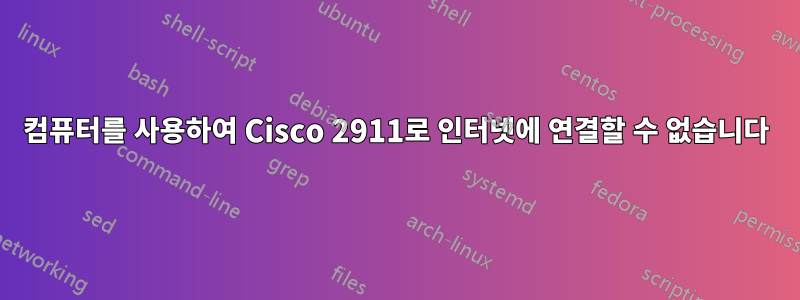
NAT 문제인 것 같지만 왜 연결되지 않는지 전혀 알 수 없습니다.
Cisco g0/0 192.168.42.5/24 <-> Wireless WAN: 192.168.42.1/24
Cisco g0/0 - shutdown
Cisco g0/2 192.168.41.1/24 <-> Computer: 192.168.41.29/24
대본:
Cisco 2911 -> 41.1, 42.1, 42.5, 41.29 및 google.com에서 ping을 보내고 있습니다. 컴퓨터에서 -> 41.1 42.5로 ping을 보내고 있지만 42.1이나 google.com에서 ping을 보낼 수 없습니다.
현재 컴퓨터에서 외부로 ping을 수행할 수 없는 이유는 무엇입니까? 192.168.41.0 0.0.0.255에서 g0/0 과부하까지의 트래픽을 허용하지 않는 이유는 무엇입니까?? :(
version 15.2
service timestamps debug datetime msec
service timestamps log datetime msec
no service password-encryption
!
hostname TritonCap2911
!
boot-start-marker
boot-end-marker
!
!
enable secret 5 xxx
!
no aaa new-model
memory-size iomem 25
!
no ipv6 cef
no ip routing
!
!
!
!
!
ip name-server 68.105.28.16
ip name-server 68.105.29.16
no ip cef
multilink bundle-name authenticated
!
!
crypto pki token default removal timeout 0
!
!
license udi pid CISCO2911/K9 sn FTX1648AKVJ
license accept end user agreement
license boot module c2900 technology-package datak9
!
!
!
redundancy
!
!
!
!
!
!
interface Embedded-Service-Engine0/0
no ip address
no ip route-cache
shutdown
!
interface GigabitEthernet0/0
description TEMP CONN TO WIRELESS
ip address 192.168.42.5 255.255.255.0
ip nat outside
ip virtual-reassembly in
no ip route-cache
duplex auto
speed auto
!
interface GigabitEthernet0/1
description LAN TO INTRANET
no ip address
ip nat inside
ip virtual-reassembly in
no ip route-cache
shutdown
duplex auto
speed auto
!
interface GigabitEthernet0/2
description COMPUTER
ip address 192.168.41.1 255.255.255.0
ip nat inside
ip virtual-reassembly in
no ip route-cache
duplex auto
speed auto
!
!
ip default-gateway 192.168.42.1
ip forward-protocol nd
!
no ip http server
no ip http secure-server
!
no ip nat service sip udp port 5060
ip nat inside source list 1 interface GigabitEthernet0/0 overload
ip route 0.0.0.0 0.0.0.0 192.168.42.1
!
access-list 1 permit 192.168.0.0 0.0.0.255
!
!
!
!
!
!
control-plane
!
!
!
답변1
글쎄요. 알아냈어요. 내가 그랬어 no ip route, 그랬어야 했어ip route
일부 액세스 목록 문제도 있었지만 해당 문제를 실행할 수 있었습니다.


