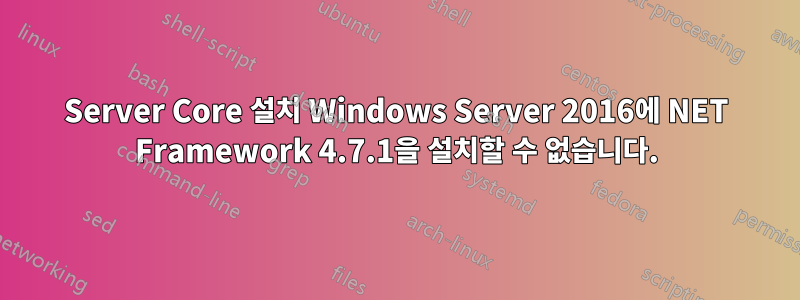
또는 Server Core 설치 Windows Server 2016의 NET Framework 4.7.1에 대한 "업데이트가 컴퓨터에 적용되지 않습니다."
Server Core 설치에서 Net Framework를 4.7.1로 업데이트하려고 하지만 문제가 없습니다. 설치가 시작되어 설치용 파일 추출이 시작되고, setup.exe /x86 /x64 /redis.NET 로고가 깜박이며 계속하려면 라이센스 조건 창이 표시됩니다. 설치를 수락하고 클릭하면 추가 설명 없이 설치가 사라집니다.
소스와 설치가 동일한 다른 서버에 문제가 있습니다. 그러나 동일한 소스 및 설치에서 작동하지만 Desktop Experience에서는 작동합니다.
로그 파일을 보니...
[2/25/2018, 20:5:3] === Logging started: 2018/02/25 20:05:03 ===
[2/25/2018, 20:5:3] Executable: C:\NDP471-KB4033342-x86-x64-AllOS-ENU.exe v4.7.2558.0
[2/25/2018, 20:5:3] --- logging level: standard ---
[2/25/2018, 20:5:3] Successfully bound to the ClusApi.dll
[2/25/2018, 20:5:3] Error 0x800706d9: Failed to open the current cluster
[2/25/2018, 20:5:3] Cluster drive map: ''
[2/25/2018, 20:5:3] Considering drive: 'C:\'...
[2/25/2018, 20:5:3] Drive 'C:\' has been selected as the largest fixed drive
[2/25/2018, 20:5:3] Directory 'C:\b2f695ed043f576c934668\' has been selected for file extraction
[2/25/2018, 20:5:3] Extracting files to: C:\b2f695ed043f576c934668\
[2/25/2018, 20:13:3] Extraction took 33.562 seconds
[2/25/2018, 20:13:3] Executing command line: 'C:\b2f695ed043f576c934668\\Setup.exe /x86 /x64 /redist'
[2/25/2018, 20:13:36] Exiting with result code: 0x0
[2/25/2018, 20:13:36] === Logging stopped: 2018/02/25 20:13:36 ===
파일을 찾고 있습니다 CBS.log. 그러나 설치가 진행되지 않는 이유를 나타내는 것은 없습니다.
설치 패키지가 중지되지 않은 동안 추출된 파일을 새 경로에 복사 - 실행 중:wusa.exe Windows6.1-KB4019990-x64.msu
마지막으로 작업할 내용은 다음과 같습니다. The update is not applicable to your computer
Microsoft의 모든 요구 사항을 살펴보면 Framework 4.7.1이 Server Core에서 지원되지 않는다는 명시적인 내용은 없습니다.
솔루션을 위해 이 문제를 해결하는 방법에 대한 모든 이론이나 아이디어를 높이 평가하시겠습니까?
윈도우 운영체제...
PS C:\> systeminfo.exe
Host Name: SERVERNAME
OS Name: Microsoft Windows Server 2016 Standard
OS Version: 10.0.14393 N/A Build 14393
윈도우 기능...
PS C:\> get-windowsfeature -name *framework* | where-object {$_.Installed -match "True"}
Display Name Name Install State
------------ ---- -------------
[X] .NET Framework 4.6 Features NET-Framework-45-Fea... Installed
[X] .NET Framework 4.6 NET-Framework-45-Core Installed
[X] ASP.NET 4.6 NET-Framework-45-ASPNET Installed
윈도우 업데이트...
PS C:\> Get-Hotfix
Source Description HotFixID InstalledBy InstalledOn
------ ----------- -------- ----------- -----------
SECDC9SRV101 Update KB3192137 NT AUTHORITY\SYSTEM 2016-09-12 00:00:00
SECDC9SRV101 Update KB4049065 SECDC9SRV101\Admi... 2018-02-25 00:00:00
SECDC9SRV101 Update KB4077525 NT AUTHORITY\SYSTEM 2018-02-25 00:00:00
답변1
Windows 업데이트 KB4033393을 설치해 보세요.
Windows 10 1주년 업데이트, Windows 10 Creators Update 및 Windows Server 2016에서는 제어판의 설치된 업데이트에서 Microsoft Windows용 업데이트(KB4033393)로 이 업데이트를 찾을 수 있습니다.
여기에는 .NET Framework 4.7.1이 포함되어 있습니다.
또 다른 출처 링크 -https://docs.microsoft.com/en-us/dotnet/framework/deployment/deployment-guide-for-developers오프라인 번들을 다운로드하고 여기에 설명된 대로 설치할 수 있습니다.https://support.microsoft.com/en-us/help/4033342/the-net-framework-4-7-1-offline-installer-for-windows
답변2
Core의 경우 사용 중인지 확인하세요. /q그렇지 않으면 설치 대화 상자가 실패합니다. 또한 get-windowsfeature.Net 4.7이 설치된 것으로 표시되지 않습니다. 거기에서 무슨 일이 일어나고 있는지 잘 모르겠습니다.
이 reg 명령을 실행하면 .net 릴리스를 확인할 수 있습니다.
reg query "HKLM\Software\Microsoft\NET Framework Setup\NDP\v4\Full" /v Release
70805(16진수) 이상이면 괜찮습니다.


