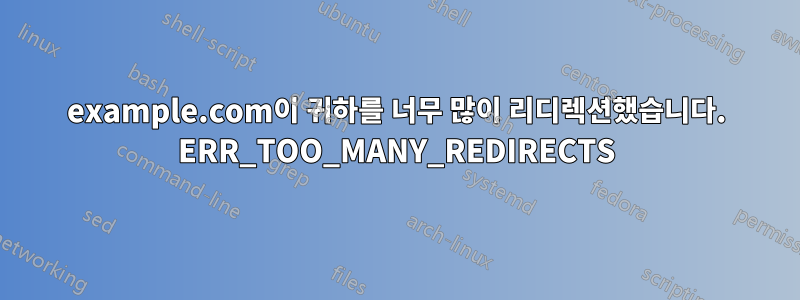
Ubuntu 16.04에서 Let's Encrypt를 사용하여 Nginx를 보호하려고 했습니다.
example.conf 파일~ 전에SSL 인증서 얻기
server {
server_name example.com www.example.com ;
# Tell Nginx and Passenger where your app's 'public' directory is
root /var/www/backup/mycode/public;
# Turn on Passenger
passenger_enabled on;
rails_env development;
passenger_ruby /usr/local/rvm/gems/ruby-2.5.6/wrappers/ruby;
}
http://example.com/~이다잘 작동합니다.
다음 방법으로 SSL 인증서를 얻으려고 합니다.
sudo certbot --nginx -d example.com -d www.example.com
결과는
Your existing certificate has been successfully renewed, and the new certificate
has been installed.
The new certificate covers the following domains: https://example.com and
https://www.example.com
example.conf 파일~ 후에SSL 인증서 얻기
server {
server_name example.com www.example.com ;
# Tell Nginx and Passenger where your app's 'public' directory is
root /var/www/backup/example.com/public;
# Turn on Passenger
passenger_enabled on;
rails_env development;
passenger_ruby /usr/local/rvm/gems/ruby-2.5.6/wrappers/ruby;
listen 443 ssl; # managed by Certbot
ssl_certificate /etc/letsencrypt/live/example.com/fullchain.pem; # managed by Certbot
ssl_certificate_key /etc/letsencrypt/live/example.com/privkey.pem; # managed by Certbot
include /etc/letsencrypt/options-ssl-nginx.conf; # managed by Certbot
ssl_dhparam /etc/letsencrypt/ssl-dhparams.pem; # managed by Certbot
}
server {
if ($host = www.example.com) {
return 301 https://$host$request_uri;
} # managed by Certbot
if ($host = example.com) {
return 301 https://$host$request_uri;
} # managed by Certbot
server_name example.com www.example.com ;
listen 80;
return 404; # managed by Certbot
}
http://example.com/다음으로 리디렉션 중입니다. https://example.com/너무 여러 번
example.com redirected you too many times.
ERR_TOO_MANY_REDIRECTS
너무 자주 리디렉션되는 이유는 무엇입니까?
두 번째 서버 블록의 목적은 무엇입니까?
server { if ($host = www.example.com) { return 301 https://$host$request_uri; } # managed by Certbot if ($host = example.com) { return 301 https://$host$request_uri; } # managed by Certbot server_name example.com www.example.com ; listen 80; return 404; # managed by Certbot }모든 리디렉션을 만드는 방법https://www.example.com/?
편집1
certibot 관리 코드를 두 번째 서버 블록으로 이동하면 너무 많은 리디렉션 문제가 중지되었습니다. 하지만 내 웹사이트가 다시 다음으로 연결됩니다.HTTPhttps 대신.
server {
server_name example.com www.example.com ;
# Tell Nginx and Passenger where your app's 'public' directory is
root /var/www/backup/example.com/public;
# Turn on Passenger
passenger_enabled on;
rails_env development;
passenger_ruby /usr/local/rvm/gems/ruby-2.5.6/wrappers/ruby;
}
server {
listen 443 ssl; # managed by Certbot
ssl_certificate /etc/letsencrypt/live/example.com/fullchain.pem; # managed by Certbot
ssl_certificate_key /etc/letsencrypt/live/example.com/privkey.pem; # managed by Certbot
include /etc/letsencrypt/options-ssl-nginx.conf; # managed by Certbot
ssl_dhparam /etc/letsencrypt/ssl-dhparams.pem; # managed by Certbot
if ($host = www.example.com) {
return 301 https://$host$request_uri;
} # managed by Certbot
if ($host = example.com) {
return 301 https://$host$request_uri;
} # managed by Certbot
server_name example.com www.example.com ;
listen 80;
return 404; # managed by Certbot
}
답변1
두 번째 서버 블록의 목적은 무엇입니까?
HTTP를 수신하고 HTTP 요청을 HTTPS로 리디렉션합니다.
너무 자주 리디렉션되는 이유는 무엇입니까?
그러면 안 된다,~하지 않는 한웹 사이트 자체는 HTTPS를 사용하여 호출되는 것을 좋아하지 않으며 일부 리디렉션을 다시 수행합니다. Nginx 구성은 괜찮은 것 같습니다.
How to make all redirects to https://www.example.com/?
변화
if ($host = example.com) {
return 301 https://$host$request_uri;
}
에게
if ($host = example.com) {
return 301 https://www.$host$request_uri;
}
다음에서 다른 리디렉션을 추가할 수도 있습니다.https://example.com에게https://www.example.com(첫 번째 서버 블록에서는 HTTPS를 수신하는 서버 블록) 이렇게 하면 "www" 없이 HTTPS 요청을 리디렉션할 수 있습니다. 처음에는.
답변2
1. 리디렉션이 너무 자주 발생하는 이유는 무엇입니까?
요청이 SSL을 통해 수신되었는지 여부를 애플리케이션에서 인식하지 못하므로 서버 블록에 다음 줄을 추가하면 문제가 해결됩니다.
passenger_set_header X-Forwarded-Proto $scheme;


