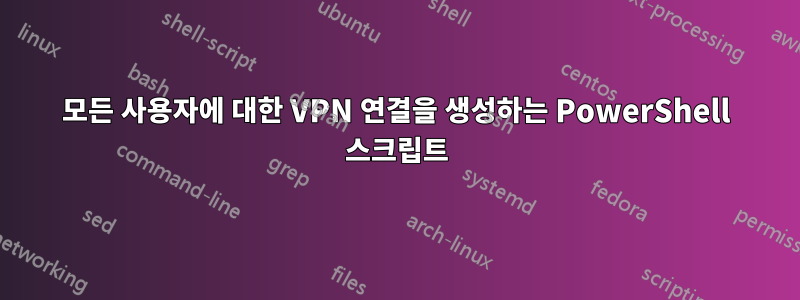
VPN 연결과 Rasphone에 대한 바탕 화면 바로 가기를 생성하는 다음 PowerShell 스크립트가 있습니다.
#
# Powershell script to create a client VPN connection to a Meraki MX.
#
# Configuration Parameters
$ProfileName = 'P*** VPN'
$DnsSuffix = 'int.nomoist.net'
$ServerAddress = 'cisco-******-*****rdvvm.dynamic-m.com'
$L2tpPsk = 'Mypassword'
#
# Build client VPN profile
# https://docs.microsoft.com/en-us/windows/client-management/mdm/vpnv2-csp
#
# Define VPN Profile XML
$ProfileNameEscaped = $ProfileName -replace ' ', '%20'
$ProfileXML =
'<VPNProfile>
<RememberCredentials>false</RememberCredentials>
<DnsSuffix>'+$dnsSuffix+'</DnsSuffix>
<NativeProfile>
<Servers>' + $ServerAddress + '</Servers>
<RoutingPolicyType>SplitTunnel</RoutingPolicyType>
<NativeProtocolType>l2tp</NativeProtocolType>
<L2tpPsk>'+$L2tpPsk+'</L2tpPsk>
</NativeProfile>
'
# Routes to include in the VPN
$ProfileXML += " <Route><Address>10.69.11.0</Address><PrefixSize>24</PrefixSize><ExclusionRoute>false</ExclusionRoute></Route>`n"
$ProfileXML += '</VPNProfile>'
# Convert ProfileXML to Escaped Format
$ProfileXML = $ProfileXML -replace '<', '<'
$ProfileXML = $ProfileXML -replace '>', '>'
$ProfileXML = $ProfileXML -replace '"', '"'
# Define WMI-to-CSP Bridge Properties
$nodeCSPURI = './Vendor/MSFT/VPNv2'
$namespaceName = 'root\cimv2\mdm\dmmap'
$className = 'MDM_VPNv2_01'
# Define WMI Session
$session = New-CimSession
# Detect and Delete Previous VPN Profile
try
{
$deleteInstances = $session.EnumerateInstances($namespaceName, $className, $options)
foreach ($deleteInstance in $deleteInstances)
{
$InstanceId = $deleteInstance.InstanceID
if ("$InstanceId" -eq "$ProfileNameEscaped")
{ $session.DeleteInstance($namespaceName, $deleteInstance, $options)
Write-Host "Removed '$ProfileName' profile"
}
}
}
catch [Exception]
{
Write-Host "Unable to remove existing outdated instance(s) of $ProfileName profile: $_"
exit
}
#
# Create VPN Profile
#
try
{
$newInstance = New-Object Microsoft.Management.Infrastructure.CimInstance $className, $namespaceName
$property = [Microsoft.Management.Infrastructure.CimProperty]::Create('ParentID', "$nodeCSPURI", 'String', 'Key')
$newInstance.CimInstanceProperties.Add($property)
$property = [Microsoft.Management.Infrastructure.CimProperty]::Create('InstanceID', "$ProfileNameEscaped", 'String', 'Key')
$newInstance.CimInstanceProperties.Add($property)
$property = [Microsoft.Management.Infrastructure.CimProperty]::Create('ProfileXML', "$ProfileXML", 'String', 'Property')
$newInstance.CimInstanceProperties.Add($property)
$session.CreateInstance($namespaceName, $newInstance, $options) | Out-Null
Write-Host "Created '$ProfileName' profile."
}
catch [Exception]
{
Write-Host "Unable to create $ProfileName profile: $_"
exit
}
# Create a desktop shortcut
$WScriptShell = New-Object -ComObject WScript.Shell
$Shortcut = $WScriptShell.CreateShortcut("$env:Public\Desktop\Polygon VPN.lnk")
$ShortCut.IconLocation = "C:\WINDOWS\system32\SHELL32.dll, 135"
$Shortcut.TargetPath = "rasphone.exe"
$Shortcut.Save()
문제는 이 프로그램을 실행하면 모든 사용자에 대한 바로가기가 생성되지만 VPN 프로필은 현재 세션에 대해서만 생성된다는 것입니다. 모든 사용자에 대해 이 VPN 프로필을 생성하고 싶습니다.
감사합니다.


