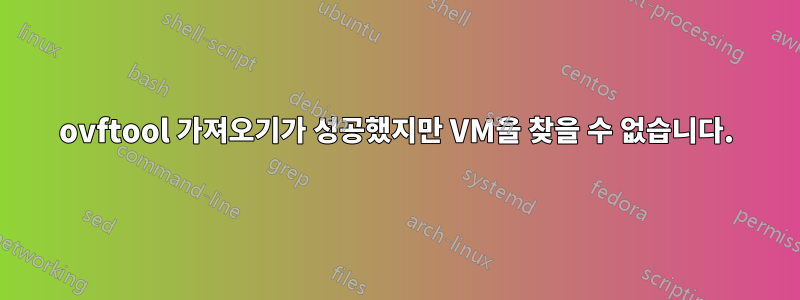
따라서 다음 명령을 사용하여 VM을 가져옵니다.
ovftool.exe --name="test_VM2" --datastore="vsanDatastore" C:\Users\testuser\Desktop\VM_Exports\test_server.ova "[email protected]/TEST/host/GPU Cluster"
Opening OVA source: C:\Users\testuser\Desktop\VM_Exports\test_server.ova
The manifest validates
Opening VMX target: [email protected]/TEST/host/GPU Cluster
Writing VMX file: [email protected]/TEST/host/GPU Cluster\test_VM2\test_VM2.vmx
Transfer Completed
Completed successfully
vcenter에 로그인하면 이름이 "test_vm2"인 VM을 찾을 수 없습니다. 내가 이것을 잘못 가져오고 있습니까? 다시 시도하면 "파일이 이미 존재합니다"라는 메시지가 표시되므로 무언가가 업로드됩니다. 이것에 대해 어떤 생각이 있습니까? 감사해요.
답변1
명령은 다음과 같아야 합니다.
ovftool.exe --name="test_VM2" --datastore="vsanDatastore" C:\Users\testuser\Desktop\VM_Exports\test_server.ova "vi://[email protected]/TEST/host/GPU Cluster"


