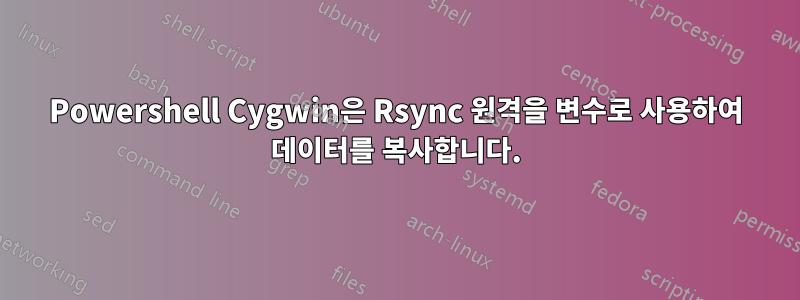
Cygwine의 rsync에 문제가 있습니다. Powershell 스크립트를 사용하여 Novell 서버에서 Windows 서버로 디렉터리를 전송하려고 합니다.
소스 경로는 CSV 파일에서 가져온 변수입니다.
Function CopyRsync ([string]$source,[string]$dest){
$sourceRoot = "root@"+$source +"/"
$dest = "/cygdrive/g/Shares/" +$dest
cmd.exe /C "e:\cwRsync\bin\rsync.exe" -vrts --progress --whole-file --no-compress --no-checksum -e "/cygdrive/e/CWrsync/bin/ssh" $sourceRoot $dest --delete-before
}
$novel = 'server.domaine.local:/media/nss/rep01/Com/Com dir Soins info'
$dfs = "C:\temp\Rsync"
CopyRsync -source $novel -dest $dfs
변수의 소스 경로에 공백이 포함되어 있지 않으면 스크립트가 올바르게 실행되지만 경로에 공백이 포함되어 있으면 변수 내용이 따옴표로 구문 분석되고 SSH 세션이 "root@.dll"을 수신하므로 스크립트 실행이 중지됩니다. .. 사용자 루트의 시작 부분에 따옴표가 있는 사용자로서 다음과 같이
"E:\cwRsync\bin\rsync.exe" -vrts --progress --whole-file --no-compress --no-checksum -e /cygdrive/e/CWrsync/bin/ssh "[email protected]:/media/nss/rep01/Com/Com dir Soins info/" /cygdrive/g/Shares/C:\temp\Rsync --delete-before
스크립트 변수의 인용문을 무시하기 위해 변수를 어떻게 구문 분석할 수 있나요?
답변1
Visual Studio Code를 사용하고 있는데 코드가 잘 작동합니다. Powershell의 ISE IDE가 따옴표를 올바르게 해석하지 못하는 것 같습니다.


