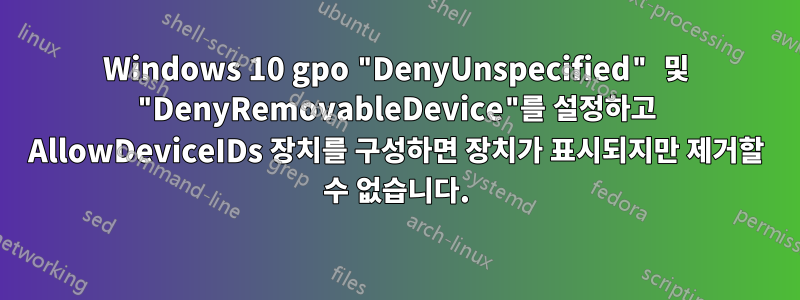
Windows 10 호스트(21h1)에서 특정 USB 미디어만 허용해야 합니다.
GPO 구성:
GPO_LocalMachineRegistryKeySet "Software\Policies\Microsoft\Windows\DeviceInstall\Restrictions"
"DenyUnspecified" "DWORD:1" GPO_LocalMachineRegistryKeySet
"Software\Policies\Microsoft\Windows\DeviceInstall\Restrictions" "DenyRemovableMedia
"DWORD:1"
첫 번째 단계에서는 USB 장치가 표시되지 않습니다. 화이트리스트에 장치를 추가합니다
GPO_LocalMachineRegistryKeySet "Software\Policies\Microsoft\Windows\DeviceInstall\Restrictions\AllowDeviceIDs"
"*" ` "DELETEALLVALUES"
GPO_LocalMachineRegistryKeySet "Software\Policies\Microsoft\Windows\DeviceInstall\Restrictions\AllowDeviceIDs"
"1" ` "SZ:USBSTOR\GenDisk"
GPO_LocalMachineRegistryKeySet "Software\Policies\Microsoft\Windows\DeviceInstall\Restrictions\AllowDeviceIDs"
"2" ` "SZ:STORAGE\VOLUME"
gpupdate.exe /force
그런 다음 USB 키를 연결합니다. USB 키가 보이고 마운트됩니다. 그러나 화이트리스트에서 USB 키 항목을 제거하고 USB 키를 다시 뽑았다가 연결하면 키가 계속 표시됩니다.
감사해요


