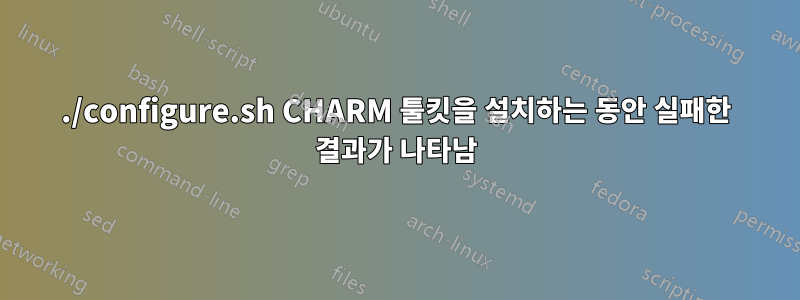
다음은 ./configure.sh의 결과 스냅샷입니다 -
CFLAGS -O2 -g
CHARM_CFLAGS -m32 -Wall -Wundef -Wwrite-strings -Wmissing-prototypes -fstack-protector-all -Wendif-labels -Wmissing-include-dirs -Wempty-body -Wnested-externs -Wformat-security -Wformat-y2k -Winit-self -Wignored-qualifiers -Wold-style-declaration -Wold-style-definition -Wtype-limits
LDFLAGS -m32
make make
python /usr/bin/python3
build_ext options build_ext
install install
host CPU i386
wget /usr/bin/wget
gprof enabled no
profiler no
static build no
-Werror enabled no
integer module yes
ecc module yes
pairing module yes
disable benchmark no
libm found yes
libgmp found yes
libpbc found no
libcrypto found yes
Documentation no
이 문제가 make 명령(이후 실행)에도 문제를 일으키기 때문에 "활성화"하고 "아니요"를 "예"로 변환하는 방법은 무엇입니까?
감사해요
답변1
일반적으로 --help 옵션과 함께configure.sh를 실행하면 다음과 같이 도움말을 얻을 수 있습니다.
./configure.sh --help
도움말 텍스트에서 옵션을 볼 수 있습니다. 정수 모듈을 비활성화하려면 다음과 같이 작성할 수 있습니다.
./configure.sh --disable-integer
다른 옵션과 함께 기본값을 변경하고 싶을 것입니다.


