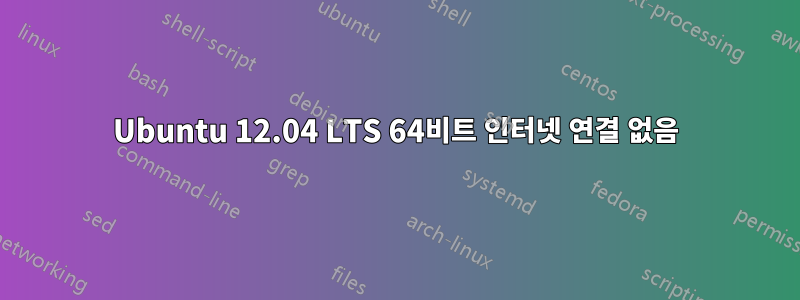
오늘 저는 현재 Windows 7 컴퓨터에서 USB를 통해 Ubuntu 12.04 LTS를 사용해 보기로 결정했습니다. USB에서 Ubuntu를 실행하고 평가판을 선택합니다. 인터넷에 연결할 수 없고 이더넷 포트를 사용하여 연결되어 있습니다. 저는 Linux를 처음 접하기 때문에 도움을 받으려면 어떤 정보를 어떻게 제공해야 하는지 잘 모르겠습니다. 이 질문에 이미 답변이 있었다면 미리 사과드립니다. 하지만 제 질문에 대한 답변을 찾을 수 없었습니다.
미리 감사드립니다-
이 데이터가 도움이 되나요? 아이피 바꿨어요...
$ sudo lshw -C nekwork
description: Ethernet interface
product: RTL8111/8168/8411 PCI Express Gigabit Ethernet Controller
vendor: Realtek Semiconductor Co., Ltd.
physical id: 0
bus info: pci@0000:08:00.0
logical name: eth0
version: 03
serial: 00:24:1d:11:1e:e1
size: 100Mbit/s
capacity: 1Gbit/s
width: 64 bits
clock: 33MHz
capabilities: pm msi pciexpress msix vpd bus_master cap_list rom ethernetphysical tp mii 10bt 10bt-fd 100bt 100bt-fd 1000bt 1000bt-fd autonegotiation
configuration: autonegotiation=on broadcast=yes driver=r8169 driverversion=2.3LK-NAPI duplex=full firmware=rtl_nic/rtl8168d-1.fw ip=172.xx.xx.xxx latency=0 link=yes multicast=yes port=MII speed=100Mbit/s
resources: irq:43 ioport:ae00(size=256) memory:fd2ff000-fd2fffff memory:fd2f8000-fd2fbfff memory:fd200000-fd21ffff
ubuntu@ubuntu:~$ ifconfig -a
Link encap:Ethernet HWaddr 00:24:1d:11:1e:e1
inet addr:172.16.12.150 Bcast:172.16.12.255 Mask:255.255.255.0
inet6 addr: fe80::224:1dff:fe11:1ee1/64 Scope:Link
UP BROADCAST RUNNING MULTICAST MTU:1500 Metric:1
RX packets:73 errors:0 dropped:0 overruns:0 frame:0
TX packets:120 errors:0 dropped:0 overruns:0 carrier:0
collisions:0 txqueuelen:1000
RX bytes:6918 (6.9 KB) TX bytes:14667 (14.6 KB)
lo Link encap:Local Loopback
inet addr:127.0.0.1 Mask:255.0.0.0
inet6 addr: ::1/128 Scope:Host
UP LOOPBACK RUNNING MTU:65536 Metric:1
RX packets:68 errors:0 dropped:0 overruns:0 frame:0
TX packets:68 errors:0 dropped:0 overruns:0 carrier:0
collisions:0 txqueuelen:0
RX bytes:4240 (4.2 KB) TX bytes:4240 (4.2 KB)
ubuntu@ubuntu:~$ netstat -rn
Kernel IP routing table
Destination Gateway Genmask Flags MSS Window irtt Iface
0.0.0.0 172.16.12.1 0.0.0.0 UG 0 0 0 eth0
169.254.0.0 0.0.0.0 255.255.0.0 U 0 0 0 eth0
172.16.12.0 0.0.0.0 255.255.255.0 U 0 0 0 eth0
buntu@ubuntu:~$ ping -c 3 172.16.12.1
PING 172.16.12.1 (172.16.12.1) 56(84) bytes of data.
64 bytes from 172.16.12.1: icmp_req=1 ttl=64 time=0.355 ms
64 bytes from 172.16.12.1: icmp_req=2 ttl=64 time=0.345 ms
64 bytes from 172.16.12.1: icmp_req=3 ttl=64 time=0.346 ms
--- 172.16.12.1 ping statistics ---
3 packets transmitted, 3 received, 0% packet loss, time 1998ms
rtt min/avg/max/mdev = 0.345/0.348/0.355/0.022 ms
ubuntu@ubuntu:~$
ubuntu@ubuntu:~$ ping -c 3 www.google.com
ping: unknown host www.google.com
ubuntu@ubuntu:~$
sudo route del -net 169.254.0.0 netmask 255.255.0.0 eth0ping -c 3 www.google.com그런 다음 인터넷 으로 다시 확인 하고 테스트해 보세요.
ubuntu@ubuntu:~$ sudo route del -net 169.254.0.0 netmask 255.255.0.0 eth0
SIOCDELRT: No such process
ubuntu@ubuntu:~$ sudo route del -net 169.254.0.0 netmask 255.255.0.0 eth0
SIOCDELRT: No such process
ubuntu@ubuntu:~$ ping -c 3 www.google.com
ping: unknown host www.google.com
답변1
라우터가 172.16.12.1이라고 가정하면 문제는 컴퓨터가 그곳으로 인터넷 바인딩 패킷을 보내는 방법을 모른다는 것입니다.
경로 추가 기본 gw 172.16.12.1
그러면 LAN에 없는 모든 항목이 해당 주소를 통해 전송됩니다.
해당 라우터가 아닌 경우 라우터 주소가 무엇인지 찾아 해당 주소로 대체하세요.


