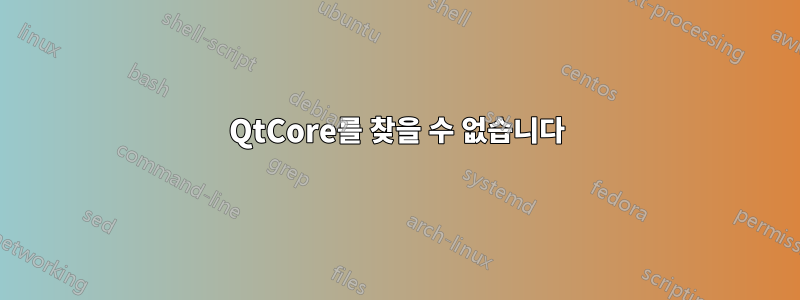
설치 관련 문제가 있습니다. cmakeQtCore에 오류가 있는 KeePassX를 컴파일하려고 할 때 발생합니다. libqtcore 설치를 시도했는데 E: Unable to locate package libqt4-core
KeePassX 컴파일 결과가 나왔습니다 .
cmake [-DCMAKE_INSTALL_PREFIX=/usr/local] ..
-- The C compiler identification is GNU 5.3.1
-- The CXX compiler identification is GNU 5.3.1
-- Check for working C compiler: /usr/bin/cc
-- Check for working C compiler: /usr/bin/cc -- works
-- Detecting C compiler ABI info
-- Detecting C compiler ABI info - done
-- Detecting C compile features
-- Detecting C compile features - done
-- Check for working CXX compiler: /usr/bin/c++
-- Check for working CXX compiler: /usr/bin/c++ -- works
-- Detecting CXX compiler ABI info
-- Detecting CXX compiler ABI info - done
-- Detecting CXX compile features
-- Detecting CXX compile features - done
-- Performing Test WERROR_C_AVAILABLE
-- Performing Test WERROR_C_AVAILABLE - Success
-- Performing Test WERROR_CXX_AVAILABLE
-- Performing Test WERROR_CXX_AVAILABLE - Success
CMake Warning at /usr/share/cmake-3.5/Modules/FindQt4.cmake:626 (message):
/usr/bin/qmake reported QT_INSTALL_LIBS as "/usr/lib/x86_64-linux-gnu" but
QtCore could not be found there. Qt is NOT installed correctly for the
target build environment.
Call Stack (most recent call first):
CMakeLists.txt:151 (find_package)
CMake Error at /usr/share/cmake-3.5/Modules/FindQt4.cmake:634 (message):
Could NOT find QtCore. Check
/home/mike/Downloads/keepassx-2.0.2/build/CMakeFiles/CMakeError.log for
more details.
Call Stack (most recent call first):
CMakeLists.txt:151 (find_package)
-- Configuring incomplete, errors occurred!
다음을 사용하여 Qt를 설치하려고 시도한 후 출력 sudo apt install libqtcore4:
sudo apt install libqtcore4
[sudo] password for mike:
Reading package lists... Done
Building dependency tree
Reading state information... Done
libqtcore4 is already the newest version (4:4.8.7+dfsg-5ubuntu2).
libqtcore4 set to manually installed.
The following packages were automatically installed and are no longer required:
ca-certificates-mono cli-common kde-l10n-cs kde-l10n-engb
libmono-corlib2.0-cil libmono-corlib4.5-cil libmono-i18n-west4.0-cil
libmono-i18n4.0-cil libmono-security4.0-cil
libmono-system-configuration4.0-cil libmono-system-security4.0-cil
libmono-system-xml4.0-cil libmono-system4.0-cil libmonoboehm-2.0-1
libpkcs11-helper1 mono-4.0-gac mono-gac mono-runtime mono-runtime-common
mono-runtime-sgen mono-utils openvpn stunnel4
Use 'sudo apt autoremove' to remove them.
0 upgraded, 0 newly installed, 0 to remove and 0 not upgraded.
오늘 그것에 대해 조금 구글링을 했고 다음 세 가지 명령을 찾았지만 정확히 어떻게 작성해야 할지 모르겠습니다.
export QTDIR="/path/to/qt-5.0.1" export PATH="${QTDIR}/bin:${PATH}"cmake로 작업할 때 유용할 수 있는 변수는 다음과 같습니다.
export CMAKE_PREFIX_PATH="${QTDIR}"Cmake의 검색 경로에 Qt 경로를 추가합니다.
답변1
Qt4 개발 파일을 설치하려면 libqt4-dev를 설치해 보세요.


