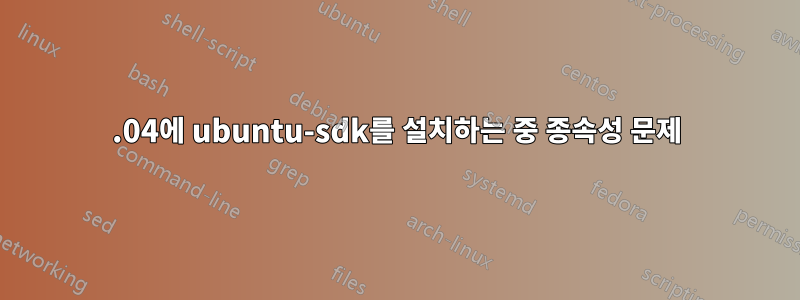
Ubuntu 16.04 64비트를 새로 설치할 때 ubuntu-sdk를 설치하는 동안 이 오류가 발생합니다.
The following packages have unmet dependencies:
ubuntu-sdk : Depends: ubuntu-sdk-libs-dev but it is not going to be installed
Depends: autopilot-desktop but it is not installable
Depends: intltool but it is not installable
Depends: libcontent-hub-doc but it is not installable
Depends: phablet-tools but it is not going to be installed
Depends: ubuntu-device-flash but it is not going to be installed
Depends: ubuntu-sdk-ide but it is not going to be installed
E: Unable to correct problems, you have held broken packages.`
이 문제를 해결하는 방법.
답변1
일부 종속성을 하나씩 별도로 설치해야 합니다. 내 경우에는 던지고 있었다 :
Some packages could not be installed. This may mean that you have
requested an impossible situation or if you are using the unstable
distribution that some required packages have not yet been created
or been moved out of Incoming.
The following information may help to resolve the situation:
The following packages have unmet dependencies:
ubuntu-sdk : Depends: phablet-tools but it is not going to be installed
Depends: ubuntu-sdk-ide but it is not going to be installed
E: Unable to correct problems, you have held broken packages.
그래서 먼저 phablet-tools를 설치하려고 했습니다.
sudo apt install phablet-tools
그것은 던진다 :
Some packages could not be installed. This may mean that you have
requested an impossible situation or if you are using the unstable
distribution that some required packages have not yet been created
or been moved out of Incoming.
The following information may help to resolve the situation:
The following packages have unmet dependencies:
phablet-tools : Depends: android-tools-adb (>= 4.2.2)
Depends: android-tools-fastboot (>= 4.2.2)
E: Unable to correct problems, you have held broken packages.
그래서 다음을 사용하여 android-tools-adb와 android-tools-fastboot를 하나씩 설치했습니다.
sudo apt install android-tools-adb
sudo apt install android-tools-fastboot
그런 다음 다음을 사용하여 ubuntu-sdk를 다시 설치하려고 시도했습니다.
sudo apt install ubuntu-sdk
그리고 그것은 효과가 있었습니다.
따라서 요점은 모든 종속성을 하나씩 설치해야 한다는 것입니다. ubuntu-sdk뿐만 아니라 설치하려는 모든 패키지에 적용됩니다.
답변2
SDK를 설치할 때 충족되지 않은 종속성과 같은 오류가 발생하는 경우 오류에 언급된 모든 종속성을 설치해야 합니다. 마지막으로 ubuntu-sdk를 설치하십시오. 잘 작동합니다.


