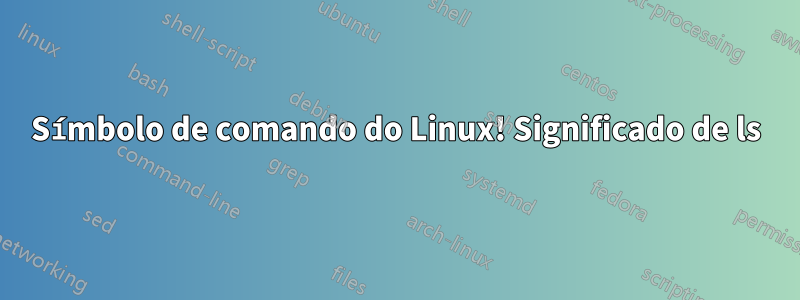
Qual é o significado de ! em um comando? Por exemplo, comando ls, qual é a saída após a inserção dele (!ls)?
Responder1
Significa executar o último comando da sua lista de histórico que começa com lso que me foi indicado. Se você executou um comando pela última vez lsb_release, ele será executado. Se você executasse apenas o comando, lsobteria a listagem de diretórios. Ele executa o último ou mais recente comando que começa com o que você especificar.
Se você executar historyem seu sistema, verá todos os comandos que executou. E se você quisesse um comando específico do seu histórico seria !#como !1990executar meu comando anterior de cd.
Exemplo de saída do histórico:
1990 cd
1991 sync
1992 ssh [email protected]
1993 sync
1994 sync
1995 sudo apt autoremove
1996 reboot
1997 sudo apt remove nvidia-driver-430
1998 sudo apt install nvidia-driver-435
1999 sudo apt autoremove
2000 reboot
2001 ./intrepid_check.bsh
2002 ssh intrepid
2003 ls -al
2004 ls
2005 ls -al
2006 history
terrance@terrance-ubuntu:~$
E se eu quiser executar o último sshcomando dessa lista, digito-o como
!ssh
Exemplo:
terrance@terrance-ubuntu:~$ !ssh
ssh intrepid
Welcome to Ubuntu 18.04.3 LTS (GNU/Linux 5.0.0-29-generic x86_64)
* Documentation: https://help.ubuntu.com
* Management: https://landscape.canonical.com
* Support: https://ubuntu.com/advantage
* Congrats to the Kubernetes community on 1.16 beta 1! Now available
in MicroK8s for evaluation and testing, with upgrades to RC and GA
snap info microk8s
* Canonical Livepatch is enabled.
- All available patches applied.
0 packages can be updated.
0 updates are security updates.
Your Hardware Enablement Stack (HWE) is supported until April 2023.
You have mail.
Last login: Wed Sep 25 21:38:55 2019 from 10.0.0.100
-------------------------------------------------------------- 09/25/19 21:43:36
terrance@Intrepid:~$
Espero que isto ajude!
Responder2
Ler man bash. Diz, em parte:
Event Designators
An event designator is a reference to a command line entry in the history list. Unless
the reference is absolute, events are relative to the current position in the history
list.
! Start a history substitution, except when followed by a blank, newline, carriage
return, = or ( (when the extglob shell option is enabled using the shopt builtin).
!n Refer to command line n.
!-n Refer to the current command minus n.
!! Refer to the previous command. This is a synonym for `!-1'.
!string
Refer to the most recent command preceding the current position in the history list
starting with string.
!?string[?]
Refer to the most recent command preceding the current position in the history list
containing string. The trailing ? may be omitted if string is followed immediately
by a newline.
^string1^string2^
Quick substitution. Repeat the previous command, replacing string1 with string2.
Equivalent to ``!!:s/string1/string2/'' (see Modifiers below).
!# The entire command line typed so far.


