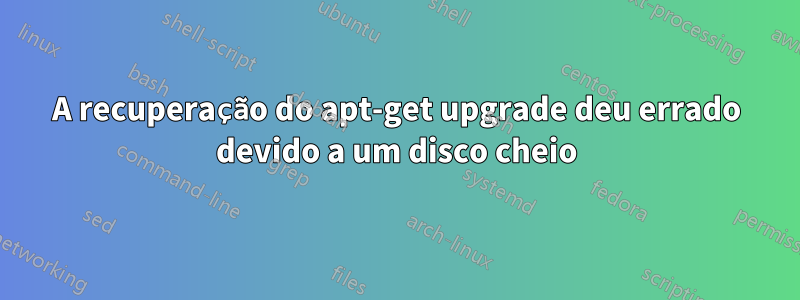
Eu estava realizando uma atualização do apt-get em uma caixa Ubuntu 12.04.5 LTS que não era atualizada há algum tempo e a atualização falhou devido a 'Não resta espaço no dispositivo'. Depois de um tempo, descobri que o espaço significava inodes e liberei alguns, mas infelizmente as coisas ficaram meio tortas. Tentei instalar manualmente as versões antigas dos pacotes mencionados usando dpkg -i mas isso não ajuda.
Eu tentei apt-get upgrade e apt-get -f install sem sucesso. Os resultados estão abaixo. Alguma idéia de como consertar as coisas?
FIXO:
Instalar as versões anteriores novamente manualmente via dpkg -i e depois apt-get -f install resolveu o problema. Não sei por que isso não funcionou da primeira vez. Os pacotes em questão estão listados abaixo, mas provavelmente irão variar.
libssl1.0.0_1.0.1-4ubuntu5.14_i386.deb
linux-headers-3.2.0-64-generic-pae_3.2.0-64.97_i386.deb
linux-image-generic-pae_3.2.0.64.76_i386.deb
linux-headers-3.2.0-64_3.2.0-64.97_all.deb linux-headers-generic-pae_3.2.0.64.76_i386.deb
root@unlinked:/tmp# apt-get upgrade
Reading package lists... Done
Building dependency tree
Reading state information... Done
You might want to run ‘apt-get -f install’ to correct these.
The following packages have unmet dependencies.
libssl-dev : Depends: libssl1.0.0 (= 1.0.1-4ubuntu5.14) but 1.0.1-4ubuntu5.17 is installed
linux-generic-pae : Depends: linux-image-generic-pae (= 3.2.0.64.76) but 3.2.0.67.79 is installed
Depends: linux-headers-generic-pae (= 3.2.0.64.76) but 3.2.0.67.79 is installed
E: Unmet dependencies. Try using -f.
root@unlinked:/tmp# apt-get -f install
Reading package lists... Done
Building dependency tree
Reading state information... Done
Correcting dependencies... Done
The following packages were automatically installed and are no longer required:
linux-headers-3.2.0-43-generic-pae linux-headers-3.2.0-38-generic-pae linux-headers-3.2.0-41-generic-pae linux-headers-3.2.0-36-generic-pae
linux-headers-3.2.0-63-generic-pae linux-headers-3.2.0-58-generic-pae linux-headers-3.2.0-60-generic-pae linux-headers-3.2.0-55-generic-pae linux-headers-3.2.0-40
linux-headers-3.2.0-41 linux-headers-3.2.0-36 linux-headers-3.2.0-37 linux-headers-3.2.0-43 linux-headers-3.2.0-38 linux-headers-3.2.0-44 linux-headers-3.2.0-39
linux-headers-3.2.0-45 linux-headers-3.2.0-51 linux-headers-3.2.0-52 linux-headers-3.2.0-53 linux-headers-3.2.0-48 linux-headers-3.2.0-54 linux-headers-3.2.0-60
linux-headers-3.2.0-55 linux-headers-3.2.0-61 linux-headers-3.2.0-56 linux-headers-3.2.0-57 linux-headers-3.2.0-63 linux-headers-3.2.0-58 linux-headers-3.2.0-59
linux-headers-3.2.0-52-generic-pae linux-headers-3.2.0-44-generic-pae linux-headers-3.2.0-39-generic-pae linux-headers-3.2.0-37-generic-pae
linux-headers-3.2.0-59-generic-pae linux-headers-3.2.0-61-generic-pae linux-headers-3.2.0-56-generic-pae linux-headers-3.2.0-53-generic-pae
linux-headers-3.2.0-48-generic-pae linux-headers-3.2.0-45-generic-pae linux-headers-3.2.0-40-generic-pae linux-headers-3.2.0-57-generic-pae
linux-headers-3.2.0-54-generic-pae linux-headers-3.2.0-51-generic-pae
Use 'apt-get autoremove' to remove them.
The following extra packages will be installed:
libssl-dev linux-generic-pae
The following packages will be upgraded:
libssl-dev linux-generic-pae
2 to upgrade, 0 to newly install, 0 to remove and 0 not to upgrade.
2 not fully installed or removed.
Need to get 0 B/1,427 kB of archives.
After this operation, 1,024 B of additional disk space will be used.
Do you want to continue [Y/n]? y
dpkg: dependency problems prevent configuration of libssl-dev:
libssl-dev depends on libssl1.0.0 (= 1.0.1-4ubuntu5.14); however:
Version of libssl1.0.0 on system is 1.0.1-4ubuntu5.17.
dpkg: error processing libssl-dev (--configure):
dependency problems - leaving unconfigured
No apport report written because the error message indicates it's a follow-up error from a previous failure.
dpkg: dependency problems prevent configuration of linux-generic-pae:
linux-generic-pae depends on linux-image-generic-pae (= 3.2.0.64.76); however:
Version of linux-image-generic-pae on system is 3.2.0.67.79.
linux-generic-pae depends on linux-headers-generic-pae (= 3.2.0.64.76); however:
Version of linux-headers-generic-pae on system is 3.2.0.67.79.
dpkg: error processing linux-generic-pae (--configure):
dependency problems - leaving unconfigured
No apport report written because the error message indicates it's a follow-up error from a previous failure.
Errors were encountered while processing:
libssl-dev
linux-generic-pae
E: Sub-process /usr/bin/dpkg returned an error code (1)
Responder1
apt-get autoremoveapt-get -f install
Retirado do seu texto parece bastante apropriado...
Você já tentou isso?
Se tudo correr bem:
3. apt-get update && apt-get upgrade
... pode estar em vigor.
Edite sua postagem e adicione um<h>tag no final e adicione mais texto para responder/dizer o que deu errado.
Responder2
Já que você disse que instalou manualmente alguns pacotes, estas linhas das mensagens de erro:
dpkg: dependency problems prevent configuration of libssl-dev:
libssl-dev depends on libssl1.0.0 (= 1.0.1-4ubuntu5.14); however:
Version of libssl1.0.0 on system is 1.0.1-4ubuntu5.17.
dpkg: dependency problems prevent configuration of linux-generic-pae:
linux-generic-pae depends on linux-image-generic-pae (= 3.2.0.64.76); however:
Version of linux-image-generic-pae on system is 3.2.0.67.79.
linux-generic-pae depends on linux-headers-generic-pae (= 3.2.0.64.76); however:
Version of linux-headers-generic-pae on system is 3.2.0.67.79.
sugere que alguns dos pacotes instalados eram de uma versão mais recente. A instalação da versão antiga deste pacote e dos pacotes relacionados deve aptcontinuar.


