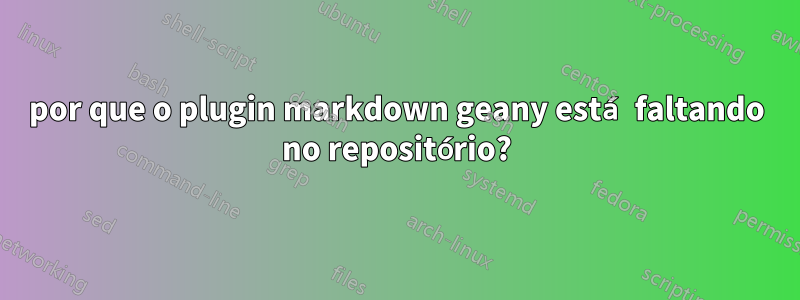
A página do plugin geany sugere que 'markdown' deveria estar no pacote do plugin do grupo, mas no download não há código para essa função específica. O autor me mostrou onde conseguir a fonte, mas não faz sentido compilá-la se alguém com mais conhecimento do que eu tomou uma medida positiva para omiti-la. Este é um problema do webkit?
Responder1
A resposta à sua pergunta está contida no pacoteregistro de alterações:
geany-plugins (1.32+dfsg-3) instável; urgência = média
- [67b34ed] Desative plug-ins que usam webkit: markdown, webhelper
webkitgtk-3.0 não deve ser usado porque está obsoleto, mas a porta para
webkit2gtk-4.0 ainda não está pronta.
Em seguida, o plugin Markdown foi reativado a partir da versão 1.37+dfsg-5 que veio com 21.04.
Então atualmente existesão duas versões do Ubuntucom geany-plugin-markdownpacote - 21.04 e 21.10.
Se você precisar compilar geany-markdown-pluginno 18.04 LTS, use o método de patch e compilação abaixo:
software-properties-gtk # enable Source Code here, reload the lists
# get
sudo apt-get build-dep geany-plugins
sudo apt-get install libwebkitgtk-3.0-dev fakeroot
cd ~/Downloads
apt-get source geany-plugins
cd geany-plugins-1.32+dfsg
# patch
sed -i "s/--disable-peg-markdown/--enable-peg-markdown/" debian/rules
sed -i "s/--disable-markdown/--enable-markdown/" debian/rules
cat <<\EOF > ~/Downloads/debian-control.patch
55c55
< # geany-plugin-markdown (>= ${source:Version}),
---
> geany-plugin-markdown (>= ${source:Version}),
469,478c469,478
< # Package: geany-plugin-markdown
< # Enhances: geany
< # Architecture: any
< # Depends: ${geany:ABI}, geany-plugins-common (= ${binary:Version}),
< # ${shlibs:Depends}, ${misc:Depends}
< # Description: markdown plugin for Geany
< # This plugin provides a real-time preview of rendered Markdown in Geany.
< # .
< # Geany is a small and lightweight integrated development environment using the
< # Gtk+ toolkit.
---
> Package: geany-plugin-markdown
> Enhances: geany
> Architecture: any
> Depends: ${geany:ABI}, geany-plugins-common (= ${binary:Version}),
> ${shlibs:Depends}, ${misc:Depends}
> Description: markdown plugin for Geany
> This plugin provides a real-time preview of rendered Markdown in Geany.
> .
> Geany is a small and lightweight integrated development environment using the
> Gtk+ toolkit.
EOF
patch debian/control < ~/Downloads/debian-control.patch
# compile, build and install
cd ~/Downloads && apt-get source -b geany-plugins
sudo apt-get install ./geany-plugin-markdown_1.32+dfsg-3_amd64.deb
Em seguida, inicie o Geany e habilite o plugin nele usandoFerramentas → Gerenciador de plug-inse aproveitar.
Para Ubuntu 20.04 LTS este método pode ser adaptado da seguinte forma:
software-properties-gtk # enable Source Code here, reload the lists
# get
sudo apt-get build-dep geany-plugins
sudo apt-get install libwebkit2gtk-4.0-dev fakeroot
cd ~/Downloads
apt-get source geany-plugins
cd geany-plugins-1.36+dfsg
# patch
sed -i "s/--disable-peg-markdown/--enable-peg-markdown/" debian/rules
sed -i "s/--disable-markdown/--enable-markdown/" debian/rules
cat <<\EOF > ~/Downloads/debian-control.patch
55c55
< # geany-plugin-markdown (>= ${source:Version}),
---
> geany-plugin-markdown (>= ${source:Version}),
469,478c469,478
< # Package: geany-plugin-markdown
< # Enhances: geany
< # Architecture: any
< # Depends: ${geany:ABI}, geany-plugins-common (= ${binary:Version}),
< # ${shlibs:Depends}, ${misc:Depends}
< # Description: markdown plugin for Geany
< # This plugin provides a real-time preview of rendered Markdown in Geany.
< # .
< # Geany is a small and lightweight integrated development environment using the
< # Gtk+ toolkit.
---
> Package: geany-plugin-markdown
> Enhances: geany
> Architecture: any
> Depends: ${geany:ABI}, geany-plugins-common (= ${binary:Version}),
> ${shlibs:Depends}, ${misc:Depends}
> Description: markdown plugin for Geany
> This plugin provides a real-time preview of rendered Markdown in Geany.
> .
> Geany is a small and lightweight integrated development environment using the
> Gtk+ toolkit.
EOF
patch debian/control < ~/Downloads/debian-control.patch
# compile, build and install
cd ~/Downloads && apt-get source -b geany-plugins
sudo apt-get install ./geany-plugin-markdown_1.36+dfsg-1_amd64.deb


