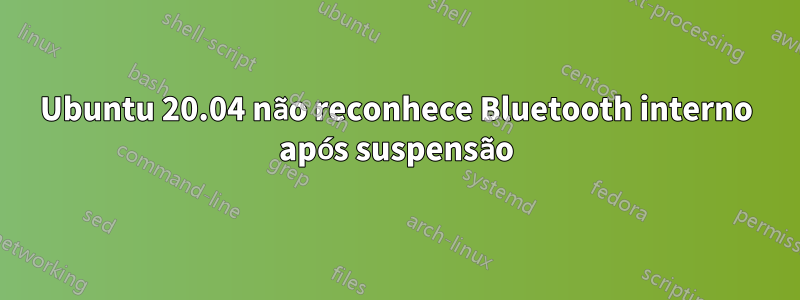
Eu tenho um ASUS com Ubuntu 20.04 LTS. Percebi que meu Bluetooth não funciona após a suspensão do meu computador. A única solução que encontrei é reiniciar o computador novamente. Eu tentei a solução para este problemaO Bluetooth não funciona após sair do modo de suspensão Ubuntu 18.04, mas não funciona. Já tenho uma versão maior do bluez 5.53-0ubuntu3.1que aquela que está com o problema. Meu problema está relacionado a issopergunta, mas nenhum tem resposta.
Agradeço muito qualquer ajuda porque trabalho remotamente e preciso ter fones de ouvido o tempo todo.
Obrigado pelo seu tempo.
Saída Terminal antes de suspender
$ rfkill list
0: phy0: Wireless LAN
Soft blocked: yes
Hard blocked: no
1: hci0: Bluetooth
Soft blocked: no
Hard blocked: no
$ lsusb
Bus 002 Device 001: ID 1d6b:0003 Linux Foundation 3.0 root hub
Bus 001 Device 005: ID 04ca:3010 Lite-On Technology Corp.
Bus 001 Device 003: ID 04f2:b483 Chicony Electronics Co., Ltd USB2.0 VGA UVC WebCam
Bus 001 Device 002: ID 062a:4101 MosArt Semiconductor Corp. Wireless Keyboard/Mouse
Bus 001 Device 001: ID 1d6b:0002 Linux Foundation 2.0 root hub
$ sudo dmesg | grep -i blue
[ 3.770780] Bluetooth: Core ver 2.22
[ 3.770816] Bluetooth: HCI device and connection manager initialized
[ 3.770820] Bluetooth: HCI socket layer initialized
[ 3.770822] Bluetooth: L2CAP socket layer initialized
[ 3.770826] Bluetooth: SCO socket layer initialized
[ 7.634896] Bluetooth: BNEP (Ethernet Emulation) ver 1.3
[ 7.634898] Bluetooth: BNEP filters: protocol multicast
[ 7.634901] Bluetooth: BNEP socket layer initialized
[ 17.691202] Bluetooth: RFCOMM TTY layer initialized
[ 17.691210] Bluetooth: RFCOMM socket layer initialized
[ 17.691216] Bluetooth: RFCOMM ver 1.11
Saída Terminal após suspensão
$ rfkill list
0: phy0: Wireless LAN
Soft blocked: no
Hard blocked: no
$ lsusb
Bus 002 Device 001: ID 1d6b:0003 Linux Foundation 3.0 root hub
Bus 001 Device 006: ID 04ca:3010 Lite-On Technology Corp.
Bus 001 Device 003: ID 04f2:b483 Chicony Electronics Co., Ltd USB2.0 VGA UVC WebCam
Bus 001 Device 002: ID 062a:4101 MosArt Semiconductor Corp. Wireless Keyboard/Mouse
Bus 001 Device 001: ID 1d6b:0002 Linux Foundation 2.0 root hub
$ sudo dmesg | grep -i blue
[ 3.738454] Bluetooth: Core ver 2.22
[ 3.738472] Bluetooth: HCI device and connection manager initialized
[ 3.738475] Bluetooth: HCI socket layer initialized
[ 3.738477] Bluetooth: L2CAP socket layer initialized
[ 3.738479] Bluetooth: SCO socket layer initialized
[ 9.483031] Bluetooth: BNEP (Ethernet Emulation) ver 1.3
[ 9.483032] Bluetooth: BNEP filters: protocol multicast
[ 9.483035] Bluetooth: BNEP socket layer initialized
[ 19.747496] Bluetooth: RFCOMM TTY layer initialized
[ 19.747504] Bluetooth: RFCOMM socket layer initialized
[ 19.747510] Bluetooth: RFCOMM ver 1.11
[10365.247046] Bluetooth: Can't get version to change to load ram patch err
[10365.247050] Bluetooth: Loading patch file failed
Responder1
Fiz alguns testes esta tarde sobre este assunto, e suspeito que o Ubuntu não estava fechando corretamente o Bluetooth de alguma forma.
Tentei modificar: /etc/bluetooth/input.conf, não comentado:
Tempo limite ocioso = 5
UserspaceHD = verdadeiro
E até agora, testado com meu JBL GO 3, tudo o que eu faço o JBL conecta novamente.
Talvez precise de mais testes, tentarei avisar :)


