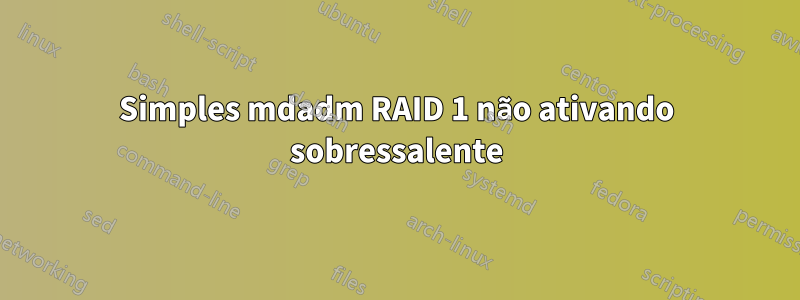
eu tinha criadoduas partições HDD de 2 TB( /dev/sdb1e /dev/sdc1) em umRAID 1array chamado /dev/md0usando mdadmno Ubuntu 12.04 LTS Precise Pangolin.
O comando sudo mdadm --detail /dev/md0usado para indicar ambas as unidades comosincronização ativa.
Então, para teste, falhei /dev/sdb1, removi e adicionei novamente com o comandosudo mdadm /dev/md0 --add /dev/sdb1
watch cat /proc/mdstatmostrou uma barra de progresso da reconstrução do array, mas eu não gastaria horas assistindo, então presumi que o software sabia o que estava fazendo.
Depois que a barra de progresso não estiver mais sendo exibida, cat /proc/mdstatserá exibido:
md0 : active raid1 sdb1[2](S) sdc1[1]
1953511288 blocks super 1.2 [2/1] [U_]
E sudo mdadm --detail /dev/md0mostra:
/dev/md0:
Version : 1.2
Creation Time : Sun May 27 11:26:05 2012
Raid Level : raid1
Array Size : 1953511288 (1863.01 GiB 2000.40 GB)
Used Dev Size : 1953511288 (1863.01 GiB 2000.40 GB)
Raid Devices : 2
Total Devices : 2
Persistence : Superblock is persistent
Update Time : Mon May 28 11:16:49 2012
State : clean, degraded
Active Devices : 1
Working Devices : 2
Failed Devices : 0
Spare Devices : 1
Name : Deltique:0 (local to host Deltique)
UUID : 49733c26:dd5f67b5:13741fb7:c568bd04
Events : 32365
Number Major Minor RaidDevice State
1 8 33 0 active sync /dev/sdc1
1 0 0 1 removed
2 8 17 - spare /dev/sdb1
Disseram-me que o mdadm substitui automaticamente as unidades removidas por peças sobressalentes, mas /dev/sdb1não está sendo movido para a posição esperada, RaidDevice 1.
ATUALIZAÇÃO (30 de maio de 2012):Um badblocksteste destrutivo de leitura e gravação de tudo /dev/sdbnão produziu erros conforme o esperado; ambos os HDDs são novos.
Na última edição, montei o array com este comando:
sudo mdadm --assemble --force --no-degraded /dev/md0 /dev/sdb1 /dev/sdc1
A saída foi:
mdadm: /dev/md0 has been started with 1 drive (out of 2) and 1 rebuilding.
A reconstrução parece estar progredindo normalmente:
md0 : active raid1 sdc1[1] sdb1[2]
1953511288 blocks super 1.2 [2/1] [U_]
[>....................] recovery = 0.6% (13261504/1953511288) finish=2299.7min speed=14060K/sec
unused devices: <none>
Agora estou aguardando essa reconstrução, mas espero /dev/sdb1me tornar um sobressalente, assim como nas cinco ou seis vezes que tentei reconstruir antes.
ATUALIZAÇÃO (31 de maio de 2012):Sim, ainda é um sobressalente. Eca!
ATUALIZAÇÃO (01 de junho de 2012):Estou tentandoAdriano Kellycomando sugerido:
sudo mdadm --assemble --update=resync /dev/md0 /dev/sdb1 /dev/sdc1
Aguardando a reconstrução agora...
ATUALIZAÇÃO (02 de junho de 2012):Não, ainda sobra...
ATUALIZAÇÃO (04 de junho de 2012): OPtrouxe à tona uma preocupação que esqueci:talvez /dev/sdc1esteja encontrando erros de E/S. Não me preocupei em verificar /dev/sdc1porque parecia estar funcionando bem e era novo, mas erros de E/S no final da unidade são uma possibilidade racional.
Comprei esses HDDs em promoção, então não seria surpresa que um deles já estivesse falhando. Além disso, nenhum deles tem suporte paraINTELIGENTE, então não admira que fossem tão baratos...
Aqui está o procedimento de recuperação de dados que acabei de criar e estou seguindo:
sudo mdadm /dev/md0 --fail /dev/sdb1para que eu possa tirar/dev/sdb1.sudo mdadm /dev/md0 --remove /dev/sdb1para remover/dev/sdb1da matriz./dev/sdc1está montado em/media/DtkBk- Formate
/dev/sdb1como ext4. - Monte
/dev/sdb1em/media/DtkBkTemp. cd /mediapara trabalhar nessa área.sudo chown deltik DtkBkTemppara me dardeltikdireitos (nome de usuário) à partição.- Faça cópia de todos os arquivos e diretórios:
sudo rsync -avzHXShP DtkBk/* DtkBkTemp
ATUALIZAÇÃO (06 de junho de 2012):Fiz um badblocksteste destrutivo no modo de gravação /dev/sdc, seguindo os seguintes procedimentos:
sudo umount /media/DtkBkpara permitir a destruição da matriz.sudo mdadm --stop /dev/md0para parar a matriz.sudo badblocks -w -p 1 /dev/sdc -s -vpara limpar o disco rígido suspeito e, no processo, verificar se há erros de E/S. Se houver erros de E/S, isso não é um bom sinal. Espero que eu consiga um reembolso...
agora confirmei issonão há problemas de entrada/saída em nenhum dos discos rígidos.
Após toda essa investigação, minhas duas perguntas originais ainda permanecem.
Minhas perguntas são:
- Por que a unidade sobressalente não está se tornando uma sincronização ativa?
- Como posso ativar a unidade sobressalente?
Responder1
Fazer isso simplesmente coloca o drive no array sem realmente fazer nada com ele, ou seja, ele é um membro do array, mas não está ativo nele. Por padrão, isso o transforma em sobressalente:
sudo mdadm /dev/md0 --add /dev/sdb1
Se você tiver um sobressalente, poderá aumentá-lo forçando o aumento da contagem de unidades ativas do array. Com 3 unidades e 2esperado que fosseativo, você precisaria aumentar a contagem ativa para 3.
mdadm --grow /dev/md0 --raid-devices=3
O driver do array raid notará que você está com uma unidade "curta" e procurará por uma sobressalente. Encontrando o sobressalente, ele irá integrá-lo ao array como uma unidade ativa. Abra um terminal sobressalente e deixe esta linha de comando bastante rudimentar ser executada nele, para manter o controle sobre o progresso da ressincronização. Certifique-se de digitá-lo como uma linha ou usar o caractere de quebra de linha (\) e, quando a reconstrução terminar, basta digitar Ctrl-C no terminal.
while true; do sleep 60; clear; sudo mdadm --detail /dev/md0; echo; cat /proc/mdstat; done
Sua matriz agora terá duas unidades ativas sincronizadas, mas como não há três unidades, ela não estará 100% limpa. Remova a unidade com falha e redimensione a matriz. Observe que a --growbandeira é um nome um pouco impróprio - pode significarqualquercrescer ou encolher:
sudo mdadm /dev/md0 --fail /dev/{failed drive}
sudo mdadm /dev/md0 --remove /dev/{failed drive}
sudo mdadm --grow /dev/md0 --raid-devices=2
Com relação aos erros, um problema de link com a unidade (ou seja, a porta PATA/SATA, cabo ou conector da unidade) não é suficiente para acionar um failover de um hot spare, já que o kernel normalmente mudará para usar o outro "bom" unidade enquanto redefine o link para a unidade "ruim". Eu sei disso porque executo um array de 3 unidades, 2 hot, 1 sobressalente, e uma das unidades recentemente decidiu vomitar um pouco nos logs. Quando testei todas as unidades do array, todas as três passaram na versão "longa" do teste SMART, portanto não há problema com os pratos, componentes mecânicos ou controlador integrado - o que deixa um cabo de link escamoso ou um porta SATA ruim. Talvez seja isso que você está vendo. Tente mudar a unidade para uma porta diferente da placa-mãe ou usar um cabo diferente e veja se melhora.
Um acompanhamento: concluí minha expansão do espelho para 3 unidades, falhei e removi a unidade instável do array md, troquei o cabo por um novo (a placa-mãe suporta isso) e adicionei novamente a unidade. Ao adicionar novamente, ele imediatamente iniciou uma ressincronização da unidade. Até aqui,nem um único erro apareceu no logapesar da unidade ser muito usada. Então, sim, os cabos da unidade podem ficar escamosos.
Responder2
Tive exatamente o mesmo problema e, no meu caso, descobri que o disco RAID ativo sofreu erros de leitura durante a sincronização. Portanto, o novo disco foi sincronizado com sucesso e, portanto, foi mantido marcado como sobressalente.
Você pode querer verificar se há erros em /var/log/messages e outros logs do sistema. Além disso, também pode ser uma boa ideia verificar o status SMART do seu disco:
1) Execute o breve teste:
"smartctl -t curto /dev/sda"
2) Exiba os resultados do teste:
"smartctl -l autoteste /dev/sda"
No meu caso, isso retornou algo assim:
=== INÍCIO DA SEÇÃO DE LEITURA SMART DATA ===
Número de revisão da estrutura de log do autoteste SMART 1
Num Test_Description Status Tempo de vida restante (horas) LBA_of_first_error
1 Off-line estendido Concluído: falha de leitura 90% 7564 27134728
2 Off-line curto concluído: falha de leitura 90% 7467 1408449701
Tive que inicializar uma distribuição ao vivo e copiar manualmente os dados do disco com defeito para o novo (atualmente "sobressalente").
Responder3
Eu tive exatamente o mesmo problema e sempre pensei que meu segundo disco, que eu queria adicionar novamente ao array, tinha erros. Mas foi meu disco original que apresentou erros de leitura.
Você pode verificar smartctl -t short /dev/sdXe ver os resultados alguns minutos depois com smartctl -l selftest /dev/sdX. Para mim ficou assim:
=== START OF READ SMART DATA SECTION ===
SMART Self-test log structure revision number 1
Num Test_Description Status Remaining LifeTime(hours) LBA_of_first_error
# 1 Short offline Completed: read failure 20% 25151 734566647
Eu tentei consertá-los com issomanual. Foi divertido :-). Eu sei que você verificou se há erros em ambos os discos, mas acho que o seu problema é que o disco que ainda está na matriz md tem erros de leitura, portanto, a adição de um segundo disco falha.
Atualizar
Você deve executar adicionalmente um smartctl -a /dev/sdX
Se você vir Current_Pending_Sector> 0, algo está errado
197 Current_Pending_Sector 0x0012 098 098 000 Old_age Sempre - 69
Para mim, foi definitivamente o problema que removi um disco do ataque apenas para teste e a ressincronização não pôde ser feita devido a falhas de leitura. A sincronização foi cancelada no meio do caminho. Quando verifiquei meu disco que ainda estava na matriz raid, o smartctl relatou problemas.
Consegui corrigi-los com o manual acima e vi o número de setores pendentes reduzido. Mas eram muitos e é um procedimento longo e chato, então usei meu backup e restaurei os dados em um servidor diferente.
Como você não teve a oportunidade de usar o SMART, acho que seu autoteste não mostrou esses setores quebrados.
Para mim é uma lição aprendida: verifique seus discos antes de remover um do seu array.
Responder4
ATUALIZAÇÃO (24 de maio de 2015):Depois de três anos, investiguei a verdadeira causa da degradação do array RAID 1.
dr: Uma das unidades estava ruim e eu não percebi isso porque só havia executado um teste de superfície completo na unidade boa.
Três anos atrás, não pensei em verificar nenhum registro sobre problemas de E/S. Se eu tivesse pensado em check /var/log/syslog, teria visto algo assim quando mdadmdesisti de reconstruir o array:
May 24 14:08:32 node51 kernel: [51887.853786] sd 8:0:0:0: [sdi] Unhandled sense code
May 24 14:08:32 node51 kernel: [51887.853794] sd 8:0:0:0: [sdi]
May 24 14:08:32 node51 kernel: [51887.853798] Result: hostbyte=DID_OK driverbyte=DRIVER_SENSE
May 24 14:08:32 node51 kernel: [51887.853802] sd 8:0:0:0: [sdi]
May 24 14:08:32 node51 kernel: [51887.853805] Sense Key : Medium Error [current]
May 24 14:08:32 node51 kernel: [51887.853812] sd 8:0:0:0: [sdi]
May 24 14:08:32 node51 kernel: [51887.853815] Add. Sense: Unrecovered read error
May 24 14:08:32 node51 kernel: [51887.853819] sd 8:0:0:0: [sdi] CDB:
May 24 14:08:32 node51 kernel: [51887.853822] Read(10): 28 00 00 1b 6e 00 00 00 01 00
May 24 14:08:32 node51 kernel: [51887.853836] end_request: critical medium error, dev sdi, sector 14381056
May 24 14:08:32 node51 kernel: [51887.853849] Buffer I/O error on device sdi, logical block 1797632
Para obter essa saída no log, procurei o primeiro LBA problemático (14381058, no meu caso) com este comando:
root@node51 [~]# dd if=/dev/sdi of=/dev/zero bs=512 count=1 skip=14381058
dd: error reading ‘/dev/sdi’: Input/output error
0+0 records in
0+0 records out
0 bytes (0 B) copied, 7.49287 s, 0.0 kB/s
Não admira que mdtenha desistido! Não é possível reconstruir um array a partir de uma unidade defeituosa.
A nova tecnologia (melhor smartmontoolscompatibilidade de hardware?) permitiu-me obterINTELIGENTEinformações da unidade, incluindo os últimos cinco erros (de 1.393 erros até agora):
root@node51 [~]# smartctl -a /dev/sdi
smartctl 6.2 2013-07-26 r3841 [x86_64-linux-3.13.0-43-generic] (local build)
Copyright (C) 2002-13, Bruce Allen, Christian Franke, www.smartmontools.org
=== START OF INFORMATION SECTION ===
Model Family: Hitachi Deskstar 5K3000
Device Model: Hitachi HDS5C3020ALA632
Serial Number: ML2220FA040K9E
LU WWN Device Id: 5 000cca 36ac1d394
Firmware Version: ML6OA800
User Capacity: 2,000,398,934,016 bytes [2.00 TB]
Sector Size: 512 bytes logical/physical
Rotation Rate: 5940 rpm
Device is: In smartctl database [for details use: -P show]
ATA Version is: ATA8-ACS T13/1699-D revision 4
SATA Version is: SATA 2.6, 6.0 Gb/s (current: 3.0 Gb/s)
Local Time is: Sun May 24 14:13:35 2015 CDT
SMART support is: Available - device has SMART capability.
SMART support is: Enabled
=== START OF READ SMART DATA SECTION ===
SMART STATUS RETURN: incomplete response, ATA output registers missing
SMART overall-health self-assessment test result: PASSED
Warning: This result is based on an Attribute check.
General SMART Values:
Offline data collection status: (0x84) Offline data collection activity
was suspended by an interrupting command from host.
Auto Offline Data Collection: Enabled.
Self-test execution status: ( 0) The previous self-test routine completed
without error or no self-test has ever
been run.
Total time to complete Offline
data collection: (21438) seconds.
Offline data collection
capabilities: (0x5b) SMART execute Offline immediate.
Auto Offline data collection on/off support.
Suspend Offline collection upon new
command.
Offline surface scan supported.
Self-test supported.
No Conveyance Self-test supported.
Selective Self-test supported.
SMART capabilities: (0x0003) Saves SMART data before entering
power-saving mode.
Supports SMART auto save timer.
Error logging capability: (0x01) Error logging supported.
General Purpose Logging supported.
Short self-test routine
recommended polling time: ( 1) minutes.
Extended self-test routine
recommended polling time: ( 358) minutes.
SCT capabilities: (0x003d) SCT Status supported.
SCT Error Recovery Control supported.
SCT Feature Control supported.
SCT Data Table supported.
SMART Attributes Data Structure revision number: 16
Vendor Specific SMART Attributes with Thresholds:
ID# ATTRIBUTE_NAME FLAG VALUE WORST THRESH TYPE UPDATED WHEN_FAILED RAW_VALUE
1 Raw_Read_Error_Rate 0x000b 100 100 016 Pre-fail Always - 0
2 Throughput_Performance 0x0005 136 136 054 Pre-fail Offline - 93
3 Spin_Up_Time 0x0007 172 172 024 Pre-fail Always - 277 (Average 362)
4 Start_Stop_Count 0x0012 100 100 000 Old_age Always - 174
5 Reallocated_Sector_Ct 0x0033 100 100 005 Pre-fail Always - 8
7 Seek_Error_Rate 0x000b 100 100 067 Pre-fail Always - 0
8 Seek_Time_Performance 0x0005 146 146 020 Pre-fail Offline - 29
9 Power_On_Hours 0x0012 097 097 000 Old_age Always - 22419
10 Spin_Retry_Count 0x0013 100 100 060 Pre-fail Always - 0
12 Power_Cycle_Count 0x0032 100 100 000 Old_age Always - 161
192 Power-Off_Retract_Count 0x0032 100 100 000 Old_age Always - 900
193 Load_Cycle_Count 0x0012 100 100 000 Old_age Always - 900
194 Temperature_Celsius 0x0002 127 127 000 Old_age Always - 47 (Min/Max 19/60)
196 Reallocated_Event_Count 0x0032 100 100 000 Old_age Always - 8
197 Current_Pending_Sector 0x0022 100 100 000 Old_age Always - 30
198 Offline_Uncorrectable 0x0008 100 100 000 Old_age Offline - 0
199 UDMA_CRC_Error_Count 0x000a 200 200 000 Old_age Always - 2
SMART Error Log Version: 1
ATA Error Count: 1393 (device log contains only the most recent five errors)
CR = Command Register [HEX]
FR = Features Register [HEX]
SC = Sector Count Register [HEX]
SN = Sector Number Register [HEX]
CL = Cylinder Low Register [HEX]
CH = Cylinder High Register [HEX]
DH = Device/Head Register [HEX]
DC = Device Command Register [HEX]
ER = Error register [HEX]
ST = Status register [HEX]
Powered_Up_Time is measured from power on, and printed as
DDd+hh:mm:SS.sss where DD=days, hh=hours, mm=minutes,
SS=sec, and sss=millisec. It "wraps" after 49.710 days.
Error 1393 occurred at disk power-on lifetime: 22419 hours (934 days + 3 hours)
When the command that caused the error occurred, the device was active or idle.
After command completion occurred, registers were:
ER ST SC SN CL CH DH
-- -- -- -- -- -- --
40 51 06 02 70 db 00 Error: UNC 6 sectors at LBA = 0x00db7002 = 14381058
Commands leading to the command that caused the error were:
CR FR SC SN CL CH DH DC Powered_Up_Time Command/Feature_Name
-- -- -- -- -- -- -- -- ---------------- --------------------
25 00 08 00 70 db 40 00 1d+03:59:34.096 READ DMA EXT
25 00 08 00 70 db 40 00 1d+03:59:30.334 READ DMA EXT
b0 d5 01 09 4f c2 00 00 1d+03:57:59.057 SMART READ LOG
b0 d5 01 06 4f c2 00 00 1d+03:57:58.766 SMART READ LOG
b0 d5 01 01 4f c2 00 00 1d+03:57:58.476 SMART READ LOG
Error 1392 occurred at disk power-on lifetime: 22419 hours (934 days + 3 hours)
When the command that caused the error occurred, the device was active or idle.
After command completion occurred, registers were:
ER ST SC SN CL CH DH
-- -- -- -- -- -- --
40 51 06 02 70 db 00 Error: UNC 6 sectors at LBA = 0x00db7002 = 14381058
Commands leading to the command that caused the error were:
CR FR SC SN CL CH DH DC Powered_Up_Time Command/Feature_Name
-- -- -- -- -- -- -- -- ---------------- --------------------
25 00 08 00 70 db 40 00 1d+03:59:30.334 READ DMA EXT
b0 d5 01 09 4f c2 00 00 1d+03:57:59.057 SMART READ LOG
b0 d5 01 06 4f c2 00 00 1d+03:57:58.766 SMART READ LOG
b0 d5 01 01 4f c2 00 00 1d+03:57:58.476 SMART READ LOG
b0 d5 01 00 4f c2 00 00 1d+03:57:58.475 SMART READ LOG
Error 1391 occurred at disk power-on lifetime: 22419 hours (934 days + 3 hours)
When the command that caused the error occurred, the device was active or idle.
After command completion occurred, registers were:
ER ST SC SN CL CH DH
-- -- -- -- -- -- --
40 51 06 02 70 db 00 Error: UNC 6 sectors at LBA = 0x00db7002 = 14381058
Commands leading to the command that caused the error were:
CR FR SC SN CL CH DH DC Powered_Up_Time Command/Feature_Name
-- -- -- -- -- -- -- -- ---------------- --------------------
25 00 08 00 70 db 40 00 1d+03:56:28.228 READ DMA EXT
25 00 08 00 70 db 40 00 1d+03:56:24.549 READ DMA EXT
25 00 08 00 70 db 40 00 1d+03:56:06.711 READ DMA EXT
25 00 10 f0 71 db 40 00 1d+03:56:06.711 READ DMA EXT
25 00 f0 00 71 db 40 00 1d+03:56:06.710 READ DMA EXT
Error 1390 occurred at disk power-on lifetime: 22419 hours (934 days + 3 hours)
When the command that caused the error occurred, the device was active or idle.
After command completion occurred, registers were:
ER ST SC SN CL CH DH
-- -- -- -- -- -- --
40 51 06 02 70 db 00 Error: UNC 6 sectors at LBA = 0x00db7002 = 14381058
Commands leading to the command that caused the error were:
CR FR SC SN CL CH DH DC Powered_Up_Time Command/Feature_Name
-- -- -- -- -- -- -- -- ---------------- --------------------
25 00 08 00 70 db 40 00 1d+03:56:24.549 READ DMA EXT
25 00 08 00 70 db 40 00 1d+03:56:06.711 READ DMA EXT
25 00 10 f0 71 db 40 00 1d+03:56:06.711 READ DMA EXT
25 00 f0 00 71 db 40 00 1d+03:56:06.710 READ DMA EXT
25 00 10 f0 70 db 40 00 1d+03:56:06.687 READ DMA EXT
Error 1389 occurred at disk power-on lifetime: 22419 hours (934 days + 3 hours)
When the command that caused the error occurred, the device was active or idle.
After command completion occurred, registers were:
ER ST SC SN CL CH DH
-- -- -- -- -- -- --
40 51 06 02 70 db 00 Error: UNC 6 sectors at LBA = 0x00db7002 = 14381058
Commands leading to the command that caused the error were:
CR FR SC SN CL CH DH DC Powered_Up_Time Command/Feature_Name
-- -- -- -- -- -- -- -- ---------------- --------------------
25 00 08 00 70 db 40 00 1d+03:56:06.711 READ DMA EXT
25 00 10 f0 71 db 40 00 1d+03:56:06.711 READ DMA EXT
25 00 f0 00 71 db 40 00 1d+03:56:06.710 READ DMA EXT
25 00 10 f0 70 db 40 00 1d+03:56:06.687 READ DMA EXT
25 00 f0 00 70 db 40 00 1d+03:56:03.026 READ DMA EXT
SMART Self-test log structure revision number 1
Num Test_Description Status Remaining LifeTime(hours) LBA_of_first_error
# 1 Extended offline Completed: read failure 90% 21249 14381058
SMART Selective self-test log data structure revision number 1
SPAN MIN_LBA MAX_LBA CURRENT_TEST_STATUS
1 0 0 Not_testing
2 0 0 Not_testing
3 0 0 Not_testing
4 0 0 Not_testing
5 0 0 Not_testing
Selective self-test flags (0x0):
After scanning selected spans, do NOT read-scan remainder of disk.
If Selective self-test is pending on power-up, resume after 0 minute delay.
Ahh... isso bastaria.
Agora, resolvi essa questão em três etapas fáceis:
- Torne-se um administrador de sistema em três anos.
- Verifique os registros.
- Volte para Superusuário e riaminha abordagem de três anos atrás.
ATUALIZAÇÃO (19 de julho de 2015):Para quem está curioso, a unidade finalmente ficou sem setores para remapear:
root@node51 [~]# smartctl -a /dev/sdg
smartctl 6.2 2013-07-26 r3841 [x86_64-linux-3.13.0-43-generic] (local build)
Copyright (C) 2002-13, Bruce Allen, Christian Franke, www.smartmontools.org
=== START OF INFORMATION SECTION ===
Model Family: Hitachi Deskstar 5K3000
Device Model: Hitachi HDS5C3020ALA632
Serial Number: ML2220FA040K9E
LU WWN Device Id: 5 000cca 36ac1d394
Firmware Version: ML6OA800
User Capacity: 2,000,398,934,016 bytes [2.00 TB]
Sector Size: 512 bytes logical/physical
Rotation Rate: 5940 rpm
Device is: In smartctl database [for details use: -P show]
ATA Version is: ATA8-ACS T13/1699-D revision 4
SATA Version is: SATA 2.6, 6.0 Gb/s (current: 3.0 Gb/s)
Local Time is: Sun Jul 19 14:00:33 2015 CDT
SMART support is: Available - device has SMART capability.
SMART support is: Enabled
=== START OF READ SMART DATA SECTION ===
SMART STATUS RETURN: incomplete response, ATA output registers missing
SMART overall-health self-assessment test result: FAILED!
Drive failure expected in less than 24 hours. SAVE ALL DATA.
See vendor-specific Attribute list for failed Attributes.
General SMART Values:
Offline data collection status: (0x85) Offline data collection activity
was aborted by an interrupting command from host.
Auto Offline Data Collection: Enabled.
Self-test execution status: ( 117) The previous self-test completed having
the read element of the test failed.
Total time to complete Offline
data collection: (21438) seconds.
Offline data collection
capabilities: (0x5b) SMART execute Offline immediate.
Auto Offline data collection on/off support.
Suspend Offline collection upon new
command.
Offline surface scan supported.
Self-test supported.
No Conveyance Self-test supported.
Selective Self-test supported.
SMART capabilities: (0x0003) Saves SMART data before entering
power-saving mode.
Supports SMART auto save timer.
Error logging capability: (0x01) Error logging supported.
General Purpose Logging supported.
Short self-test routine
recommended polling time: ( 1) minutes.
Extended self-test routine
recommended polling time: ( 358) minutes.
SCT capabilities: (0x003d) SCT Status supported.
SCT Error Recovery Control supported.
SCT Feature Control supported.
SCT Data Table supported.
SMART Attributes Data Structure revision number: 16
Vendor Specific SMART Attributes with Thresholds:
ID# ATTRIBUTE_NAME FLAG VALUE WORST THRESH TYPE UPDATED WHEN_FAILED RAW_VALUE
1 Raw_Read_Error_Rate 0x000b 099 099 016 Pre-fail Always - 2
2 Throughput_Performance 0x0005 136 136 054 Pre-fail Offline - 93
3 Spin_Up_Time 0x0007 163 163 024 Pre-fail Always - 318 (Average 355)
4 Start_Stop_Count 0x0012 100 100 000 Old_age Always - 181
5 Reallocated_Sector_Ct 0x0033 001 001 005 Pre-fail Always FAILING_NOW 1978
7 Seek_Error_Rate 0x000b 086 086 067 Pre-fail Always - 1245192
8 Seek_Time_Performance 0x0005 146 146 020 Pre-fail Offline - 29
9 Power_On_Hours 0x0012 097 097 000 Old_age Always - 23763
10 Spin_Retry_Count 0x0013 100 100 060 Pre-fail Always - 0
12 Power_Cycle_Count 0x0032 100 100 000 Old_age Always - 167
192 Power-Off_Retract_Count 0x0032 092 092 000 Old_age Always - 10251
193 Load_Cycle_Count 0x0012 092 092 000 Old_age Always - 10251
194 Temperature_Celsius 0x0002 111 111 000 Old_age Always - 54 (Min/Max 19/63)
196 Reallocated_Event_Count 0x0032 001 001 000 Old_age Always - 2927
197 Current_Pending_Sector 0x0022 100 100 000 Old_age Always - 33
198 Offline_Uncorrectable 0x0008 100 100 000 Old_age Offline - 0
199 UDMA_CRC_Error_Count 0x000a 200 200 000 Old_age Always - 2
SMART Error Log Version: 1
ATA Error Count: 2240 (device log contains only the most recent five errors)
CR = Command Register [HEX]
FR = Features Register [HEX]
SC = Sector Count Register [HEX]
SN = Sector Number Register [HEX]
CL = Cylinder Low Register [HEX]
CH = Cylinder High Register [HEX]
DH = Device/Head Register [HEX]
DC = Device Command Register [HEX]
ER = Error register [HEX]
ST = Status register [HEX]
Powered_Up_Time is measured from power on, and printed as
DDd+hh:mm:SS.sss where DD=days, hh=hours, mm=minutes,
SS=sec, and sss=millisec. It "wraps" after 49.710 days.
Error 2240 occurred at disk power-on lifetime: 23763 hours (990 days + 3 hours)
When the command that caused the error occurred, the device was active or idle.
After command completion occurred, registers were:
ER ST SC SN CL CH DH
-- -- -- -- -- -- --
10 51 f0 18 0f 2f 00 Error: IDNF 240 sectors at LBA = 0x002f0f18 = 3084056
Commands leading to the command that caused the error were:
CR FR SC SN CL CH DH DC Powered_Up_Time Command/Feature_Name
-- -- -- -- -- -- -- -- ---------------- --------------------
35 00 f0 18 0f 2f 40 00 00:25:01.942 WRITE DMA EXT
35 00 f0 28 0e 2f 40 00 00:25:01.168 WRITE DMA EXT
35 00 f0 38 0d 2f 40 00 00:25:01.157 WRITE DMA EXT
35 00 f0 48 0c 2f 40 00 00:25:01.147 WRITE DMA EXT
35 00 f0 58 0b 2f 40 00 00:25:01.136 WRITE DMA EXT
Error 2239 occurred at disk power-on lifetime: 23763 hours (990 days + 3 hours)
When the command that caused the error occurred, the device was active or idle.
After command completion occurred, registers were:
ER ST SC SN CL CH DH
-- -- -- -- -- -- --
10 51 5a 4e f7 2e 00 Error: IDNF 90 sectors at LBA = 0x002ef74e = 3077966
Commands leading to the command that caused the error were:
CR FR SC SN CL CH DH DC Powered_Up_Time Command/Feature_Name
-- -- -- -- -- -- -- -- ---------------- --------------------
35 00 f0 b8 f6 2e 40 00 00:24:57.967 WRITE DMA EXT
35 00 f0 c8 f5 2e 40 00 00:24:57.956 WRITE DMA EXT
35 00 f0 d8 f4 2e 40 00 00:24:57.945 WRITE DMA EXT
35 00 f0 e8 f3 2e 40 00 00:24:57.934 WRITE DMA EXT
35 00 f0 f8 f2 2e 40 00 00:24:57.924 WRITE DMA EXT
Error 2238 occurred at disk power-on lifetime: 23763 hours (990 days + 3 hours)
When the command that caused the error occurred, the device was active or idle.
After command completion occurred, registers were:
ER ST SC SN CL CH DH
-- -- -- -- -- -- --
10 51 40 a8 c6 2e 00 Error: IDNF 64 sectors at LBA = 0x002ec6a8 = 3065512
Commands leading to the command that caused the error were:
CR FR SC SN CL CH DH DC Powered_Up_Time Command/Feature_Name
-- -- -- -- -- -- -- -- ---------------- --------------------
35 00 f0 f8 c5 2e 40 00 00:24:49.444 WRITE DMA EXT
35 00 f0 08 c5 2e 40 00 00:24:49.433 WRITE DMA EXT
35 00 f0 18 c4 2e 40 00 00:24:49.422 WRITE DMA EXT
35 00 f0 28 c3 2e 40 00 00:24:49.412 WRITE DMA EXT
35 00 f0 38 c2 2e 40 00 00:24:49.401 WRITE DMA EXT
Error 2237 occurred at disk power-on lifetime: 23763 hours (990 days + 3 hours)
When the command that caused the error occurred, the device was active or idle.
After command completion occurred, registers were:
ER ST SC SN CL CH DH
-- -- -- -- -- -- --
10 51 ea be ba 2e 00 Error: IDNF 234 sectors at LBA = 0x002ebabe = 3062462
Commands leading to the command that caused the error were:
CR FR SC SN CL CH DH DC Powered_Up_Time Command/Feature_Name
-- -- -- -- -- -- -- -- ---------------- --------------------
35 00 f0 b8 ba 2e 40 00 00:24:39.263 WRITE DMA EXT
35 00 f0 c8 b9 2e 40 00 00:24:38.885 WRITE DMA EXT
35 00 f0 d8 b8 2e 40 00 00:24:38.874 WRITE DMA EXT
35 00 f0 e8 b7 2e 40 00 00:24:38.862 WRITE DMA EXT
35 00 f0 f8 b6 2e 40 00 00:24:38.852 WRITE DMA EXT
Error 2236 occurred at disk power-on lifetime: 23763 hours (990 days + 3 hours)
When the command that caused the error occurred, the device was active or idle.
After command completion occurred, registers were:
ER ST SC SN CL CH DH
-- -- -- -- -- -- --
10 51 86 c2 2a 2e 00 Error: IDNF 134 sectors at LBA = 0x002e2ac2 = 3025602
Commands leading to the command that caused the error were:
CR FR SC SN CL CH DH DC Powered_Up_Time Command/Feature_Name
-- -- -- -- -- -- -- -- ---------------- --------------------
35 00 f0 58 2a 2e 40 00 00:24:25.605 WRITE DMA EXT
35 00 f0 68 29 2e 40 00 00:24:25.594 WRITE DMA EXT
35 00 f0 78 28 2e 40 00 00:24:25.583 WRITE DMA EXT
35 00 f0 88 27 2e 40 00 00:24:25.572 WRITE DMA EXT
35 00 f0 98 26 2e 40 00 00:24:25.561 WRITE DMA EXT
SMART Self-test log structure revision number 1
Num Test_Description Status Remaining LifeTime(hours) LBA_of_first_error
# 1 Short captive Completed: read failure 50% 23763 869280
# 2 Extended offline Completed without error 00% 22451 -
# 3 Short offline Completed without error 00% 22439 -
# 4 Extended offline Completed: read failure 90% 21249 14381058
1 of 2 failed self-tests are outdated by newer successful extended offline self-test # 2
SMART Selective self-test log data structure revision number 1
SPAN MIN_LBA MAX_LBA CURRENT_TEST_STATUS
1 0 0 Not_testing
2 0 0 Not_testing
3 0 0 Not_testing
4 0 0 Not_testing
5 0 0 Not_testing
Selective self-test flags (0x0):
After scanning selected spans, do NOT read-scan remainder of disk.
If Selective self-test is pending on power-up, resume after 0 minute delay.


