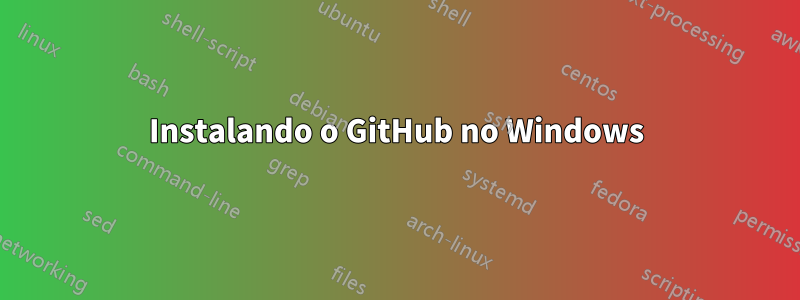
Baixei o GitHub para Windows e tentei instalá-lo. A instalação foi interrompida com a mensagem:
a validação do aplicativo Windows não foi bem-sucedida, não foi possível continuar.
Como posso contornar esse erro e concluir a instalação?
Estes são os detalhes:
PLATFORM VERSION INFO
Windows : 6.2.9200.0 (Win32NT)
Common Language Runtime : 4.0.30319.34014
System.Deployment.dll : 4.0.30319.34243 built by: FX452RTMGDR
clr.dll : 4.0.30319.34014 built by: FX45W81RTMGDR
dfdll.dll : 4.0.30319.34243 built by: FX452RTMGDR
dfshim.dll : 6.3.9600.16384 (winblue_rtm.130821-1623)
SOURCES
Deployment url : github-windows. s3. amazonaws. com/GitHub.application
Server : AmazonS3
Application url : http:// github-windows. s3. amazonaws. com/ Application% 20Files/GitHub_2_13_2_4/GitHub. exe. manifest
Server : AmazonS3
IDENTITIES
Deployment Identity : GitHub.application, Version=2.13.2.4, Culture=neutral, PublicKeyToken=317444273a93ac29, processorArchitecture=x86
Application Identity : GitHub.exe, Version=2.13.2.4, Culture=neutral, PublicKeyToken=317444273a93ac29, processorArchitecture=x86, type=win32
APPLICATION SUMMARY
* Installable application.
* Trust url parameter is set.
ERROR SUMMARY
Below is a summary of the errors, details of these errors are listed later in the log.
* Activation of http://github-windows.s3.amazonaws.com/GitHub.application resulted in exception. Following failure messages were detected:
+ Reference in the manifest does not match the identity of the downloaded assembly Microsoft.Expression.Effects.resources.dll.
COMPONENT STORE TRANSACTION FAILURE SUMMARY
No transaction error was detected.
WARNINGS
There were no warnings during this operation.
OPERATION PROGRESS STATUS
* [5/15/2015 10:09:29 PM] : Activation of http://github-windows.s3.amazonaws.com/GitHub.application has started.
* [5/15/2015 10:09:29 PM] : Processing of deployment manifest has successfully completed.
* [5/15/2015 10:09:29 PM] : Installation of the application has started.
* [5/15/2015 10:09:29 PM] : Processing of application manifest has successfully completed.
* [5/15/2015 10:09:32 PM] : Found compatible runtime version 4.0.30319.
* [5/15/2015 10:09:32 PM] : Request of trust and detection of platform is complete.
ERROR DETAILS
Following errors were detected during this operation.
* [5/15/2015 10:10:24 PM] System.Deployment.Application.InvalidDeploymentException (RefDefValidation)
- Reference in the manifest does not match the identity of the downloaded assembly Microsoft.Expression.Effects.resources.dll.
- Source: System.Deployment
- Stack trace:
at System.Deployment.Application.DownloadManager.ProcessDownloadedFile(Object sender, DownloadEventArgs e)
at System.Deployment.Application.FileDownloader.DownloadModifiedEventHandler.Invoke(Object sender, DownloadEventArgs e)
at System.Deployment.Application.SystemNetDownloader.DownloadSingleFile(DownloadQueueItem next)
at System.Deployment.Application.SystemNetDownloader.DownloadAllFiles()
at System.Deployment.Application.FileDownloader.Download(SubscriptionState subState)
at System.Deployment.Application.DownloadManager.DownloadDependencies(SubscriptionState subState, AssemblyManifest deployManifest, AssemblyManifest appManifest, Uri sourceUriBase, String targetDirectory, String group, IDownloadNotification notification, DownloadOptions options)
at System.Deployment.Application.ApplicationActivator.DownloadApplication(SubscriptionState subState, ActivationDescription actDesc, Int64 transactionId, TempDirectory& downloadTemp)
at System.Deployment.Application.ApplicationActivator.InstallApplication(SubscriptionState& subState, ActivationDescription actDesc)
at System.Deployment.Application.ApplicationActivator.PerformDeploymentActivation(Uri activationUri, Boolean isShortcut, String textualSubId, String deploymentProviderUrlFromExtension, BrowserSettings browserSettings, String& errorPageUrl)
at System.Deployment.Application. ApplicationActivator. ActivateDeploymentWorker(Object state)
COMPONENT STORE TRANSACTION DETAILS
No transaction information is available.
Responder1
Para mim, usando o Internet Explorer ehttpsem vez de http fez isso. Isso é colar o seguinte no IE:
https://github-windows.s3.amazonaws.com/GitHub.application
Também adicionei o executável de instalação ao meu firewall conforme descrito aqui para começar, mas isso não o eliminou. https://stackoverflow.com/questions/16671390/installing-github-for-windows
Então, executar todas essas etapas resolveu. Obrigado! e espero que ajude.
Responder2
Primeiro
Experimente isto:
- Abra o Internet Explorer (sim, Internet Explorer)
- Cole este link no IE e escolha Executar. http://github-windows.s3.amazonaws.com/GitHub.application
Introdução
Eu tive um problema semelhante: depois de baixar 75% do arquivo, ele simplesmente travou. Então, cerca de 5 minutos depois, recebi exatamente a mesma mensagem de erro que você. Como eu consertei
Como Geogrgios mencionou acima, você precisa adicionar uma exceção ao firewall.
Go to "Control Panel" and click on "System and Security" (make sure that "View by:" is set to "Category" and not to "Large icons" or "Small icons").Escolha Firewall do Windows (a segunda opção no menu direito). Em seguida, "Permitir um programa ou recurso através do Firewall do Windows" no menu esquerdo será exibido, clique nele. Clique em "Alterar configurações" para adicionar exceções. Clique em "Permitir outro programa ..", que foi habilitado, e na nova janela clique em "Navegar..". Escolha o arquivo “GithubSetup.exe”, pressione “Abrir” e depois “Adicionar” e “OK”. Execute "GithubSetup.exe" e espere pelo melhor.
Melhores instruções (com capturas de tela) podem ser encontradas aqui
De:https://stackoverflow.com/questions/16671390/installing-github-for-windows
EDITAR
Tente instalar o .Net Framework 4.5 e tente novamente


