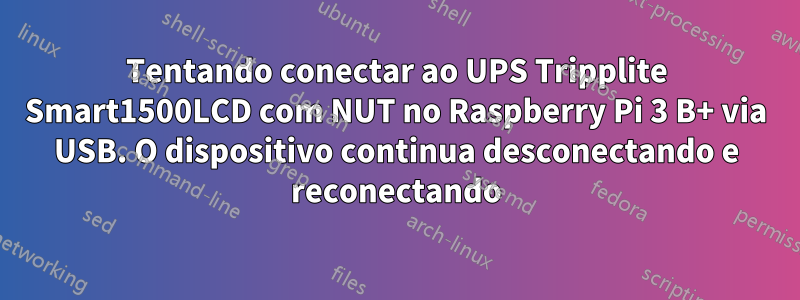
Eu tenho 2 UPS Tripplite Smart1500LCD e 2 placas Raspberry Pi 3 B+ rodando Raspbian GNU/Linux 9 com kernel 4.14.79-v7+. Estou enfrentando o mesmo problema com os dois Pis e os dois no-breaks. estou usandoeste tutorialcomo um guia para fazer isso funcionar. Percebi pela primeira vez que algo não estava funcionando ao inserir o upsccomando:
pi@raspberrypi:~ $ upsc ups1
Error: Connection failure: Connection refused
pi@raspberrypi:~ $ sudo !!
sudo upsc ups1
Error: Connection failure: Connection refused
My /etc/nut/ups.conftem a seguinte entrada:
[ups1]
driver = usbhid-ups -u root
port = auto
productid = 2012
desc = "Tripplite"
Eu tentei com e sem a opção "-u root". Eu nem tenho certeza se isso faz alguma coisa lá.
Correr sudo upsdrvctl startproduz este resultado:
Network UPS Tools - UPS driver controller 2.7.4
Network UPS Tools - Generic HID driver 0.41 (2.7.4)
USB communication driver 0.33
Using subdriver: TrippLite HID 0.82
o resultado de lsusbé o seguinte:
Bus 001 Device 071: ID 09ae:2012 Tripp Lite
A primeira coisa que fiz foi correr dmesge notei várias entradas inesperadas. Deve-se notar que originalmente antes de cada desconexão, havia uma mensagem MTP dizendo (IIRC):
USB is not a MTP device
então removi o mtp comsudo apt-get remove --auto-remove libmtp-common
Aqui está a saída do dmesg:
[13259.356134] hid-generic 0003:09AE:2012.007E: hiddev96,hidraw0: USB HID v1.10 Device [Tripp Lite Tripp Lite UPS ] on usb-3f980000.usb-1.1.3/input0
[13280.823749] usb 1-1.1.3: USB disconnect, device number 9
[13281.116286] usb 1-1.1.3: new low-speed USB device number 10 using dwc_otg
[13281.268973] usb 1-1.1.3: New USB device found, idVendor=09ae, idProduct=2012
[13281.268986] usb 1-1.1.3: New USB device strings: Mfr=1, Product=2, SerialNumber=0
[13281.268995] usb 1-1.1.3: Product: Tripp Lite UPS
[13281.269003] usb 1-1.1.3: Manufacturer: Tripp Lite
[13281.375472] hid-generic 0003:09AE:2012.007F: hiddev96,hidraw0: USB HID v1.10 Device [Tripp Lite Tripp Lite UPS ] on usb-3f980000.usb-1.1.3/input0
[13302.071734] usb 1-1.1.3: USB disconnect, device number 10
[13302.366379] usb 1-1.1.3: new low-speed USB device number 11 using dwc_otg
[13302.521730] usb 1-1.1.3: New USB device found, idVendor=09ae, idProduct=2012
[13302.521743] usb 1-1.1.3: New USB device strings: Mfr=1, Product=2, SerialNumber=0
[13302.521752] usb 1-1.1.3: Product: Tripp Lite UPS
[13302.521761] usb 1-1.1.3: Manufacturer: Tripp Lite
[13302.626988] hid-generic 0003:09AE:2012.0080: hiddev96,hidraw0: USB HID v1.10 Device [Tripp Lite Tripp Lite UPS ] on usb-3f980000.usb-1.1.3/input0
[13324.087744] usb 1-1.1.3: USB disconnect, device number 11
[13324.396454] usb 1-1.1.3: new low-speed USB device number 12 using dwc_otg
[13324.547230] usb 1-1.1.3: New USB device found, idVendor=09ae, idProduct=2012
[13324.547243] usb 1-1.1.3: New USB device strings: Mfr=1, Product=2, SerialNumber=0
[13324.547252] usb 1-1.1.3: Product: Tripp Lite UPS
[13324.547261] usb 1-1.1.3: Manufacturer: Tripp Lite
[13324.653501] hid-generic 0003:09AE:2012.0081: hiddev96,hidraw0: USB HID v1.10 Device [Tripp Lite Tripp Lite UPS ] on usb-3f980000.usb-1.1.3/input0
Então, ele está se reconectando com certa frequência. Não sei se isso tem alguma coisa a ver com o erro Conexão recusada, mas é tudo que consegui no momento. Então, eu vou mais fundo.
Eu executo o /lib/nut/usbhid-upsprograma manualmente e obtenho alguns resultados interessantes. Eu removi parte da saída para economizar espaço.
sudo /lib/nut/usbhid-ups -a ups1 -DD -u root
Network UPS Tools - Generic HID driver 0.41 (2.7.4)
USB communication driver 0.33
0.000000 debug level is '2'
0.002244 upsdrv_initups...
0.003347 Checking device (09AE/2012) (001/019)
0.014407 - VendorID: 09ae
0.014457 - ProductID: 2012
0.014498 - Manufacturer: Tripp Lite
0.014533 - Product: Tripp Lite UPS
0.014562 - Serial Number: unknown
0.014590 - Bus: 001
0.014619 - Device release number: 0009
0.014642 Trying to match device
0.014801 Device matches
0.014874 failed to claim USB device: could not claim interface 0: Device or resource busy
0.015422 detached kernel driver from USB device...
0.016451 HID descriptor length 662
0.106799 Report Descriptor size = 662
0.108176 Using subdriver: TrippLite HID 0.82
0.108217 74 HID objects found
0.108945 Path: UPS.PowerSummary.iProduct, Type: Feature, ReportID: 0x28, Offset: 0, Size: 8, Value: 2
0.109554 Path: UPS.PowerSummary.iSerialNumber, Type: Feature, ReportID: 0x29, Offset: 0, Size: 8, Value: 3
0.111308 Path: UPS.PowerSummary.iManufacturer, Type: Feature, ReportID: 0x2b, Offset: 0, Size: 8, Value: 1
...
0.160189 Path: UPS.ffff0015.[1].ffff00c0, Type: Feature, ReportID: 0x96, Offset: 0, Size: 8, Value: 255
0.160919 refresh_report_buffer: expected 5 bytes, but got 2 instead
0.161186 Path: UPS.ffff0015.[1].ffff00d2, Type: Feature, ReportID: 0xb4, Offset: 0, Size: 32, Value: 255
0.161904 refresh_report_buffer: expected 5 bytes, but got 2 instead
0.162170 Path: UPS.ffff0015.[1].ffff00d3, Type: Feature, ReportID: 0xb5, Offset: 0, Size: 32, Value: 255
0.162938 Path: UPS.ffff0015.[1].ffff00c1, Type: Feature, ReportID: 0x97, Offset: 0, Size: 16, Value: 255
0.164938 Path: UPS.ffff0015.[1].ffff00c2, Type: Feature, ReportID: 0x98, Offset: 0, Size: 8, Value: 255
0.166940 Path: UPS.ffff0015.[1].ffff00c3, Type: Feature, ReportID: 0x99, Offset: 0, Size: 16, Value: 255
0.168938 Path: UPS.ffff0015.[1].ffff00c5, Type: Feature, ReportID: 0x9b, Offset: 0, Size: 16, Value: 3
0.170944 Path: UPS.ffff0015.[1].ffff00d6, Type: Feature, ReportID: 0xc2, Offset: 0, Size: 32, Value: 11
0.172904 libusb_get_report: could not claim interface 0: Device or resource busy
0.173031 Can't retrieve Report c1: Device or resource busy
0.173361 Path: UPS.ffff0015.[1].ffff00d8, Type: Feature, ReportID: 0xc1, Offset: 0, Size: 32
0.175316 Path: UPS.ffff0015.[1].ffff00d7, Type: Feature, ReportID: 0xc3, Offset: 0, Size: 32, Value: 1
0.177152 libusb_get_report: could not claim interface 0: Device or resource busy
0.177273 Can't retrieve Report 9a: Device or resource busy
0.177525 Path: UPS.ffff0015.[1].ffff00c4, Type: Feature, ReportID: 0x9a, Offset: 0, Size: 32
0.179440 Path: UPS.ffff0015.[1].CommunicationVersion, Type: Feature, ReportID: 0x59, Offset: 0, Size: 32, Value: 1
0.181337 Path: UPS.BatterySystem.Battery.Voltage, Type: Feature, ReportID: 0x20, Offset: 0, Size: 16, Value: 263
...
0.193486 Path: UPS.OutletSystem.Outlet.DelayBeforeReboot, Type: Feature, ReportID: 0x17, Offset: 0, Size: 16, Value: 65535
0.195332 Path: UPS.OutletSystem.Outlet.PercentLoad, Type: Feature, ReportID: 0x1e, Offset: 0, Size: 8, Value: 0
0.195627 Report descriptor retrieved (Reportlen = 662)
0.195759 Found HID device
0.195840 Detected a UPS: Tripp Lite /Tripp Lite UPS
0.196303 Path: UPS.PowerSummary.RemainingCapacity, Type: Feature, ReportID: 0x34, Offset: 0, Size: 8, Value: 100
0.196717 Path: UPS.PowerSummary.RunTimeToEmpty, Type: Feature, ReportID: 0x35, Offset: 0, Size: 16, Value: 3840
...
0.209140 Path: UPS.PowerSummary.AudibleAlarmControl, Type: Feature, ReportID: 0x11, Offset: 0, Size: 8, Value: 1
0.209276 find_nut_info: unknown info type: load.on.delay
0.209390 find_nut_info: unknown info type: load.on.delay
0.209523 upsdrv_initinfo...
0.209646 upsdrv_updateinfo...
0.210117 Got 1 HID objects...
0.210259 Path: UPS.PowerSummary.RunTimeToEmpty, Type: Input, ReportID: 0x35, Offset: 0, Size: 16, Value: 3840
0.210360 Quick update...
0.210479 Path: UPS.OutletSystem.Outlet.DelayBeforeShutdown, Type: Feature, ReportID: 0x15, Offset: 0, Size: 16, Value: 65535
...
0.211619 Path: UPS.PowerSummary.PresentStatus.FullyDischarged, Type: Feature, ReportID: 0x32, Offset: 7, Size: 1, Value: 0
0.212207 dstate_init: sock /var/run/nut/usbhid-ups-ups1 open on fd 5
0.212551 upsdrv_updateinfo...
0.370823 Got 8 HID objects...
...
2.458116 Path: UPS.PowerSummary.PresentStatus.FullyDischarged, Type: Feature, ReportID: 0x32, Offset: 7, Size: 1, Value: 0
4.216251 upsdrv_updateinfo...
4.216475 libusb_get_interrupt: error submitting URB: Device or resource busy
4.216625 Got disconnected by another driver: Device or resource busy
6.218315 upsdrv_updateinfo...
6.218472 Got to reconnect!
6.219637 Checking device (09AE/2012) (001/019)
6.234260 - VendorID: 09ae
6.234380 - ProductID: 2012
6.234475 - Manufacturer: Tripp Lite
6.234590 - Product: Tripp Lite UPS
6.234697 - Serial Number: unknown
6.234879 - Bus: 001
6.235128 - Device release number: 0009
6.235306 Trying to match device
6.235432 Device matches
6.235489 failed to claim USB device: could not claim interface 0: Device or resource busy
6.235655 detached kernel driver from USB device...
6.237796 Path: UPS.PowerSummary.RemainingCapacity, Type: Feature, ReportID: 0x34, Offset: 0, Size: 8, Value: 100
6.239783 Path: UPS.PowerSummary.RunTimeToEmpty, Type: Feature, ReportID: 0x35, Offset: 0, Size: 16, Value: 3840
6.241525 Path: UPS.BatterySystem.Battery.ConfigVoltage, Type: Feature, ReportID: 0x04, Offset: 0, Size: 16, Value: 24
...
8.338275 Path: UPS.PowerSummary.PresentStatus.Charging, Type: Feature, ReportID: 0x32, Offset: 2, Size: 1, Value: 1
8.338391 Path: UPS.PowerSummary.PresentStatus.Discharging, Type: Feature, ReportID: 0x32, Offset: 3, Size: 1, Value: 0
8.338508 Path: UPS.PowerSummary.PresentStatus.FullyDischarged, Type: Feature, ReportID: 0x32, Offset: 7, Size: 1, Value: 0
10.222255 upsdrv_updateinfo...
10.222469 libusb_get_interrupt: error submitting URB: Device or resource busy
10.222595 Got disconnected by another driver: Device or resource busy
12.224313 upsdrv_updateinfo...
12.224463 Got to reconnect!
12.225545 Checking device (09AE/2012) (001/019)
12.237738 - VendorID: 09ae
12.237857 - ProductID: 2012
12.237940 - Manufacturer: Tripp Lite
12.238140 - Product: Tripp Lite UPS
12.238273 - Serial Number: unknown
12.238463 - Bus: 001
12.238579 - Device release number: 0009
12.238706 Trying to match device
12.238975 Device matches
12.239104 failed to claim USB device: could not claim interface 0: Device or resource busy
12.239333 detached kernel driver from USB device...
12.241395 Path: UPS.PowerSummary.RemainingCapacity, Type: Feature, ReportID: 0x34, Offset: 0, Size: 8, Value: 100
12.243384 Path: UPS.PowerSummary.RunTimeToEmpty, Type: Feature, ReportID: 0x35, Offset: 0, Size: 16, Value: 3840
...
E agora gerando sudo sudo upsdrvctl startrendimentos
Network UPS Tools - UPS driver controller 2.7.4
Network UPS Tools - Generic HID driver 0.41 (2.7.4)
USB communication driver 0.33
kill: Operation not permitted
writepid: fopen /var/run/nut/usbhid-ups-ups1.pid: Permission denied
Using subdriver: TrippLite HID 0.82
Eu realmente não sei como funciona o NUT, mas me parece que o driver está recuperando todos os dados relevantes. Então, aqui estão as minhas questões:
- Por que os no-breaks estão sendo desconectados/reconectados?
- Este é um problema real?
Por que estou recebendo o erro Conexão recusada?- Como faço para resolver isso?
editar:
Então, continuei com o tutorial e comecei nut-servere nut-monitor. Depois disso, upscretornou os resultados desejados:
upsc ups1
Init SSL without certificate database
battery.charge: 100
battery.runtime: 3156
battery.type: PbAC
battery.voltage: 26.3
battery.voltage.nominal: 24.0
device.mfr: Tripp Lite
device.model: Tripp Lite UPS
device.type: ups
driver.name: usbhid-ups
driver.parameter.pollfreq: 30
driver.parameter.pollinterval: 2
driver.parameter.port: auto
driver.parameter.productid: 2012
driver.parameter.synchronous: no
driver.version: 2.7.4
driver.version.data: TrippLite HID 0.82
driver.version.internal: 0.41
input.frequency: 59.8
input.voltage: 119.0
input.voltage.nominal: 120
output.frequency.nominal: 60
output.voltage: 119.0
output.voltage.nominal: 120
ups.beeper.status: disabled
ups.delay.shutdown: 20
ups.load: 7
ups.mfr: Tripp Lite
ups.model: Tripp Lite UPS
ups.power: 0.0
ups.power.nominal: 1500
ups.productid: 2012
ups.status: OL
ups.timer.reboot: 65535
ups.timer.shutdown: 65535
ups.vendorid: 09ae
ups.watchdog.status: 0
No entanto, estou recebendo estas mensagens aparecendo no terminal:
Broadcast message from nut@raspberrypi (somewhere) (Tue Dec 4 03:35:41 2018):
Communications with UPS ups1@localhost lost
Broadcast message from nut@raspberrypi (somewhere) (Tue Dec 4 03:35:46 2018):
Communications with UPS ups1@localhost established
Broadcast message from nut@raspberrypi (somewhere) (Tue Dec 4 03:39:21 2018):
Communications with UPS ups1@localhost lost
Broadcast message from nut@raspberrypi (somewhere) (Tue Dec 4 03:39:26 2018):
Communications with UPS ups1@localhost established
Broadcast message from nut@raspberrypi (somewhere) (Tue Dec 4 03:41:31 2018):
Communications with UPS ups1@localhost lost
Broadcast message from nut@raspberrypi (somewhere) (Tue Dec 4 03:41:36 2018):
Communications with UPS ups1@localhost established
Broadcast message from nut@raspberrypi (somewhere) (Tue Dec 4 03:50:31 2018):
Communications with UPS ups1@localhost lost
Broadcast message from nut@raspberrypi (somewhere) (Tue Dec 4 03:50:41 2018):
Communications with UPS ups1@localhost established
em intervalos de aproximadamente 10 minutos e /var/log/messagesmostra uma desconexão/reconexão constante do no-break
Dec 4 03:57:30 raspberrypi kernel: [23649.381511] hid-generic 0003:09AE:2012.01C5: hiddev96,hidraw0: USB HID v1.10 Device [Tripp Lite Tripp Lite UPS ] on usb-3f980000.usb-1.1.3/input0
Dec 4 03:57:52 raspberrypi kernel: [23671.095782] usb 1-1.1.3: USB disconnect, device number 92
Dec 4 03:57:52 raspberrypi kernel: [23671.403545] usb 1-1.1.3: new low-speed USB device number 93 using dwc_otg
Dec 4 03:57:52 raspberrypi kernel: [23671.552761] usb 1-1.1.3: New USB device found, idVendor=09ae, idProduct=2012
Dec 4 03:57:52 raspberrypi kernel: [23671.552775] usb 1-1.1.3: New USB device strings: Mfr=1, Product=2, SerialNumber=0
Dec 4 03:57:52 raspberrypi kernel: [23671.552784] usb 1-1.1.3: Product: Tripp Lite UPS
Dec 4 03:57:52 raspberrypi kernel: [23671.552793] usb 1-1.1.3: Manufacturer: Tripp Lite
Dec 4 03:57:52 raspberrypi kernel: [23671.664997] hid-generic 0003:09AE:2012.01C6: hiddev96,hidraw0: USB HID v1.10 Device [Tripp Lite Tripp Lite UPS ] on usb-3f980000.usb-1.1.3/input0
Dec 4 03:58:14 raspberrypi kernel: [23693.111777] usb 1-1.1.3: USB disconnect, device number 93
Dec 4 03:58:14 raspberrypi kernel: [23693.403562] usb 1-1.1.3: new low-speed USB device number 94 using dwc_otg
Dec 4 03:58:14 raspberrypi kernel: [23693.554021] usb 1-1.1.3: New USB device found, idVendor=09ae, idProduct=2012
Dec 4 03:58:14 raspberrypi kernel: [23693.554034] usb 1-1.1.3: New USB device strings: Mfr=1, Product=2, SerialNumber=0
Dec 4 03:58:14 raspberrypi kernel: [23693.554043] usb 1-1.1.3: Product: Tripp Lite UPS
Dec 4 03:58:14 raspberrypi kernel: [23693.554051] usb 1-1.1.3: Manufacturer: Tripp Lite
Dec 4 03:58:14 raspberrypi kernel: [23693.660502] hid-generic 0003:09AE:2012.01C7: hiddev96,hidraw0: USB HID v1.10 Device [Tripp Lite Tripp Lite UPS ] on usb-3f980000.usb-1.1.3/input0
Dec 4 03:58:36 raspberrypi kernel: [23715.127777] usb 1-1.1.3: USB disconnect, device number 94
Dec 4 03:58:36 raspberrypi kernel: [23715.523586] usb 1-1.1.3: new low-speed USB device number 95 using dwc_otg
Dec 4 03:58:36 raspberrypi kernel: [23715.675392] usb 1-1.1.3: New USB device found, idVendor=09ae, idProduct=2012
Dec 4 03:58:36 raspberrypi kernel: [23715.675407] usb 1-1.1.3: New USB device strings: Mfr=1, Product=2, SerialNumber=0
Dec 4 03:58:36 raspberrypi kernel: [23715.675417] usb 1-1.1.3: Product: Tripp Lite UPS
Dec 4 03:58:36 raspberrypi kernel: [23715.675425] usb 1-1.1.3: Manufacturer: Tripp Lite
Dec 4 03:58:36 raspberrypi kernel: [23715.780499] hid-generic 0003:09AE:2012.01C8: hiddev96,hidraw0: USB HID v1.10 Device [Tripp Lite Tripp Lite UPS ] on usb-3f980000.usb-1.1.3/input0
Dec 4 03:58:58 raspberrypi kernel: [23737.399806] usb 1-1.1.3: USB disconnect, device number 95
Dec 4 03:58:58 raspberrypi kernel: [23737.693619] usb 1-1.1.3: new low-speed USB device number 96 using dwc_otg
Dec 4 03:58:58 raspberrypi kernel: [23737.846764] usb 1-1.1.3: New USB device found, idVendor=09ae, idProduct=2012
Dec 4 03:58:58 raspberrypi kernel: [23737.846778] usb 1-1.1.3: New USB device strings: Mfr=1, Product=2, SerialNumber=0
Dec 4 03:58:58 raspberrypi kernel: [23737.846787] usb 1-1.1.3: Product: Tripp Lite UPS
Dec 4 03:58:58 raspberrypi kernel: [23737.846796] usb 1-1.1.3: Manufacturer: Tripp Lite
Dec 4 03:58:58 raspberrypi kernel: [23737.953125] hid-generic 0003:09AE:2012.01C9: hiddev96,hidraw0: USB HID v1.10 Device [Tripp Lite Tripp Lite UPS ] on usb-3f980000.usb-1.1.3/input0
Dec 4 03:59:20 raspberrypi kernel: [23759.415788] usb 1-1.1.3: USB disconnect, device number 96
Dec 4 03:59:20 raspberrypi kernel: [23759.763663] usb 1-1.1.3: new low-speed USB device number 97 using dwc_otg
Dec 4 03:59:20 raspberrypi kernel: [23759.914391] usb 1-1.1.3: New USB device found, idVendor=09ae, idProduct=2012
Dec 4 03:59:20 raspberrypi kernel: [23759.914405] usb 1-1.1.3: New USB device strings: Mfr=1, Product=2, SerialNumber=0
Dec 4 03:59:20 raspberrypi kernel: [23759.914414] usb 1-1.1.3: Product: Tripp Lite UPS
Dec 4 03:59:20 raspberrypi kernel: [23759.914422] usb 1-1.1.3: Manufacturer: Tripp Lite
Dec 4 03:59:21 raspberrypi kernel: [23760.019543] hid-generic 0003:09AE:2012.01CA: hiddev96,hidraw0: USB HID v1.10 Device [Tripp Lite Tripp Lite UPS ] on usb-3f980000.usb-1.1.3/input0
Dec 4 03:59:41 raspberrypi kernel: [23780.663784] usb 1-1.1.3: USB disconnect, device number 97
aproximadamente a cada minuto.
Então, minhas perguntas permanecem, exceto a número 3.
Responder1
Eu tive exatamente o mesmo problema e, depois de algumas horas de escavação, descobri uma maneira de fazer funcionar. Acontece que, ao reduzir a taxa de intervalo de pesquisa, meu problema foi resolvido.
Primeiro, certifique-se de que não haja duas instâncias do driver correndo e brigando entre si. Em seguida, pare o servidor e driver nut e edite o arquivo ups.conf:
Adicione esta variável à seção do seu UPS:
pollinterval = 10
Responder2
Apenas algumas coisas que fiz para conseguir que dois no-breaks funcionassem no meu e ver o que você está fazendo. Estou executando em um pi + 2e laranja. Achei que fosse um problema de cabeamento, mas na verdade era um problema de configuração.
Em primeiro lugar... não acho que você fique maluco como root. Pelo que entendi ele funciona como um usuário maluco e existe uma regra do udev que deve existir para que ele possa acessar o no-break via USB. Não acho que o -u root seja necessário em *bian.
Não acho que seja necessário para uma configuração de UPS única, mas você pode tentar adicionar o barramento em que o UPS está. No seu caso, seu ups.conf teria:
ônibus = 001
Você também pode verificar seu upsmon.conf e garantir que a linha MONITOR esteja correta... deve ler algo como
MONITOR upsname 1 nome de usuário senha mestre
Seu upsd.conf também deve ter os IPs e portas que deve escutar. EUPENSARlocahost é o padrão, mas por precaução, provavelmente é melhor adicioná-lo.
OUÇA 127.0.0.1 OUÇA 192.168.1.## (ou qualquer que seja sua LAN)
Uma última coisa a verificar provavelmente seria o nut.conf e decidir como você deseja que o nut seja executado.
Eu uso o netserver porque uso o orangepi para enviar as informações do UPS para vários servidores no meu rack. No seu caso acredito que seria autônomo?
Não tenho certeza se isso ajuda, mas eu estava quebrando a cabeça com isso também. Deve ser problema de configuração. Se não estiver configurado corretamente, o upshid continuará fazendo isso se não conseguir se comunicar com o no-break corretamente.


