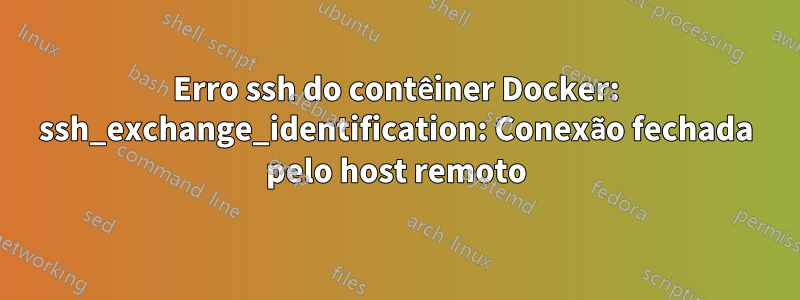
Estou tentando configurar um contêiner do Ubuntu openssh-serverpara poder ssh nele a partir do host. Eu sei que não é a maneira padrão de fazer isso, mas eu realmente quero ter ssh.
Este é meuDockerfile
# Select base image
FROM ubuntu:16.04
# Set the current working directory
WORKDIR /home
# Update the system, download any packages essential for the project
RUN dpkg --add-architecture i386
RUN apt-get update && apt-get upgrade -y
RUN apt-get install -y git build-essential make gcc vim net-tools iputils-ping ca-certificates openssh-server libc6:i386 libstdc++6:i386
# Allow ssh root login
RUN echo "root:root" | chpasswd
# RUN rpl "PermitRootLogin prohibit-password" "PermitRootLogin yes" /etc/ssh/sshd_config
RUN sed -i 's/prohibit-password/yes/' /etc/ssh/sshd_config
RUN cat /etc/ssh/sshd_config
RUN mkdir /root/.ssh
RUN chown -R root:root /root/.ssh;chmod -R 700 /root/.ssh
RUN echo “StrictHostKeyChecking=no” >> /etc/ssh/ssh_config
RUN service ssh restart
# Open port 22 so linked containers can see it
EXPOSE 22
# Import any additional files into the environment (from the host)
ADD otherfile .
Eu inicio o contêiner com, docker run -t -d -p 2222:22mas sempre que tento fazer ssh nele, sempre acabo recebendo o erro ssh_exchange_identification: Connection closed by remote host:
➜ ssh -v -p 2222 root@localhost /bin/bash
OpenSSH_7.9p1, LibreSSL 2.7.3
debug1: Reading configuration data /Users/giorgio/.ssh/config
debug1: Reading configuration data /etc/ssh/ssh_config
debug1: /etc/ssh/ssh_config line 48: Applying options for *
debug1: /etc/ssh/ssh_config line 52: Applying options for *
debug1: Connecting to localhost port 2222.
debug1: Connection established.
debug1: identity file /Users/giorgio/.ssh/id_rsa type -1
debug1: identity file /Users/giorgio/.ssh/id_rsa-cert type -1
debug1: identity file /Users/giorgio/.ssh/id_dsa type -1
debug1: identity file /Users/giorgio/.ssh/id_dsa-cert type -1
debug1: identity file /Users/giorgio/.ssh/id_ecdsa type -1
debug1: identity file /Users/giorgio/.ssh/id_ecdsa-cert type -1
debug1: identity file /Users/giorgio/.ssh/id_ed25519 type -1
debug1: identity file /Users/giorgio/.ssh/id_ed25519-cert type -1
debug1: identity file /Users/giorgio/.ssh/id_xmss type -1
debug1: identity file /Users/giorgio/.ssh/id_xmss-cert type -1
debug1: Local version string SSH-2.0-OpenSSH_7.9
ssh_exchange_identification: Connection closed by remote host
Alguém sabe o que causa esse erro e como corrigi-lo?
Responder1
RUN service ssh restart
Isso executa uma reinicialização do serviço ssh (na verdade, um início) durante a fase de criação da imagem, não no contêiner em execução futura. Não existe CMDnem ENTRYPOINTem você, Dockerfileentão o padrão é aquele(s) configurado(s) em sua imagem base (que é bash)
Em outras palavras, não há nenhum daemon ssh em execução quando você inicia seu contêiner. Uma solução temporária é iniciar um comando exec no contêiner em execução:docker exec your_container_name service ssh start
Para corrigir o problema corretamente você precisa instruir a imagem que ela deve iniciar o sshd quando um contêiner for criado (veja odockerizar um serviço sshem docker docs). Resumidamente:
- remova a
RUN service ssh restartlinha - adicione as duas próximas linhas
RUN mkdir /var/run/sshd
CMD ['/usr/sbin/sshd', '-D']
- reconstrua sua imagem, lance um novo contêiner, ssh e divirta-se.


