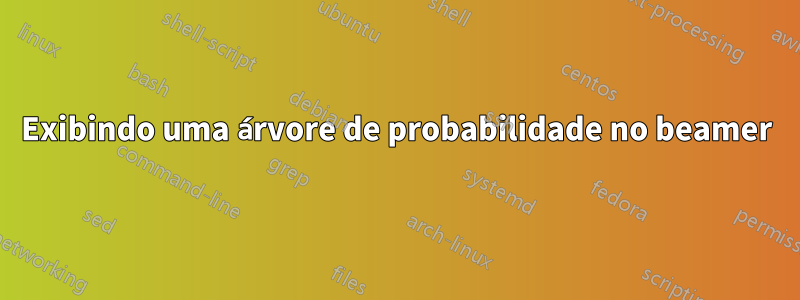
Eu gostaria de modificar o código aqui:
http://www.texample.net/tikz/examples/scenario-tree/
para que caiba na página do projetor. O código funciona em uma página de artigo normal, mas a árvore é muito grande para um slide de projetor. O que devo alterar no código para ter a árvore em um único slide?
Muito obrigado pela sua ajuda!
Responder1
Você tem duas soluções fáceis, se não se importar com scalea árvore original.
Primeiro usostandaloneclasse para produzir uma árvore cortada que será incluída na apresentação do seu projetor com \includegraphicso comando.
Mude de minimalclasse com standalonee pdflatex. Você não precisa mudar mais nada.
% Scenario tree
% Author: Rasmus Pank Roulund
% \documentclass{minimal}
\documentclass[border=2mm]{standalone}
\usepackage{tikz}
\usetikzlibrary{shapes}
\usepackage{amsmath}
\usepackage{xspace}
\newcommand{\A}{\ensuremath{\mathcal{A}}\xspace}
\newcommand{\B}{\ensuremath{\mathcal{B}}\xspace}
\newcommand\pa[1]{\ensuremath{\left(#1\right)}}
\begin{document}
\begin{tikzpicture}[
grow=right,
level 1/.style={sibling distance=3.5cm,level distance=5.2cm},
level 2/.style={sibling distance=3.5cm, level distance=6.7cm},
edge from parent/.style={very thick,draw=blue!40!black!60,
shorten >=5pt, shorten <=5pt},
edge from parent path={(\tikzparentnode.east) -- (\tikzchildnode.west)},
kant/.style={text width=2cm, text centered, sloped},
every node/.style={text ragged, inner sep=2mm},
punkt/.style={rectangle, rounded corners, shade, top color=white,
bottom color=blue!50!black!20, draw=blue!40!black!60, very
thick }
]
\node[punkt, text width=5.5em] {Country~\B}
%Lower part lv1
child {
node[punkt] [rectangle split, rectangle split, rectangle split parts=3,
text ragged] {
\textbf{Scenario 1}
\nodepart{second}
$\text{Country \B}\colon s\bar{Q}$
\nodepart{third}
$\text{Country \A}\colon\pa{1-s}\bar{Q}$
}
edge from parent
node[kant, below, pos=.6] {Unchanged parity}
}
%Upper part, lv1
child {
node[punkt, text width=6em] {Country~\A}
%child 1
child {
node [punkt,rectangle split, rectangle split,
rectangle split parts=3] {
\textbf{Scenario 2}
\nodepart{second}
$\text{Country \B}\colon s\bar{Q}+2\alpha\Delta E -sc$
\nodepart{third}
$\text{Country \A}\colon\pa{1-s}\bar{Q}-\alpha\Delta E -
\pa{1-s}c$
}
edge from parent
node[below, kant, pos=.6] {Unchanged parity}
}
%child 2
child {
node [punkt, rectangle split, rectangle split parts=3]{
\textbf{Scenario 3}
\nodepart{second}
$\text{Country \B}\colon s\bar{Q}-2sc$
\nodepart{third}
$\text{Country \A}\colon\pa{1-s}\bar{Q}-2\pa{1-s}c$
}
edge from parent
node[kant, above] {Devalues}}
edge from parent{
node[kant, above] {Devalues}}
};
\end{tikzpicture}
\end{document}
Agora, inclua-o em sua apresentação.
\documentclass{beamer}
\begin{document}
\begin{frame}{Probability tree}
{\par\centering
% 106998 is the name I've used for probability tree figure.
\includegraphics[width=\linewidth]{106998}
\par}
\end{frame}
\end{document}
O resultado é:

Segundo: inclua Tikzo código em sua apresentação do beamer, mas redimensione-o com \resizeboxo comando:
\documentclass{beamer}
\usepackage{tikz}
\usetikzlibrary{shapes}
\usepackage{amsmath}
\usepackage{xspace}
\newcommand{\A}{\ensuremath{\mathcal{A}}\xspace}
\newcommand{\B}{\ensuremath{\mathcal{B}}\xspace}
\newcommand\pa[1]{\ensuremath{\left(#1\right)}}
\begin{document}
\begin{frame}{Probability tree}
{\par\centering\resizebox{\linewidth}{!}{%
\begin{tikzpicture}[
grow=right,
level 1/.style={sibling distance=3.5cm,level distance=5.2cm},
level 2/.style={sibling distance=3.5cm, level distance=6.7cm},
edge from parent/.style={very thick,draw=blue!40!black!60,
shorten >=5pt, shorten <=5pt},
edge from parent path={(\tikzparentnode.east) -- (\tikzchildnode.west)},
kant/.style={text width=2cm, text centered, sloped},
every node/.style={text ragged, inner sep=2mm},
punkt/.style={rectangle, rounded corners, shade, top color=white,
bottom color=blue!50!black!20, draw=blue!40!black!60, very
thick }
]
\node[punkt, text width=5.5em] {Country~\B}
%Lower part lv1
child {
node[punkt] [rectangle split, rectangle split, rectangle split parts=3,
text ragged] {
\textbf{Scenario 1}
\nodepart{second}
$\text{Country \B}\colon s\bar{Q}$
\nodepart{third}
$\text{Country \A}\colon\pa{1-s}\bar{Q}$
}
edge from parent
node[kant, below, pos=.6] {Unchanged parity}
}
%Upper part, lv1
child {
node[punkt, text width=6em] {Country~\A}
%child 1
child {
node [punkt,rectangle split, rectangle split,
rectangle split parts=3] {
\textbf{Scenario 2}
\nodepart{second}
$\text{Country \B}\colon s\bar{Q}+2\alpha\Delta E -sc$
\nodepart{third}
$\text{Country \A}\colon\pa{1-s}\bar{Q}-\alpha\Delta E -
\pa{1-s}c$
}
edge from parent
node[below, kant, pos=.6] {Unchanged parity}
}
%child 2
child {
node [punkt, rectangle split, rectangle split parts=3]{
\textbf{Scenario 3}
\nodepart{second}
$\text{Country \B}\colon s\bar{Q}-2sc$
\nodepart{third}
$\text{Country \A}\colon\pa{1-s}\bar{Q}-2\pa{1-s}c$
}
edge from parent
node[kant, above] {Devalues}}
edge from parent{
node[kant, above] {Devalues}}
};
\end{tikzpicture}}
\par}
\end{frame}
\end{document}
Uma terceira opção seria mudar a árvore para caber nos slides do projetor, mas isso não é tão fácil. Algumas ideias para explorar: diminuir o tamanho, alterar o tamanho da fonte, ...


