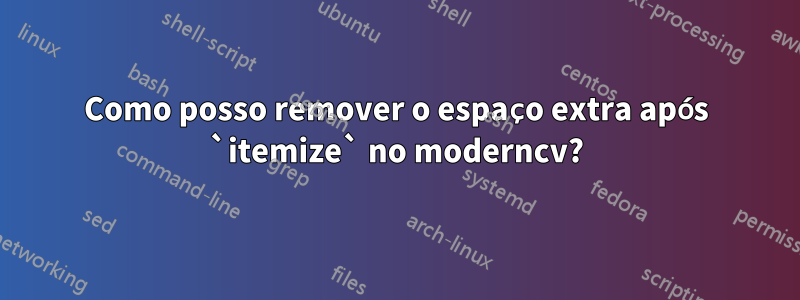
Em um moderncvdocumento, usar an itemizein a cvitemproduz espaçamento extra após a lista detalhada.
Aqui está um exemplo mínimo de trabalho:
\documentclass{moderncv}
\moderncvstyle{casual}
\moderncvcolor{green}
\name{John}{Smith}
\begin{document}
\makecvtitle
\section{List section}
\cvitem{Some category}{
\begin{itemize}
\item the first
\item the second
\item the third
\end{itemize}
}
\cvitem{Another category}{
\begin{itemize}
\item number one
\item number two
\item number three
\end{itemize}
}
\cvitem{text}{with a description}
More text.
\end{document}
Posso adicionar um \vspace{-1em}após cada um itemizepara remover o espaço, mas isso parece lutar contra o LaTeX em vez de adotá-lo. Existe uma configuração que posso alterar para remover o espaçamento extra aqui?
Responder1
Uma opção para definir o espaçamento de a cvitemjá é fornecida pela moderncvclasse:
\documentclass{moderncv}
\moderncvstyle{casual}
\moderncvcolor{green}
\name{John}{Smith}
\begin{document}
\makecvtitle
\section{List section}
\cvitem[-1.2em]{Some category}{ %new code
\begin{itemize}
\item the first
\item the second
\item the third
\end{itemize}
}
\cvitem[-1.2em]{Another category}{ %new code
\begin{itemize}
\item number one
\item number two
\item number three
\end{itemize}
}
\cvitem{text}{with a description}
More text.
\end{document}

Veja o moderncv.clsarquivo:
% cria uma linha de currículo com um cabeçalho e um texto correspondente
% de uso: \cvitem[espaçamento]{cabeçalho}{texto}
Responder2
Use um minipage:
\documentclass{moderncv}
\moderncvstyle{casual}
\moderncvcolor{green}
\name{John}{Smith}
\begin{document}
\makecvtitle
\section{List section}
\cvitem{Some category}{%
\begin{minipage}{\linewidth}
\begin{itemize}
\item the first
\item the second
\item the third
\end{itemize}
\end{minipage}
}
\cvitem{Another category}{%
\begin{minipage}{\linewidth}
\begin{itemize}
\item number one
\item number two
\item number three
\end{itemize}
\end{minipage}
}
\cvitem{text}{with a description}
More text.
\end{document}

Você também pode preferir usar [t]o especificador de posição para minipage:
\documentclass{moderncv}
\moderncvstyle{casual}
\moderncvcolor{green}
\name{John}{Smith}
\begin{document}
\makecvtitle
\section{List section}
\cvitem{Some category}{%
\begin{minipage}[t]{\linewidth}
\begin{itemize}
\item the first
\item the second
\item the third
\end{itemize}
\end{minipage}
}
\cvitem{Another category}{%
\begin{minipage}[t]{\linewidth}
\begin{itemize}
\item number one
\item number two
\item number three
\end{itemize}
\end{minipage}
}
\cvitem{text}{with a description}
More text.
\end{document}



