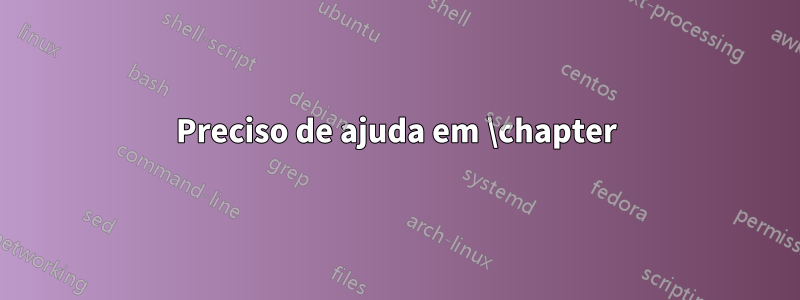
Eu quero fazer o capítulo do título comoCapítulo 1. Preciso de sua ajuda. Não como:
Capítulo 1
eu preciso de sua ajuda
\documentclass{book}
\usepackage{titlesec}
\titlespacing{\chapter}{0pt}{-50pt}{0pt}[0pt]
\titleformat{\chapter}[display] {\bfseries\Large} {\filcenter\MakeUppercase{\chaptertitlename} \Huge\thechapter} {0ex} { \filcenter\Huge }
\begin{document}
\chapter{I need your help}
\end{document}.
Responder1
Você poderia tentar isso. Brinque com o 0.42ematé que o enforcamento fique bom para você.
\documentclass{book}
\usepackage[utf8]{inputenc}
\usepackage[T1]{fontenc}
\usepackage{titlesec}
\titleformat{\chapter}[hang]{\Huge\bfseries}{\chaptertitlename\ \thechapter.}{0.42em}{}
%\titleformat{\chapter}[display]{\normalfont\huge\bfseries}{\chaptertitlename\ \thechapter}{20pt}{\Huge} % imitates the original from `book`
\begin{document}
\chapter{I need your help}
\end{document}

Responder2
Sem usar pacotes externos, você poderia mexer na definição da \@makechapterheadmacro fornecida em book.cls. (Observe que a abordagem a seguir funciona para a bookdocumentclass e não há garantia de que funcione em outras classes.)
\documentclass{book}
\usepackage{lipsum}% dummy text
\makeatletter
\def\@makechapterhead#1{%
\vspace*{50\p@}%
{\parindent \z@ \raggedright \normalfont
\ifnum \c@secnumdepth >\m@ne
\if@mainmatter
\huge\bfseries \@chapapp\space \thechapter.\space \Huge #1
\par\nobreak
\vskip 40\p@
\fi
\fi
}}
\makeatother
\begin{document}
\chapter{I need your help}
\lipsum[1]
\end{document}

Se quiser que o "Capítulo X" e o título tenham o mesmo tamanho, basta escrever:
\huge\bfseries \@chapapp\space \thechapter.\space #1


