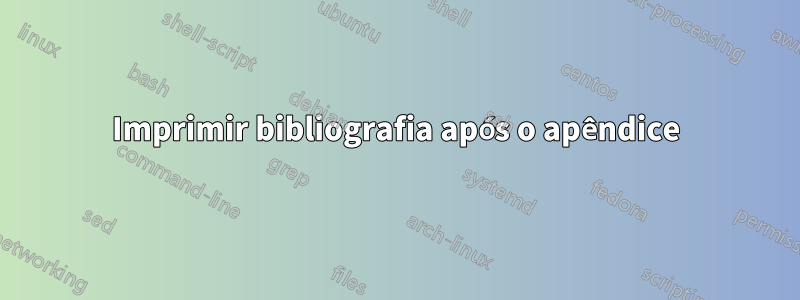
Estou escrevendo minha tese em Latex e tenho um problema ao somar todas as seções, não consigo colocá-las na ordem que desejo e aparecer no índice. Existe um truque para isso? Eu sou bastante novo nisso, então quaisquer dicas ou correções seriam ótimas.
Eu gostaria de ter um índice como este:
Abstrato
listas de tabelas etc (não numeradas)
Capítulos (numerados)
Apêndice (não numerado)
Bibliografia (não numerada)
Posso imprimir todas as seções nesta ordem, ou seja, o pdf é compilado na ordem correta, mas a bibliografia não aparece no índice. Se eu mudar o código para que a bibliografia seja impressa antes do apêndice, tudo aparecerá no índice.
Aqui está um MWE. Basta mudar a bibliografia para antes e depois do apêndice para ver os resultados.
\documentclass[12pt,a4paper,hidelinks,twoside]{report}
\raggedbottom
\usepackage[utf8]{inputenc}
\usepackage[T1]{fontenc}
\usepackage[greek,spanish,english]{babel}
\usepackage{textgreek}
\usepackage[version=3]{mhchem}
\usepackage[a4paper,width=150mm,top=25mm,bottom=25mm,bindingoffset=6mm]{geometry}
\usepackage{amsmath, amsfonts, amssymb, pifont, float, color, url}
\usepackage[pdftex]{graphicx}
\usepackage[style=nature,backend=biber,sorting=none]{biblatex}
\addbibresource{references.bib}
\usepackage[pdftex, plainpages=false, pdfpagelabels, bookmarks=true]{hyperref}
\usepackage{fancyhdr}
\usepackage[center,font={it,small},skip=5pt]{caption}
\usepackage{parskip}
\usepackage{tikz}
\usepackage{afterpage}
\usepackage{siunitx}
\usepackage{tabularx}
\usepackage{lscape}
\usepackage{textcomp}
\usepackage{listings}
\lstset{basicstyle=\scriptsize\ttfamily,
frame=tb,
aboveskip=3mm,
belowskip=3mm,
showstringspaces=false,
commentstyle=\color{red},
keywordstyle=\color{blue}
}
\usepackage{datetime}
\usepackage{longtable}
\usepackage{lipsum}
\usepackage{dcolumn}
\newcolumntype{d}{D{.}{.}{2}}
\usepackage{makeidx}
\makeindex
\usepackage{nomencl}
\makenomenclature
\usepackage{tocloft}
\usepackage{soul}
\pretolerance=10000 %% prevents words from being hyphenated when the line splits.
\usepackage{todonotes}
\pdfpageattr {/Group << /S /Transparency /I true /CS /DeviceRGB>>} %correct viewing in adobe reader
\DeclareUnicodeCharacter{FB01}{fi}
\DeclareUnicodeCharacter{00A0}{~}
%%%%%%%%%%%%%%%%%%%%%%%%%%%%%%%%%%%%%%%%%%%%%%%%%%%%%%%%%%%%%%%%%%%%%%%%%%%%%%%%%%%%%%%%%%%%%%%%%%%%%%
%%%%%%%%%%%%%%%%%%%%%%%%%%%% Use packages above and set them up %%%%%%%%%%%%%%%%%%%%%%%%%%%%%%%%%%%%%%
%%%%%%%%%%%%%%%%%%%%%%%%%%%%%%%%%%%%%%%%%%%%%%%%%%%%%%%%%%%%%%%%%%%%%%%%%%%%%%%%%%%%%%%%%%%%%%%%%%%%%%
\pagestyle{fancy} %\pagestyle{plain} to have just page numbers restate fancy afterwards or all pages from that point will be plain.
\fancyhf{}
\cfoot{\thepage}
\graphicspath{ {Pictures/} }
\renewcommand{\headrulewidth}{0.4pt}
\newcommand{\etal}{\textit{et al. }}
\renewcommand{\nomname}{List of Abbreviations}
%% an equation caption solution from the web by Heiko Oberdiek
\newcommand{\capequ}[1]{\begin{center} #1 \end{center}}
\usepackage{aliascnt}
\newaliascnt{eqfloat}{equation}
\newfloat{eqfloat}{h}{eqflts}
\floatname{eqfloat}{Equation}
\newcommand*{\ORGeqfloat}{}
\let\ORGeqfloat\eqfloat
\def\eqfloat{%
\let\ORIGINALcaption\caption
\def\caption{%
\addtocounter{equation}{-1}%
\ORIGINALcaption
}%
\ORGeqfloat
}
\newenvironment{tightcenter}{%
\setlength\topsep{0pt}
\setlength\parskip{0pt}
\begin{center}
}{%
\end{center}
}
\newcommand{\listequationsname}{List of Equations}
\newlistof{myequations}{equ}{\listequationsname}
\newcommand{\myequations}[1]{%
\addcontentsline{equ}{myequations}{\protect\numberline{\theequation}#1}\par}
\setlength{\cftmyequationsnumwidth}{2.5em}% Width of equation number in List of Equations
%%%%%%%%%%%%%%%%%%%%%%%%%%%%%%%%%%%%%%%%%%%%%%%%%%%%%%%%%%%%%%%%%%%%%%%%%%%%%%%%%%%%%%%%%%%%%%%%%%%%%%
%%%%%%%%%%%%%%%%%%%%%% Document variables above and user defined commands %%%%%%%%%%%%%%%%%%%%%%%%%%%%
%%%%%%%%%%%%%%%%%%%%%%%%%%%%%%%%%%%%%%%%%%%%%%%%%%%%%%%%%%%%%%%%%%%%%%%%%%%%%%%%%%%%%%%%%%%%%%%%%%%%%%
% BEGIN THE DOCUMENT %
\sloppy
\color{black}
\begin{document}
\begin{titlepage}
\begin{center}
\vspace*{0.25cm}
\Huge
\textbf{Thesis}
\vspace{0.5cm}
%\LARGE
%Thesis Subtitle
\vspace{1.0cm}
A logo
\vspace{1.0cm}
\textbf{}
\normalsize This thesis is submitted in partial fulfilment for the degree of\\ Doctor of Philosophy\\
\vspace{0.3cm}
\today
%%\vspace{0.5cm}
\Large
School of Chemistry\\
University of St Andrews\\
\end{center}
\end{titlepage}
\pagestyle{headings}
\setcounter{page}{1}
\pagenumbering{roman}
\addcontentsline{toc}{chapter}{\protect\numberline{}Contents}\tableofcontents
\newpage
\chapter*{\centerline{Abstract}}\label{Abstract}
\addcontentsline{toc}{chapter}{\protect\numberline{}Abstract}
In this thesis
\newpage
\chapter*{\centerline{Dedication}}\label{dedication}
\addcontentsline{toc}{chapter}{\protect\numberline{}Dedication}
\begin{center}
\large
\vspace*{\fill}
For my Family and Friends
\vspace*{\fill}
\end{center}
\newpage
\chapter*{\centerline{Declaration}}\label{Declaration}
\addcontentsline{toc}{chapter}{\protect\numberline{}Declaration}
........... Declares that ......
\newpage
\chapter*{\centerline{Acknowledgements}}\label{Acknowledgements}
\addcontentsline{toc}{chapter}{\protect\numberline{}Acknowledgements}
I would like to thank ......
\newpage
\chapter*{\centerline{Publications}}\label{Publications}
\addcontentsline{toc}{chapter}{\protect\numberline{}Publications}
Publication 1 ......
\newpage
\clearpage
\phantomsection\addcontentsline{toc}{chapter}{\protect\numberline{}List of Figures}
\listoffigures
\newpage
\clearpage
\phantomsection\addcontentsline{toc}{chapter}{\protect\numberline{}List of Tables}
\listoftables
\newpage
\clearpage
\phantomsection\addcontentsline{toc}{chapter}{\protect\numberline{}List of Equations}
\listofmyequations
\newpage
\printnomenclature[5cm]
\addcontentsline{toc}{chapter}{\protect\numberline{}List of Abbreviations}
\newpage
\thispagestyle{plain}
\begin{center}
\large
\vspace*{\fill}
\textit{Quote}
\vspace*{\fill}
\end{center}
\newpage
\setcounter{page}{1}
\pagenumbering{arabic}
\chapter{Introduction}
\label{chap:introduction}
\input{Chapters/Introduction}
\chapter{Theory and Methods}
\label{chap:Theory and Methods}
\input{Chapters/Chapter_2}
%\cleardoublepage
%\phantomsection
%\addcontentsline{toc}{chapter}{\protect\numberline{}Bibliography}
%\printbibliography
\appendix
\clearpage
\phantomsection\addcontentsline{toc}{chapter}{\protect\numberline{}Appendices}
\addtocontents{toc}{\protect\setcounter{tocdepth}{-1}}
\input{chapters/appendix}
\cleardoublepage
\phantomsection
\addcontentsline{toc}{chapter}{\protect\numberline{}Bibliography}
\printbibliography
%\newpage
\end{document}
Após algumas mudanças rápidas e um comentário útil abaixo, isso pode ser corrigido simplesmente adicionando \addtocontents{toc}{\protect\setcounter{tocdepth}{0}}antes da bibliografia ser impressa.
Responder1
Desculpe por responder minha própria pergunta após uma indicação de Johannes_B. Corrigi o código redefinindo tocprofundidade para 0. Obrigado Johannes_B pelo seu comentário. As mudanças são,
\appendix
\clearpage
\phantomsection\addcontentsline{toc}{chapter}{\protect\numberline{}Appendices}
\addtocontents{toc}{\protect\setcounter{tocdepth}{-1}}
\input{chapters/appendix}
\addtocontents{toc}{\protect\setcounter{tocdepth}{0}}
\cleardoublepage
\phantomsection
\addcontentsline{toc}{chapter}{\protect\numberline{}Bibliography}
\printbibliography
\end{Document}


