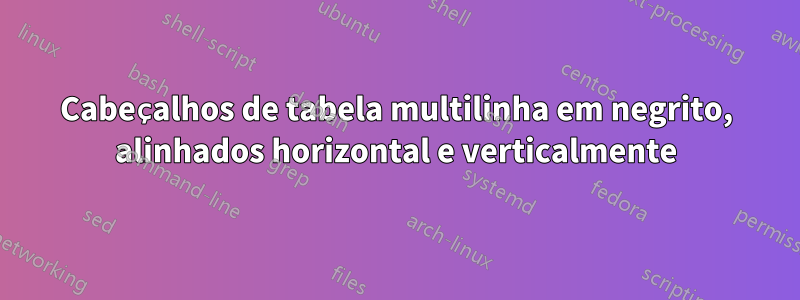
Estou tentando imprimir uma tabela onde a primeira linha, contendo o cabeçalho, deve estar em negrito e centralizada horizontal e verticalmente. Além disso, estou usando longtableo ambiente deeste pacote, já que tenho uma tabela muito longa que abrange várias páginas. Devido ao estresse horizontal, também quero ajustar alguns dos cabeçalhos da tabela em 2 linhas (mas não todos), o que fiz usandoshortstack
Dito isso, ainda não estou conseguindo alinhar o conteúdo do cabeçalho verticalmente, visto que algumas células possuem 2 linhas e outras possuem apenas 1. Veja abaixo um MWE:
\documentclass{report}
\usepackage{booktabs}
\usepackage{longtable}
\newcommand*{\thead}[1]{\multicolumn{1}{c}{\bfseries #1}}
\begin{document}
\begin{center}
\begin{longtable}{rcrrcc}
\toprule
\thead{ID} & \thead{Database name} & \thead{\shortstack{Size\\(MB)}} & \thead{\shortstack{No. of\\records}} & \thead{\shortstack{Time stamp\\1st record}} & \thead{\shortstack{Time stamp\\last record}} \\
\midrule
%\input{tab-metadata} Really long table
1 & dummie & 2.1 & 33 & dummie & dummie \\
2 & dummie & 4.3 & 67 & dummie & dummie \\
\bottomrule
\end{longtable}
\end{center}
\end{document}
Este código origina a seguinte tabela:

Peço sua ajuda para encontrar a maneira mais simples, correta e elegante de resolver este problema e centralizar todas as células do cabeçalho verticalmente.
Responder1
A centralização vertical dos títulos é mais fácil de fazer tabulare removi, centerpois não centraliza tabelas longas. Reduzi um pouco o espaçamento entre colunas, pois sua tabela era um pouco larga demais para a página.
\documentclass{report}
\usepackage{booktabs}
\usepackage{longtable}
\newcommand*{\thead}[1]{%
\multicolumn{1}{c}{\bfseries\begin{tabular}{@{}c@{}}#1\end{tabular}}}
\begin{document}
\setlength\tabcolsep{5pt}
\begin{longtable}{@{}rcrrcc@{}}
\toprule
\thead{ID} &
\thead{Database name} &
\thead{Size\\(MB)} &
\thead{No. of\\records} &
\thead{Time stamp\\1st record} &
\thead{Time stamp\\last record} \\
\midrule
%\input{tab-metadata} Really long table
1 & dummie & 2.1 & 33 & dummie & dummie \\
2 & dummie & 4.3 & 67 & dummie & dummie \\
\bottomrule
\end{longtable}
\end{document}
Responder2
Outra solução com o makecellpacote, que visa justamente escolher o alinhamento vertical e horizontal e uma formatação comum nas células com os comandos \theade . \makecellTambém carreguei cellspacepara ter um espaçamento vertical menos apertado nas tabelas:
\documentclass{report}
\usepackage{booktabs}
\usepackage{longtable}
\usepackage{makecell}
\renewcommand\theadfont{\bfseries}
\usepackage{cellspace}
\setlength\cellspacetoplimit{4pt}
\setlength\cellspacebottomlimit{4pt}
\begin{document}
\begin{center}
\begin{longtable}{Srcrrcc}
\toprule
\thead{ID} & \thead{Database name} & \thead{\shortstack{Size & & & \\(MB)}} & \thead{\shortstack{No. of\\records}} & \thead{\shortstack{Time stamp\\1st record}} & \thead{\shortstack{Time stamp\\last record}} \\
\midrule
%\input{tab-metadata} Really long table
1 & dummie & 2.1 & 33 & dummie & dummie \\
2 & dummie & 4.3 & 67 & dummie & dummie \\
\bottomrule
\end{longtable}
\end{center}
\end{document}



