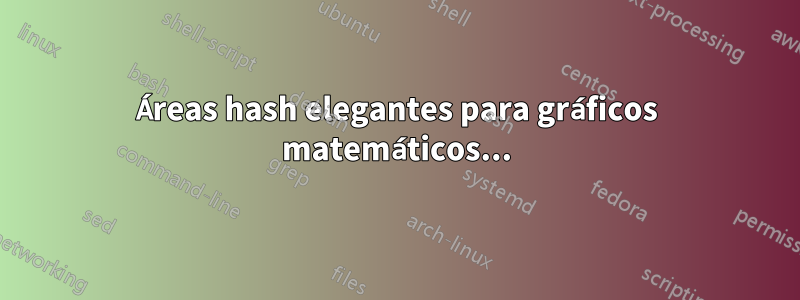
Às vezes, em um gráfico, você precisa dividir as áreas para mostrar claramente quais são os domínios. Existe uma maneira elegante de criar essas áreas hash usando uma instrução semelhante à do retângulo? Seria possível desmontar o interior de qualquer formato? E seria incrível se o hash permitisse automaticamente lacunas onde a notação precisasse ser sobreposta (como para x e 1 no meu MWE) ... Estou ciente das linhas padrão = nordeste, mas essa é muito rígida , não consigo controlar a distância entre as linhas. Meu MWE é meio detalhado, desculpe ...
\documentclass{standalone}
\usepackage{pgfplots}
\usetikzlibrary{arrows}
\begin{document}
\resizebox{7.0cm}{!}{
\begin{tikzpicture}[>=triangle 45]% functia PUTERE 2^x
%\clip (-0.5,-0.5) rectangle (4.0,4.0);
% grid
%\draw[step = 0.1cm, gray, ultra thin] (-5.0, -1.0) grid (4.0, 0.0);
%
% HASH lines for y < 0
%
\draw[red, line width=1.00pt] (-5.0, -0.1) -- (-4.9, 0.0);
\draw[red, line width=1.00pt] (-5.0, -0.5) -- (-4.5, 0.0);
\draw[red, line width=1.00pt] (-5.0, -1.0) -- (-4.0, 0.0);
\draw[red, line width=1.00pt] (-4.5, -1.0) -- (-3.5, 0.0);
\draw[red, line width=1.00pt] (-4.0, -1.0) -- (-3.0, 0.0);
\draw[red, line width=1.00pt] (-3.5, -1.0) -- (-2.5, 0.0);
\draw[red, line width=1.00pt] (-3.0, -1.0) -- (-2.0, 0.0);
\draw[red, line width=1.00pt] (-2.5, -1.0) -- (-1.5, 0.0);
\draw[red, line width=1.00pt] (-2.0, -1.0) -- (-1.0, 0.0);
\draw[red, line width=1.00pt] (-1.5, -1.0) -- (-0.5, 0.0);
\draw[red, line width=1.00pt] (-1.0, -1.0) -- (0.0, 0.0);
\draw[red, line width=1.00pt] (-0.5, -1.0) -- (0.5, 0.0);
% gap for x notation
\draw[red, line width=1.00pt] (0.0, -1.0) -- (0.4, -0.6);
\draw[red, line width=1.00pt] (0.7, -0.3) -- (1.0, 0.0);
%
\draw[red, line width=1.00pt] (0.5, -1.0) -- (1.5, 0.0);
\draw[red, line width=1.00pt] (1.0, -1.0) -- (2.0, 0.0);
\draw[red, line width=1.00pt] (1.5, -1.0) -- (2.5, 0.0);
\draw[red, line width=1.00pt] (2.0, -1.0) -- (3.0, 0.0);
\draw[red, line width=1.00pt] (2.5, -1.0) -- (3.5, 0.0);
\draw[red, line width=1.00pt] (3.0, -1.0) -- (4.0, 0.0);
\draw[red, line width=1.00pt] (3.5, -1.0) -- (4.0, -0.5);
\draw[red, line width=1.00pt] (3.9, -1.0) -- (4.0, -0.9);
%
%
\coordinate (OR) at (0.00, 0.00);
\coordinate (LX) at (-5.00, 0.00); % left x
\coordinate (RX) at (4.00, 0.00); % right x
\coordinate (BY) at (0.00, -1.00); % bottom y
\coordinate (TY) at (0.00, 8.00);
%
% axa 0x
%
\draw[->][line width=1.00pt] (LX) -- (RX);
\node[violet] at (3.8,-0.4) {\textbf{\textit{x}}};
%
% axa 0y
%
\draw[->][line width=1.00pt] (BY) -- (TY);
\node[right,violet] at (0.2, 8.0) {{\boldmath$a^{\raisebox{+4.0pt}{$\scriptstyle{x}$}}$}};
\node[right,violet] at (0.1, 7.3) {{\boldmath$(a \,=\, 2)$}};
%
% ORIGINE
% points on the graphic
\filldraw [red] (OR) circle(2pt);
\node[violet] at (-0.2,-0.3) {\textbf{\textit{0}}};
%
% COORDONATE -- numerotare axa Ox POZITIVA
%
\draw[violet,line width=1pt] (0.50, -0.10) -- (0.50, 0.10); % x = 0.5
\node[violet] at (0.50, -0.40) {\textbf{\textit{x}}};
\draw[violet,line width=0.75pt,dotted] (0.50, 0.00) -- (0.50, 1.4142);
\filldraw [violet] (0.50, 1.4142) circle(2pt);
\node[above,violet] at (0.50, 1.4142) {\textbf{\textit{a\textsuperscript{x}}}};
%
\draw[line width=1pt] (1.00, -0.10) -- (1.00, 0.10); % x1
\node at (1.00, -0.40) {$\scriptstyle{1}$};
\draw[line width=1pt] (2.00, -0.10) -- (2.00, 0.10); % x2
\node at (2.00, -0.40) {$\scriptstyle{2}$};
\draw[line width=1pt] (3.00, -0.10) -- (3.00, 0.10); % x3
\node at (3.00, -0.40) {$\scriptstyle{3}$};
%
% COORDONATE -- numerotare axa Ox NEGATIVA
%
\draw[line width=1pt] (-1.00, -0.10) -- (-1.00, 0.10); % -x1
\node at (-1.10, -0.40) {$\scriptstyle{-1}$};
\draw[line width=1pt] (-2.00, -0.10) -- (-2.00, 0.10); % -x2
\node at (-2.10, -0.40) {$\scriptstyle{-2}$};
\draw[line width=1pt] (-3.00, -0.10) -- (-3.00, 0.10); % -x3
\node at (-3.10, -0.40) {$\scriptstyle{-3}$};
\draw[line width=1pt] (-4.00, -0.10) -- (-4.00, 0.10); % -x4
\node at (-4.10, -0.40) {$\scriptstyle{-4}$};
%
%
% COORDONATE -- numerotare axa Oy POZITIVA
%
\draw[line width=1.00pt] (-0.1, 1.00) -- (0.10, 1.00); % y1
\node at (-0.40, 1.00) {$\scriptstyle{1}$};
\draw[line width=1.00pt] (-0.1, 2.00) -- (0.10, 2.00); % y2
\node at (-0.40, 2.00) {$\scriptstyle{2}$};
\draw[line width=1.00pt] (-0.1, 3.00) -- (0.10, 3.00); % y3
\node at (-0.40, 3.00) {$\scriptstyle{3}$};
\draw[line width=1.00pt] (-0.1, 4.00) -- (0.10, 4.00); % y4
\node at (-0.40, 4.00) {$\scriptstyle{4}$};
\draw[line width=1.00pt] (-0.1, 5.00) -- (0.10, 5.00); % y5
\node at (-0.40, 5.00) {$\scriptstyle{5}$};
\draw[line width=1.00pt] (-0.1, 6.00) -- (0.10, 6.00); % y6
\node at (-0.40, 6.00) {$\scriptstyle{6}$};
\draw[line width=1.00pt] (-0.1, 7.00) -- (0.10, 7.00); % y7
\node at (-0.40, 7.00) {$\scriptstyle{7}$};
%
% COORDONATE -- numerotare axa Oy NEGATIVA
%
% GRAFICUL functiei 2^x
%
\draw[violet, line width=1.75pt, domain=-5.00:3.00] plot[smooth](\x, {2^(\x)});
%
% filled circles
%
\filldraw [blue] (0.0,1.0) circle(2pt);
%
\end{tikzpicture}
}
%
\hspace*{1.0cm}
%%%%%%%%%%%%%%%%%%%%%%%%%%%%%%%%%%%%%%%%%%%%%%%%%%%%%%%%%%%%%%%%%%%%%%%%%%%%%%%%%%%
%%%%%%%%%%%%%%%%%%%%%%%%%%%%%%%%%%%%%%%%%%%%%%%%%%%%%%%%%%%%%%%%%%%%%%%%%%%%%%%%%%%
\resizebox{8.0cm}{!}{
\begin{tikzpicture}[>=triangle 45]%functia LOGARITM ln x
% grid
%\draw[step = 0.1cm, gray, ultra thin] (-1.0, 0.0) grid (0.0, 2.0);
%
% HASH lines for x < 0
%
\draw[red, line width=1.00pt] (-1.0, 2.9) -- (-0.9, 3.0);
\draw[red, line width=1.00pt] (-1.0, 2.5) -- (-0.5, 3.0);
\draw[red, line width=1.00pt] (-1.0, 2.0) -- (0.0, 3.0);
\draw[red, line width=1.00pt] (-1.0, 1.5) -- (0.0, 2.5);
\draw[red, line width=1.00pt] (-1.0, 1.0) -- (0.0, 2.0);
% gap for 1
\draw[red, line width=1.00pt] (-1.0, 0.5) -- (-0.5, 1.0);
\draw[red, line width=1.00pt] (-0.3, 1.2) -- (0.0, 1.5);
%
\draw[red, line width=1.00pt] (-1.0, 0.0) -- (0.0, 1.0);
\draw[red, line width=1.00pt] (-1.0, -0.5) -- (0.0, 0.5);
\draw[red, line width=1.00pt] (-1.0, -1.0) -- (0.0, 0.0);
\draw[red, line width=1.00pt] (-1.0, -1.5) -- (0.0, -0.5);
\draw[red, line width=1.00pt] (-1.0, -2.0) -- (0.0, -1.0);
\draw[red, line width=1.00pt] (-1.0, -2.5) -- (0.0, -1.5);
\draw[red, line width=1.00pt] (-1.0, -3.0) -- (0.0, -2.0);
\draw[red, line width=1.00pt] (-1.0, -3.5) -- (0.0, -2.5);
\draw[red, line width=1.00pt] (-1.0, -4.0) -- (0.0, -3.0);
\draw[red, line width=1.00pt] (-1.0, -4.5) -- (0.0, -3.5);
\draw[red, line width=1.00pt] (-1.0, -5.0) -- (0.0, -4.0);
\draw[red, line width=1.00pt] (-1.0, -4.5) -- (0.0, -3.5);
\draw[red, line width=1.00pt] (-1.0, -5.0) -- (0.0, -4.0);
\draw[red, line width=1.00pt] (-0.5, -5.0) -- (0.0, -4.5);
\draw[red, line width=1.00pt] (-0.1, -5.0) -- (0.0, -4.9);
%
% LOGARITM function
%
%\clip (-0.5,-0.5) rectangle (4.0,4.0);
%
% grid, drawn with a step in a specified rectangle
%\draw[step = 0.1cm, gray, ultra thin] (-1.0, -5.0) grid (0.0,3.0);
%
%\draw[step=.5cm,gray,very thin] (-1.4,-1.4) grid (1.4,1.4);
%
%
%\begin{comment}
%
\coordinate (OR) at (0.00, 0.00);
\coordinate (LX) at (-1.00, 0.00);
\coordinate (RX) at (8.00, 0.00);
\coordinate (BY) at (0.00, -5.00);
\coordinate (TY) at (0.00, 3.00);
%
% axa 0x
%
\draw[->][line width=1.00pt] (LX) -- (RX);
\node[blue] at (7.8,-0.4) {\textbf{\textit{x}}};
%
% axa 0y
%
\draw[->][line width=1.00pt] (BY) -- (TY);
\node[right,blue] at (0.2, 2.8) {\textbf{\textit{ln x}}};
%
% ORIGIN
% points on the graphic
\filldraw [red] (OR) circle(2pt);
\node[red] at (0.2,-0.3) {\textbf{\textit{0}}};
%
% COORDONATE -- numerotare axa Ox POZITIVA
%
\draw[line width=1pt] (1.00, -0.10) -- (1.00, 0.10); % x1
\node at (1.00, -0.40) {$\scriptstyle{1}$};
\draw[line width=1pt] (2.00, -0.10) -- (2.00, 0.10); % x2
\node at (2.00, -0.40) {$\scriptstyle{2}$};
\draw[line width=1pt] (3.00, -0.10) -- (3.00, 0.10); % x3
\node at (3.00, -0.40) {$\scriptstyle{3}$};
\draw[line width=1pt] (4.00, -0.10) -- (4.00, 0.10); % x4
\node at (4.00, -0.40) {$\scriptstyle{4}$};
\draw[line width=1pt] (5.00, -0.10) -- (5.00, 0.10); % x5
\node at (5.00, -0.40) {$\scriptstyle{5}$};
\draw[line width=1pt] (6.00, -0.10) -- (6.00, 0.10); % x6
\node at (6.00, -0.40) {$\scriptstyle{6}$};
\draw[line width=1pt] (7.00, -0.10) -- (7.00, 0.10); % x7
\node at (7.00, -0.40) {$\scriptstyle{7}$};
%
% COORDONATE -- numerotare axa Ox NEGATIVA
%
% COORDONATE -- numerotare axa Oy POZITIVA
%
\draw[magenta, line width=1.00pt] (-0.1, 1.00) -- (0.10, 1.00); % y1
\node[magenta] at (-0.40, 1.00) {$1$};
\draw[line width=1.00pt] (-0.1, 2.00) -- (0.10, 2.00); % y2
\node at (-0.40, 2.00) {$\scriptstyle{2}$};
%
% COORDONATE -- numerotare axa Oy NEGATIVA
%
\draw[line width=1.00pt] (-0.1, -1.00) -- (0.10, -1.00); % y1
\node at (-0.40, -1.00) {$\scriptstyle{-1}$};
\draw[line width=1.00pt] (-0.1, -2.00) -- (0.10, -2.00); % y2
\node at (-0.40, -2.00) {$\scriptstyle{-2}$};
\draw[line width=1.00pt] (-0.1, -3.00) -- (0.10, -3.00); % y3
\node at (-0.40, -3.00) {$\scriptstyle{-3}$};
\draw[line width=1.00pt] (-0.1, -4.00) -- (0.10, -4.00); % y4
\node at (-0.40, -4.00) {$\scriptstyle{-4}$};
\draw[line width=1.00pt] (-0.1, -5.00) -- (0.10, -5.00); % y5
\node at (-0.40, -5.00) {$\scriptstyle{-5}$};
%
% COORDINATES for drawing
%
%
\coordinate (EE) at (2.7182, 0.00);
\coordinate (PI) at (3.1415, 0.00);
%
% GRAFICUL functiei LOGARITM
%
\draw[blue, line width=1.75pt, domain=0.01:7.00, samples=500] plot[smooth](\x, {ln(\x)});
%
% filled circles
%
\filldraw [red] (1.00, 0.00) circle(2pt);
%
% punctul e
%
\filldraw [magenta] (EE) circle(2pt);
\node[magenta] at (2.7182, -0.30) {\textbf{\textit{e}}};
\draw[magenta, dotted, line width=1.00pt] (2.7182, 0.00) -- (2.7182, 1.00); % e
\draw[magenta, dotted, line width=1.00pt] (0.00, 1.00) -- (2.7182, 1.00); % e
\filldraw [magenta] (2.7182, 1.00) circle(2pt);
%
\end{tikzpicture}
}
\end{document}
Responder1
O próximo código mostra como usar define a patterncom definido pelo usuário \hatchthicknesse \hatchdistance. Este padrão foi tirado deusando padrão dentro de formas tikz com sombras projetadas
Este padrão é usado para fillum nó retangular desenhado na camada de fundo:
\begin{scope}[on background layer]
\node[fit={(-5,0) (4,-1)}, inner sep=0pt, Pattern] {};
\end{scope}
O padrão não considera holes, mas você pode fill=whitetodos os nós que precisam ser legíveis:
\node[violet,fill=white] at (3.8,-0.4) {\textbf{\textit{x}}};
Seu código foi reduzido com a definição do padrão, mas também usando alguns \foreachloops para desenhar ticks. E acho que poderia ser reduzido ainda mais se você usasse pgfplotso que está carregado, mas nunca usado.
O próximo código mostra apenas a figura esquerda. O caminho certo pode ser facilmente obtido aplicando ferramentas semelhantes.
\documentclass[border=3mm,tikz]{standalone}
\usepackage{pgfplots}
\usetikzlibrary{arrows,patterns,backgrounds,fit}
\makeatletter
\tikzset{% customization of pattern
% based on <m.wibrow@gm...> - 2013-03-24 07:20:
hatch distance/.store in=\hatchdistance,
hatch distance=5pt,
hatch thickness/.store in=\hatchthickness,
hatch thickness=5pt
}
\pgfdeclarepatternformonly[\hatchdistance,\hatchthickness]{north east hatch}% name
{\pgfqpoint{-1pt}{-1pt}}% below left
{\pgfqpoint{\hatchdistance}{\hatchdistance}}% above right
{\pgfpoint{\hatchdistance-1pt}{\hatchdistance-1pt}}%
{
\pgfsetcolor{\tikz@pattern@color}
\pgfsetlinewidth{\hatchthickness}
\pgfpathmoveto{\pgfqpoint{0pt}{0pt}}
\pgfpathlineto{\pgfqpoint{\hatchdistance}{\hatchdistance}}
\pgfusepath{stroke}
}
\makeatother
\tikzset{Pattern/.style={pattern=north east hatch,
pattern color=red, hatch distance=3mm,
hatch thickness=1pt}}
\begin{document}
%\resizebox{7.0cm}{!}{
\begin{tikzpicture}[>=triangle 45]% functia PUTERE 2^x
%\clip (-0.5,-0.5) rectangle (4.0,4.0);
% grid
%\draw[step = 0.1cm, gray, ultra thin] (-5.0, -1.0) grid (4.0, 0.0);
%
%
\coordinate (OR) at (0.00, 0.00);
\coordinate (LX) at (-5.00, 0.00); % left x
\coordinate (RX) at (4.00, 0.00); % right x
\coordinate (BY) at (0.00, -1.00); % bottom y
\coordinate (TY) at (0.00, 8.00);
%
% axa 0x
%
\draw[->][line width=1.00pt] (LX) -- (RX);
\node[violet,fill=white] at (3.8,-0.4) {\textbf{\textit{x}}};
%
% axa 0y
%
\draw[->][line width=1.00pt] (BY) -- (TY);
\node[right,violet] at (0.2, 8.0) {{\boldmath$a^{\raisebox{+4.0pt}{$\scriptstyle{x}$}}$}};
\node[right,violet] at (0.1, 7.3) {{\boldmath$(a \,=\, 2)$}};
%
% ORIGINE
% points on the graphic
\filldraw [red] (OR) circle(2pt);
\node[violet,fill=white] at (-0.2,-0.3) {\textbf{\textit{0}}};
%
% COORDONATE -- numerotare axa Ox POZITIVA
%
\draw[violet,line width=1pt] (0.50, -0.10) -- (0.50, 0.10); % x = 0.5
\node[violet,fill=white] at (0.50, -0.40) {\textbf{\textit{x}}};
\draw[violet,line width=0.75pt,dotted] (0.50, 0.00) -- (0.50, 1.4142);
\filldraw [violet] (0.50, 1.4142) circle(2pt);
\node[above,violet] at (0.50, 1.4142) {\textbf{\textit{a\textsuperscript{x}}}};
%
\foreach \i in {-4,...,-1,1,2,3}{
\draw[line width=1pt] (1.00*\i, -0.10) -- ++(90:0.20); % x1
\node[fill=white] at (1.00*\i, -0.40) {$\scriptstyle{\i}$};}
%
% COORDONATE -- numerotare axa Oy POZITIVA
%
\foreach \i in {1,...,7}{
\draw[line width=1.00pt] (-0.1, \i) -- ++(0:0.20); % y1
\node at (-0.40, \i) {$\scriptstyle{\i}$};
}
%
% COORDONATE -- numerotare axa Oy NEGATIVA
%
% GRAFICUL functiei 2^x
%
\draw[violet, line width=1.75pt, domain=-5.00:3.00] plot[smooth](\x, {2^(\x)});
%
% filled circles
%
\filldraw [blue] (0.0,1.0) circle(2pt);
%
\begin{scope}[on background layer]
\node[fit={(-5,0) (4,-1)}, inner sep=0pt, Pattern] {};
\end{scope}
\end{tikzpicture}

Atualizar
Obrigado a Gonzalo Medina, temos uma pgfplotsversão para esta figura:
\documentclass[border=3mm,tikz]{standalone}
\usepackage{pgfplots}
\usetikzlibrary{arrows,patterns,backgrounds,fit}
\makeatletter
\tikzset{% customization of pattern
% based on <m.wibrow@gm...> - 2013-03-24 07:20:
hatch distance/.store in=\hatchdistance,
hatch distance=5pt,
hatch thickness/.store in=\hatchthickness,
hatch thickness=5pt
}
\pgfdeclarepatternformonly[\hatchdistance,\hatchthickness]{north east hatch}% name
{\pgfqpoint{-1pt}{-1pt}}% below left
{\pgfqpoint{\hatchdistance}{\hatchdistance}}% above right
{\pgfpoint{\hatchdistance-1pt}{\hatchdistance-1pt}}%
{
\pgfsetcolor{\tikz@pattern@color}
\pgfsetlinewidth{\hatchthickness}
\pgfpathmoveto{\pgfqpoint{0pt}{0pt}}
\pgfpathlineto{\pgfqpoint{\hatchdistance}{\hatchdistance}}
\pgfusepath{stroke}
}
\makeatother
\tikzset{Pattern/.style={pattern=north east hatch,
pattern color=#1, hatch distance=3mm,
hatch thickness=1pt}}
\begin{document}
\begin{tikzpicture}[>=triangle 45]
\begin{axis}[
axis lines=middle,
ymax=8,
ymin=-1,
xmax=3.5,
clip=false,
xtick={-4,-3,...,3},
ytick={1,2,...,8},
x tick label style={fill=white}
]
\addplot[violet, line width=1.75pt, domain=-5.00:3.00] {2^(x)};
\node[violet,fill=white]
at (axis cs:3.8,-0.4) {\textbf{\textit{x}}};
\node[right,violet]
at (axis cs:0.2, 8.0)
{{\boldmath$a^{x}$}};
\node[right,violet]
at (axis cs:0.1, 7.3) {{\boldmath$(a \,=\, 2)$}};
\filldraw[red] (axis cs:0,0) circle(2pt);
\draw[violet,line width=0.75pt,dotted]
(axis cs:0.50, 0.00) -- (axis cs:0.50, 1.4142);
\filldraw[violet] (axis cs:0.50, 1.4142) circle(2pt)
node[above,violet]
at (axis cs:0.50, 1.4142)
{\textbf{\textit{a\textsuperscript{x}}}};
\filldraw[blue] (axis cs:0.0,1.0) circle(2pt);
\begin{scope}[on background layer]
\node[fit={(axis cs:-5,0) (axis cs:3.5,-1.3)}, inner sep=0pt, Pattern=cyan] {};
\end{scope}
\end{axis}
\end{tikzpicture}
\end{document}
que produz:

Responder2
Tomei a liberdade de desenhar um dos exemplos do mfpicpacote, que vem com uma macro construída justamente para esse tipo de problema:
\thatch[<hatchsp>,<angle>][<color>]<closed path>
Ele preenche qualquer caminho fechado com linhas em <angle>graus, separadas umas das outras por uma distância de hatchsp. Outra macro, \hatchwd{}macro especifica a largura dessas linhas. Existem também duas outras macros de hachura como variantes de \thatchângulos predefinidos, \rhatch(indo do canto inferior esquerdo para o canto superior direito) e \lhatch(indo do canto inferior direito para o canto superior esquerdo).
Neste exemplo, todo o trabalho de hachura é feito de acordo com as seguintes instruções:
\hatchwd{1pt}
\rhatch[3mm][Cyan]\rect{(\xmin, \ymin), (\xmax, 0)}
O código completo:
\documentclass{scrartcl}
\usepackage{multido, xcolor}
\usepackage[metapost, clip, overlaylabels]{mfpic}
\setlength{\mfpicunit}{1cm}
\opengraphsfile{\jobname}
\begin{document}
\begin{mfpic}[1]{-7}{3.9}{-1.5}{8.9}
% Function
\penwd{1pt}
\fdef{f}{x}{2**x}
\draw[magenta]\function{\xmin, \xmax, 0.05}{f(x)}
% Hatching
\hatchwd{1pt}
\rhatch[3mm][Cyan]\rect{(\xmin, \ymin), (\xmax, 0)}
% Axes and marks
\penwd{.5pt}
\doaxes{xy}
\xmarks{ceiling(\xmin) upto -1}\xmarks{1 upto floor(\xmax)}
\ymarks{ceiling(\ymin) upto -1}\ymarks{2 upto floor(\ymax)}
\pointcolor{red}\point[4pt]{(0, 0)}
\pointcolor{blue}\point[4pt]{(0, 1)}
% Labels
\setrender{\gclear}
\tlpointsep{3pt}
\tlabelrect[][tr](0, 0){$O$}
\tlabelrect[][tc](\xmax, 0){$x$}
\tlabel[cr](0, \ymax){$y$}
\tlpointsep{6pt}
\tlpathsep{1pt}
\multido{\i=\xmin+1}{-\xmin}{\tlabelrect[][tc](\i, 0){$\i$}}
\multido{\i=1+1}{\xmax}{\tlabelrect[][tc](\i, 0){$\i$}}
\multido{\i=1+1}{\ymax}{\tlabel[cr](0, \i){$\i$}}
\tlabelrect[][cr](0, -1){$-1$}
\drawcolor{magenta}
\dashed\lines{(0.5, 0), (0.5, 1.414)}
\tlabel[cr](3, 8){\textcolor{magenta}{$a^x (a=2)$}}
\tlabel[bc](0.5, 1.414){\textcolor{magenta}{$a^x$}}
\tlabelrect[][tc](0.5, 0){\textcolor{magenta}{$x$}}
\end{mfpic}
\closegraphsfile
\end{document}
Para ser compilado primeiro com LaTeX (não importa o mecanismo), depois o .mparquivo resultante com MetaPost e depois o .texarquivo novamente com LaTeX.



