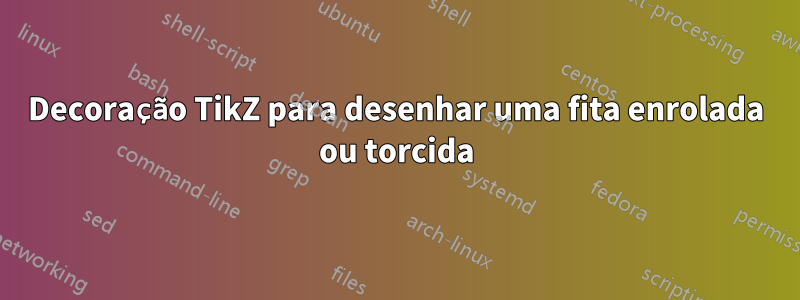
Gosto muito dos estilos e decorações do TikZ, mas ainda me interesso por eles. Sei desenhar fitas com estilo, se não forem feitas para torcer. Mas eu gostaria de definir um estilo que tenha uma torção da fita ao longo do caminho, e a fita deveria ter cores diferentes na frente e no verso. A fita deve poder dobrar ao longo do caminho curvo. Isso é possível? Talvez definindo uma decoração? Ou talvez seja possível inserir curvas de Bézier ao longo do caminho?

\documentclass{article}
\usepackage{tikz}
\begin{document}
\tikzset{
ribbon/.style={
preaction={
preaction={
draw,
line width=0.25cm,
white
},
draw,
line width=0.2cm,
black!30!#1
},
line width=0.15cm,
#1
},
ribbon/.default=gray
}
Ribbons are easy, just with my previously defined style:
\begin{tikzpicture}
\draw[ribbon=green] (0,0) to[out=0,in=90] (2,0) to[out=270,in=270] (4,2);
\draw[ribbon] (0,1) to[out=30,in=150] (2,1) to[out=-30,in=120] (4,-1);
\end{tikzpicture}
How can I make a twisted ribbon a style?
\newcommand{\myangle}{20}
\begin{tikzpicture}[looseness=0.5]
\fill[green] (0,-0.1) to[out= 0,in=180+\myangle] (2,0) to[out=180-\myangle,in= 0] (0,0.1);
\fill[red] (4,-0.1) to[out=180,in= -\myangle] (2,0) to[out= \myangle,in=180] (4,0.1);
\draw (0,-0.1) to[out= 0,in=180+\myangle] (2,0) to[out= \myangle,in=180] (4,0.1);
\node[inner sep=1.5pt,fill,white] at (2,0) {};
\draw (4,-0.1) to[out=180,in= -\myangle] (2,0) to[out=180-\myangle,in= 0] (0,0.1);
\end{tikzpicture}
Ideally, I'd like to use this like so:
\begin{verbatim}
\draw[twistedribbon={red,green}] (0,0) -- (4,0);
\end{verbatim}
\end{document}
Responder1
Vamos consertar esse metacaminho.

\documentclass[border=9,tikz]{standalone}
\usetikzlibrary{decorations.pathmorphing}
\begin{document}
\tikzset{
demo decoration/.style={
gray,
postaction={draw=red,decorate,decoration=#1}
}
}
\begin{tikzpicture}[remember picture]
\path(0,0)coordinate(A){}(3.7,0)coordinate(B){}(3.8,0)coordinate(C){};
\draw[demo decoration=snake](A)to[bend left](B);
\end{tikzpicture}
Primeiro criei uma decoração que desenha umlinha paralelaà esquerda do meta-caminho.

\pgfdeclaredecoration{stay left}{initial}{
\state{initial}[width=0,next state=stay above]
{\pgfpathmoveto{\pgfqpoint{0pt}{\pgfdecorationsegmentamplitude}}}
\state{stay above}[width=\pgfdecorationsegmentlength,next state=stay above]
{\pgfpathlineto{\pgfqpoint{0pt}{\pgfdecorationsegmentamplitude}}}
\state{final}
{
\pgfpathlineto{\pgfqpoint{0pt}{\pgfdecorationsegmentamplitude}}
\pgfpathlineto{\pgfqpoint{\pgfdecoratedremainingdistance}{\pgfdecorationsegmentamplitude}}
\pgfpathmoveto{\pgfpointdecoratedpathlast}
}
}
\begin{tikzpicture}
\draw[demo decoration=stay left](A)to[bend left](B);
\end{tikzpicture}
A seguir criei outro que cruza da esquerda para a direita.

\pgfdeclaredecoration{cross from left to right}{initial}{
\state{initial}[width=0,next state=stay above]
{\pgfpathmoveto{\pgfqpoint{0pt}{\pgfdecorationsegmentamplitude}}}
\state{stay above}[width=.5\pgfdecorationsegmentlength,next state=stay above,
switch if less than=.5*\pgfdecoratedpathlength+\pgfdecorationsegmentlength to snake down 1]
{\pgfpathlineto{\pgfqpoint{0pt}{\pgfdecorationsegmentamplitude}}}
\state{snake down 1}[width=.5\pgfdecorationsegmentlength,next state=snake down 2]
{\pgfpathlineto{\pgfqpoint{0pt}{\pgfdecorationsegmentamplitude}}}
\state{snake down 2}[width=.5\pgfdecorationsegmentlength,next state=snake down 3]
{\pgfpathlineto{\pgfqpoint{0pt}{.7\pgfdecorationsegmentamplitude}}}
\state{snake down 3}[width=.5\pgfdecorationsegmentlength,next state=snake down 4]
{\pgfpathlineto{\pgfqpoint{0pt}{0pt}}}
\state{snake down 4}[width=.5\pgfdecorationsegmentlength,next state=stay below]
{\pgfpathlineto{\pgfqpoint{0pt}{-.7\pgfdecorationsegmentamplitude}}}
\state{stay below}[width=.5\pgfdecorationsegmentlength,next state=stay below]
{\pgfpathlineto{\pgfqpoint{0pt}{-\pgfdecorationsegmentamplitude}}}
\state{final}
{
\pgfpathlineto{\pgfqpoint{0pt}{-\pgfdecorationsegmentamplitude}}
\pgfpathlineto{\pgfqpoint{\pgfdecoratedremainingdistance}{-\pgfdecorationsegmentamplitude}}
\pgfpathmoveto{\pgfpointdecoratedpathlast}
}
}
\begin{tikzpicture}
\draw[demo decoration=cross from left to right](A)to[bend left](B);
\end{tikzpicture}
Portanto, se desenharmos essas linhas várias vezes com diferentes, obteremos uma fita.

\tikzset{
monochromatic ribbon/.style={
repeat decoration CFLTR/.list={-5,-4,-3,-2,-1,0,1,2,3,4,5}
},
repeat decoration CFLTR/.style={
preaction={draw,decorate,decoration={cross from left to right,amplitude=#1*.5\pgflinewidth}}
}
}
\begin{tikzpicture}
\draw[monochromatic ribbon](A)to[bend left](B);
\end{tikzpicture}
Para colorir a frente e o verso de forma diferente, precisamos de doismeias fitasconhecendo um ao outro.

\pgfdeclaredecoration{cross from left to middle}{initial}{
\state{initial}[width=0,next state=stay above]
{\pgfpathmoveto{\pgfqpoint{0pt}{\pgfdecorationsegmentamplitude}}}
\state{stay above}[width=.5\pgfdecorationsegmentlength,
switch if less than=.5*\pgfdecoratedpathlength+\pgfdecorationsegmentlength to snake down 1]
{\pgfpathlineto{\pgfqpoint{0pt}{\pgfdecorationsegmentamplitude}}}
\state{snake down 1}[width=.5\pgfdecorationsegmentlength,next state=snake down 2]
{\pgfpathlineto{\pgfqpoint{0pt}{\pgfdecorationsegmentamplitude}}}
\state{snake down 2}[width=.5\pgfdecorationsegmentlength,next state=snake down 3]
{\pgfpathlineto{\pgfqpoint{0pt}{.6\pgfdecorationsegmentamplitude}}}
\state{snake down 3}[width=.5\pgfdecorationsegmentlength,next state=final]
{\pgfpathlineto{\pgfqpoint{0pt}{0pt}}}
\state{final}
{
\pgfpathmoveto{\pgfpointdecoratedpathlast}
}
}
\pgfdeclaredecoration{cross from middle to right}{initial}{
\state{initial}[width=0,next state=stay above]
{}
\state{stay above}[width=.5\pgfdecorationsegmentlength,
switch if less than=.5*\pgfdecoratedpathlength+\pgfdecorationsegmentlength to snake down 1]
{}
\state{snake down 1}[width=.5\pgfdecorationsegmentlength,next state=snake down 2]
{}
\state{snake down 2}[width=.5\pgfdecorationsegmentlength,next state=snake down 3]
{}
\state{snake down 3}[width=.5\pgfdecorationsegmentlength,next state=snake down 4]
{\pgfpathmoveto{\pgfqpoint{0pt}{0pt}}}
\state{snake down 4}[width=.5\pgfdecorationsegmentlength,next state=stay below]
{\pgfpathlineto{\pgfqpoint{0pt}{-.7\pgfdecorationsegmentamplitude}}}
\state{stay below}[width=.5\pgfdecorationsegmentlength,next state=stay below]
{\pgfpathlineto{\pgfqpoint{0pt}{-\pgfdecorationsegmentamplitude}}}
\state{final}
{
\pgfpathlineto{\pgfqpoint{0pt}{-\pgfdecorationsegmentamplitude}}
\pgfpathlineto{\pgfqpoint{\pgfdecoratedremainingdistance}{-\pgfdecorationsegmentamplitude}}
\pgfpathmoveto{\pgfpointdecoratedpathlast}
}
}
\begin{tikzpicture}
\draw[demo decoration=cross from left to middle](A)to[bend left](B);
\draw[brown,decorate,decoration=cross from middle to right](A)to[bend left](B);
\end{tikzpicture}
Repetindo com cores diferentes, terminamos.

\tikzset{
bichromatic ribbon/.style={
preaction={draw,decorate,decoration={cross from left to right,amplitude=-6*.5\pgflinewidth}},
repeat decoration CFLTM/.list={-5,-4,-3,-2,-1,0,1,2,3,4,5},
repeat decoration CFMTR/.list={-5,-4,-3,-2,-1,0,1,2,3,4,5},
preaction={draw,decorate,decoration={cross from left to right,amplitude=6*.5\pgflinewidth}},
},
repeat decoration CFLTM/.style={
preaction={draw=blue!50,decorate,decoration={cross from left to middle,amplitude=#1*.5\pgflinewidth}}
},
repeat decoration CFMTR/.style={
preaction={draw=teal!50,decorate,decoration={cross from middle to right,amplitude=#1*.5\pgflinewidth}}
}
}
\begin{tikzpicture}
\path[bichromatic ribbon](A)to[bend left](B);
\end{tikzpicture}
\end{document}


