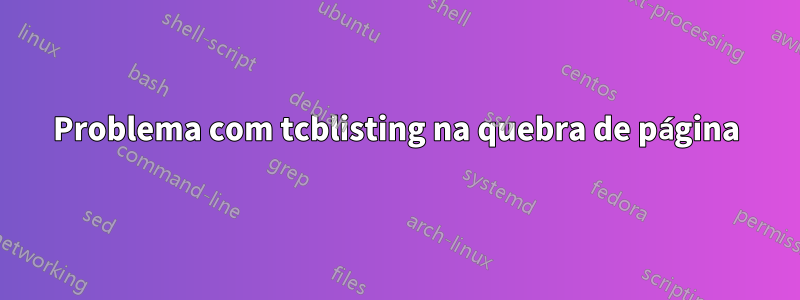
Eu uso um tcolorbox para exibir minhas listagens e isso realmente funciona muito bem. Mas se ocorrer uma quebra de página na minha listagem, minha propriedade "basicstyle" predefinida será removida. E não tenho ideia do porquê. Talvez alguém tenha uma ideia?
Este é o meu código:
\begin{tcblisting}{
skin=enhanced,
colback=CSbackground,
boxrule=0pt,
arc=0pt,
outer arc=0pt,
top=-14.8pt,
bottom=-14.8pt,
colframe=red,
listing only,
left=-2.5pt,
right=-8pt,
overlay={\fill[CSnumberbg] ([xshift=-10pt]frame.south west) rectangle ([xshift=0pt]frame.north west);
\fill[CSnumberline] ([xshift=-10pt]frame.south west) rectangle ([xshift=-9pt]frame.north west);},
listing style=CSharp,
breakable,
bottomsep at break=14.8pt,
topsep at break=14.8pt
}
string s = "this is a string"
%many repetitions
string s = "this is a string"
\end{tcblisting}
E o resultado:
 aqui está um Pagebreak.
aqui está um Pagebreak.

Atualizar:
A resposta de Thomas foi a solução. Obrigado por isso. No entanto, aqui está um exemplo mais completo, com a correção de Thomas. Se alguém estiver interessado.
\usepackage{listings}
\usepackage[most]{tcolorbox}
\definecolor{CSbackground}{RGB}{30, 30, 30}
\definecolor{CSkeywords}{RGB}{86, 156, 214}
\definecolor{CSstrings}{RGB}{214, 157, 133}
\definecolor{CScomments}{RGB}{96, 139, 78}
\definecolor{CSemph}{RGB}{78, 201, 176}
\definecolor{CSnumberbg}{RGB}{241, 241, 241}
\definecolor{CSnumberline}{RGB}{38, 169, 202}
\lstdefinestyle{CSharp}{
backgroundcolor=\color{CSbackground},
language=[Sharp]C,
frame=l,
framesep=5pt,
basicstyle=\footnotesize\ttfamily\color{White},
showstringspaces=false,
keywordstyle=\color{CSkeywords}\bfseries,
identifierstyle=\ttfamily,
stringstyle=\color{CSstrings},
commentstyle=\color{CScomments},
rulecolor=\color{CSbackground},
emph={GZipStream,StreamWriter,WebClient,additionalClasses},
emphstyle=\ttfamily\color{CSemph},
xleftmargin=5pt,
xrightmargin=5pt,
aboveskip=\bigskipamount,
belowskip=\bigskipamount,
showspaces=false,
showtabs=false,
breaklines=true,
breakatwhitespace=false,
escapeinside={(*@}{@*)},
numbers=left,
numbersep=1.1em,
stepnumber=1,
numberstyle=\tiny\color{Gray}
}
\begin{tcblisting}{
skin=enhanced,
colback=CSbackground,
boxrule=0pt,
arc=0pt,
outer arc=0pt,
top=-14.8pt,
bottom=-14.8pt,
colframe=red,
listing only,
left=-2.5pt,
right=-8pt,
overlay={\fill[CSnumberbg] ([xshift=-10pt]frame.south west) rectangle ([xshift=0pt]frame.north west);
\fill[CSnumberline] ([xshift=-10pt]frame.south west) rectangle ([xshift=-9pt]frame.north west);},
listing style=CSharp,
breakable,
bottomsep at break=14.8pt,
topsep at break=14.8pt,
colupper=white
}
string s = "this is a string"
%many repetitions
string s = "this is a string"
\end{tcblisting}
Responder1
CSharpComo o código fornecido não é compilável e principalmente faltam informações sobre o estilo usado , não posso testar o problema. Mas, tenho um palpite sobre a causa do problema e por isso tento dar umamelhor chuteresponder.
Quando tcolorboxencontra uma quebra de página, as cores da parte da caixa seguinte são restauradas para seus valores de configuração. A razão para esse comportamento é que o (La)TeX não consegue acompanhar as informações de cores durante um \vsplittrabalho oculto.
A cor do texto padrão é preta. Acho que o seu CSharpestilo define a cor do texto atual como branco, que é substituído pela cor preta padrão após o intervalo. A solução para isso é alterar a cor do texto padrão do arquivo tcolorbox. Tente adicionar o seguinte à sua lista de opções:
%...
colupper=white,
%...
Meuadivinharé que isso funciona.


