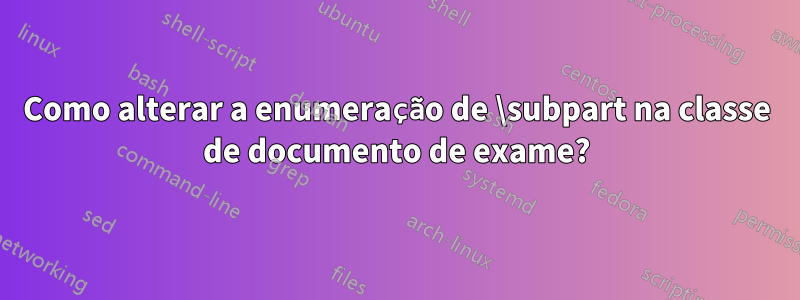
Por padrão, \subpartusa i., ii., etc. Gostaria de alterá-lo para (i), (ii),etc. Como faço isso?
Responder1
Você pode redefinir o\thesubpart
\renewcommand{\thesubpart}{(\roman{subpart})}
O ponto após a etiqueta pode ser removido
\renewcommand{\subpartlabel}{\thesubpart} %% to remove the dot
Código:
\documentclass{exam}
\renewcommand{\thesubpart}{(\roman{subpart})}
\renewcommand{\subpartlabel}{\thesubpart} %% to remove the dot
\begin{document}
\begin{questions}
\question How are you?
\begin{parts}
\part ...
\begin{subparts}
\subpart ...
\subpart ...
\subpart ...
\end{subparts}
\part ...
\end{parts}
\end{questions}
\end{document}

Para mais detalhes, leia a página 39 do exammanual.


