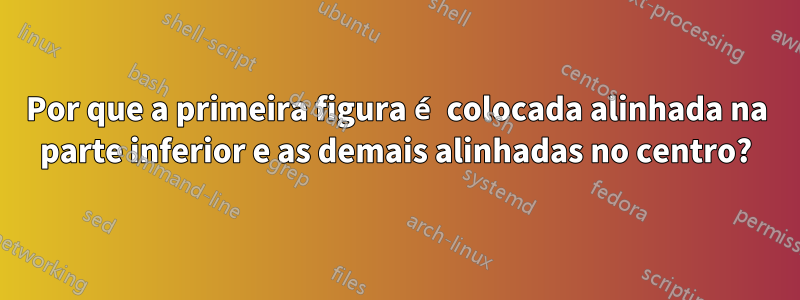
Este é o meu código para o preâmbulo:
\usepackage[nomarkers, nolists, tablesfirst, heads]{endfloat}
e este é meu documento principal:
\section{Introduction}
Hello this is the introduction section.
\subsection{Subsection 1}
This is subsection 1. This is the line spacing. This is subsection 1. This is the line spacing. This is subsection 1. This is the line spacing. This is subsection 1. This is the line spacing. This is subsection 1. This is the line spacing. This is subsection 1. This is the line spacing.\footnote{This a footnote.}
\begin{figure}
\centering
\includegraphics[scale=0.8]{figure1.eps} %width=12cm, height=11cm %scale=0.4 width=15cm, height=18cm
\caption{\small A four-period model. Variables in the first best allocation and in the competitive equilibrium without capital controls.}
\label{fig:figure1}
\end{figure}
\begin{figure}
\centering
\includegraphics[scale=0.8]{figure1.eps} %width=12cm, height=11cm %scale=0.4 width=15cm, height=18cm
\caption{\small A four-period model. Variables in the first best allocation and in the competitive equilibrium without capital controls.}
\label{fig:figure2}
\end{figure}
Copio a figura para obter duas delas. A primeira figura está na página da figura com o título "Figuras" e depois com espaço em branco para que a Figura 1 fique alinhada com a parte inferior da página enquanto a próxima página que contém a Figura 2 esteja alinhada ao centro verticalmente.
Além disso, é possível colocar duas figuras em uma página (se couber)?


