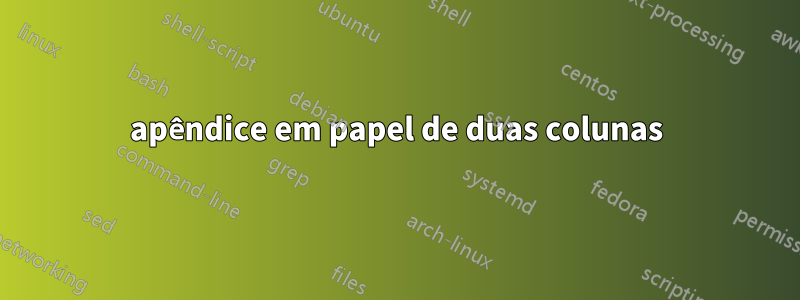
Quero criar um apêndice em meu artigo para figura e tabela, mas obtive o resultado conforme mostrado abaixo. O código que eu uso é:
\appendix
\appendix[Table index ]
\begin{table*}[h!]
\centering
\caption{classification of the Arab world's economies in 2014}
\label{classification of the Arab world's economies in 2014}
\begin{tabular}{IIIIIII}
\includegraphics[width=.7\textwidth, height=6cm]
{classificationOftheAraWorld'seconomiesIn2014.PNG}
\end{tabular}
\end{table*}
\appendix
\end{document}
Responder1
Como você não forneceu um MWE funcional, criei um, que acho que é o que você poderia estar procurando. Um artigo muito básico de duas páginas com figuras e tabelas. O apêndice é apenas uma questão de adicionar as macros aqui.
\documentclass[twocolumn]{article}
\usepackage{graphicx}
\usepackage{caption}
\begin{document}
\begin{figure}
\centering
\includegraphics[width=5cm]{example-image-a}
\caption{Figure A}
\end{figure}
\begin{figure}
\centering
\includegraphics[width=.3\textwidth]{example-image-b}
\caption{Figure B}
\end{figure}
\begin{figure}
\centering
\includegraphics[width=.3\textwidth]{example-image-c}
\caption{Figure C}
\end{figure}
\begin{figure}
\centering
\includegraphics[width=.3\textwidth]{example-image}
\caption{Figure 1}
\end{figure}
\begin{table}
\centering
\caption{Table 1}
\begin{tabular}{ll}
\hline
Random & Text \\
\hline
Any & Text \\
\hline
Any & Text \\
\hline
\end{tabular}
\end{table}
\begin{table}
\centering
\caption{Table 2}
\begin{tabular}{ll}
\hline
Random & Text \\
\hline
Any & Text \\
\hline
Any & Text \\
\hline
\end{tabular}
\end{table}
\begin{table}
\centering
\caption{Table 3}
\begin{tabular}{ll}
\hline
Random & Text \\
\hline
Any & Text \\
\hline
Any & Text \\
\hline
\end{tabular}
\end{table}
\begin{table}
\centering
\caption{Table 4}
\begin{tabular}{ll}
\hline
Random & Text \\
\hline
Any & Text \\
\hline
Any & Text \\
\hline
\end{tabular}
\end{table}
\end{document}




