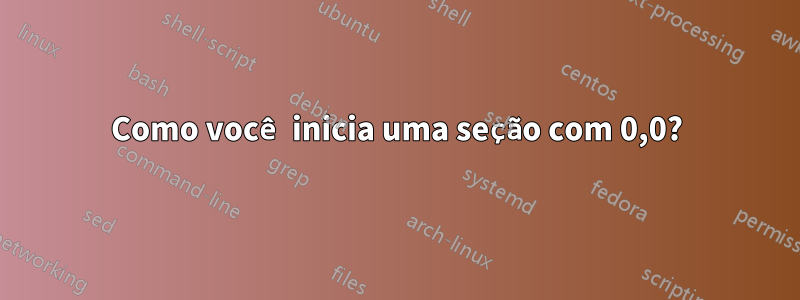
Responder1
Na sua forma mais simples, definir o contador de seção para -1fará com que a próxima seção seja 0.
\documentclass{book}
\begin{document}
\setcounter{section}{-1}
\section{text}
\end{document}
Para alterar a aparência do seccionamento, por exemplo, para adicionar o número da subseção por padrão, é necessário redefinir \thesectiontambém.
\documentclass{article}
\usepackage{lipsum}
\renewcommand\thesection{\arabic{section}.\arabic{subsection}}
\begin{document}
\setcounter{section}{-1}
\section{A Short Preface}
\lipsum[1]
\section{Introduction}
\lipsum[2]
\end{document}
Responder2
Editar: Atualizar comxassocnt v.0.8-- uso de suspensão em cascata de contadores, ou seja, todos os contadores em uma lista de redefinição de contadores serão suspensos:
\documentclass{book}
\usepackage{xassoccnt}
\usepackage{blindtext}
\setcounter{secnumdepth}{4}
\begin{document}
\tableofcontents
\listoffigures
\listoftables
\CascadeSuspendCounters{chapter}
\chapter{The first chapter}
\section{Foo}
\begin{figure}
\caption{A foo figure}
\end{figure}
\begin{table}
\caption{A foo table}
\end{table}
\subsection{My First subsection}
\blindtext
\section{Foobar}
\subsection{Foobar subsection}
\blindtext
\subsubsection{Foobar Again}
\blindtext
\ResumeAllSuspendedCounters
\chapter{Another chapter}
\begin{figure}
\caption{Another figure}
\end{figure}
\SuspendCounters{chapter,section}
\chapter{Yet another chapter}
\section{Foo section in yet another chapter}
\begin{figure}
\caption{Another figure}
\end{figure}
\end{document}
Usar \SuspendCountersfrom xassoccntpara manter os contadores fixos e retomá-los mais tarde.
\documentclass{article}
\usepackage{xassoccnt}
\usepackage{blindtext}
\begin{document}
\SuspendCounters{section}
\SuspendCounters{subsection}
\section{Foo}
\subsection{My First subsection}
\blindtext
\ResumeSuspendedCounters{section}
\ResumeSuspendedCounters{subsection}
\section{Foobar}
\blindtext
\end{document}





