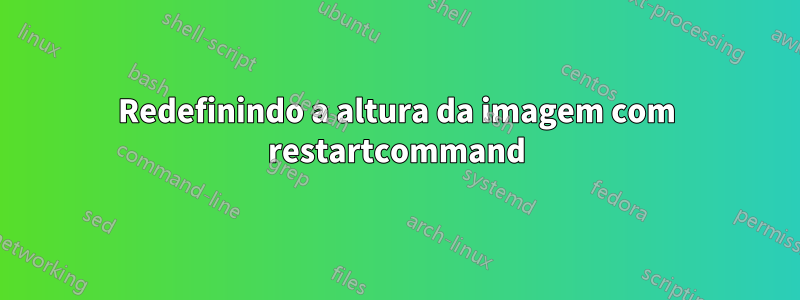
Eu defini \secimagecomo imagem na página de título da minha seção:
\AtBeginSection[]{
\begin{frame}
\vfill
\begin{center}
%\centering
\includegraphics[width=4cm]{\secimage}\\
\begin{beamercolorbox}[sep=8pt,center,shadow=true,rounded=true]{title}
\usebeamerfont{title}\insertsectionhead\par%
\end{beamercolorbox}
\end{center}
\vfill
\end{frame}
}
E para cada seção eu redefino a imagem usando \renewcommand{\secimage}{figureofchoice}. Mas em uma das seções eu gostaria também de redefinir a largura/altura. Tentei \renewcommand{\secimage}[heigth=4cm]{image}como se a documentação do restartcommand definisse as opções, mas ocorreu um erro de compilação.
Se alguém pudesse dizer o que estou fazendo de errado
Responder1
O código a seguir sugere uma mudança na sua notação. Em vez de \renewcommand{\secimage}{<image>}, você usa \setsecimage{[<options>]{<image>}}onde permite especificar opções adicionais.
\newcommand{\setsecimage}[1]{\gdef\secimagedetail{#1}}% Store section image detail
\let\secimagedetail\relax% Default definition of section image detail
\AtBeginSection{
\begin{frame}
\vfill
\begin{center}
\ifx\secimagedetail\relax\else % If section image exists
\expandafter\includegraphics\secimagedetail \\
\fi
\begin{beamercolorbox}[sep=8pt,center,shadow=true,rounded=true]{title}
\usebeamerfont{title}\insertsectionhead\par%
\end{beamercolorbox}
\end{center}
\vfill
\end{frame}
\let\secimagedetail\relax% Remove section image detail
}
com um uso típico semelhante
\setsecimage{[width=50pt]{example-image}}
\section{A section}
\section{Another section}
\setsecimage{{example-image}}
\section{Final section}
Se você \setsecimagenão incluir nenhum <options>(para a seção final do código acima), você ainda terá que "colchetes duplos" no <image>argumento, como em \setsecimage{{<image>}}.
Responder2
Defina um \setsecimagecomando com a mesma sintaxe de \includegraphics. O truque é que ele redefine outra macro.
\documentclass{beamer}
\AtBeginSection[]{
\begin{frame}
\vfill
\begin{center}
%\centering
\addsecimage\\
\begin{beamercolorbox}[sep=8pt,center,shadow=true,rounded=true]{title}
\usebeamerfont{title}\insertsectionhead\par%
\end{beamercolorbox}
\end{center}
\vfill
\end{frame}
}
\newcommand{\setsecimage}[2][width=4cm]{%
\renewcommand{\addsecimage}{\includegraphics[#1]{#2}}%
}
\newcommand{\addsecimage}{} % initialize
\begin{document}
\setsecimage{example-image}
\section{Normal}
\setsecimage[width=2cm]{example-image-a}
\section{Small}
\end{document}



