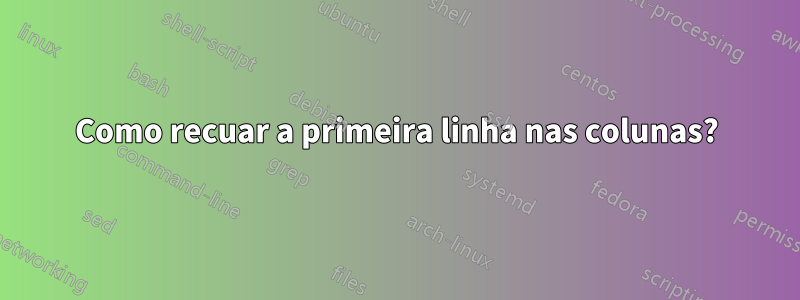
Tentei recuar a primeira linha do texto. Funcionou no conteúdo fora das colunas. Existe alguma maneira de funcionar dentro das colunas? Não encontro respostas no Google. Alguém pode me ajudar? Meu código:
\documentclass{beamer}
\usepackage[UTF8, 10pt]{ctex}
\usepackage{subcaption}
\setlength{\parindent}{2em}
\addtobeamertemplate{frametitle}{\setlength{\parindent}{0em}}{}
\begin{document}
\begin{frame}[t]\frametitle{Motivation}
\begin{columns}[T]
\begin{column}{.5\textwidth}
the quick brown fox jumps over the lazy dog,the quick brown fox jumps over the lazy dog,the quick brown fox jumps over the lazy dog,the quick brown fox jumps over the lazy dog,the quick brown fox jumps over the lazy dog,
\begin{itemize}
\item a
\item b
\item c
\end{itemize}
稀疏交互的含义是:
\textcolor{red}{传统的全连接网络}每层的$m$个input和$n$个output之间都有连接,
\textcolor{red}{卷积网络}的input和output之间是稀疏连接,
\end{column}
\begin{column}{.5\textwidth}
\vspace{-.9\baselineskip}
\begin{figure}[t]
\centering
\begin{subfigure}{.5\textwidth}
\centering
\includegraphics[width=\linewidth]{example-image}
\caption{view from below}
\end{subfigure}
\begin{subfigure}{.5\textwidth}
\centering
\includegraphics[width=\linewidth]{example-image}
\caption{view from above}
\end{subfigure}
\caption{Caption here}
\label{fig:figure1}
\end{figure}
\end{column}
\end{columns}
\end{frame}
\end{document}
Responder1
Você poderia fazer isso manualmente, usando \hspace*{2em}ou \setlength{\parindent}{2em}se isso afetasse toda a coluna.
\documentclass{beamer}
%\usepackage[UTF8, 10pt]{ctex}
\usepackage{subcaption}
\setlength{\parindent}{2em}
\addtobeamertemplate{frametitle}{\setlength{\parindent}{0em}}{}
\begin{document}
\begin{frame}[t]\frametitle{Motivation}
text
\begin{columns}[T, onlytextwidth]
\begin{column}{.45\textwidth}
\setlength{\parindent}{2em}
the quick brown fox jumps over the lazy dog,the quick brown fox jumps over the lazy dog,the quick brown fox jumps over the lazy dog,the quick brown fox jumps over the lazy dog,the quick brown fox jumps over the lazy dog,
\begin{itemize}
\item a
\item b
\item c
\end{itemize}
text
\textcolor{red}{ text}每层的 text,
\textcolor{red}{ text} text,
\end{column}
\begin{column}{.45\textwidth}
\vspace{-.9\baselineskip}
\begin{figure}[t]
\centering
\begin{subfigure}{.5\textwidth}
\centering
\includegraphics[width=\linewidth]{example-image}
\caption{view from below}
\end{subfigure}
\begin{subfigure}{.5\textwidth}
\centering
\includegraphics[width=\linewidth]{example-image}
\caption{view from above}
\end{subfigure}
\caption{Caption here}
\label{fig:figure1}
\end{figure}
\end{column}
\end{columns}
\end{frame}
\end{document}




