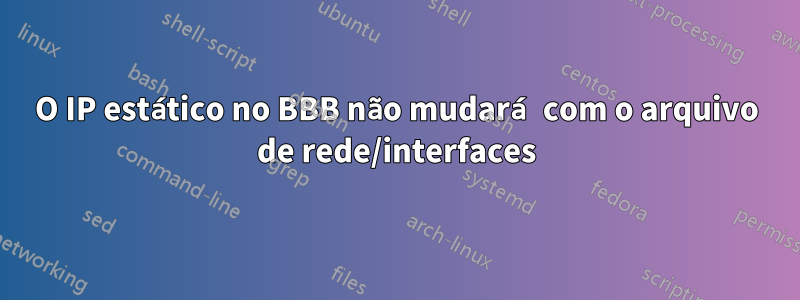
Estou usando vários BBBs (Rev C), comunicando-me com eles do meu Mac (OSX 10.9.3) por USB usando oHoRNDISmotoristas. Os BBBs estão executando o Debian e, portanto, quero atribuir-lhes manualmente todos os diferentes IPs estáticos. No entanto, não consigo fazer com que o IP seja nada além de 192.168.7.2. Alterar o /etc/network/interfacesarquivo para ter um ip 192.168.7.10não faz nada:
# This file describes the network interfaces available on your system
# and how to activate them. For more information, see interfaces(5).
# The loopback network interface
auto lo
iface lo inet loopback
# The primary network interface
#auto eth0
#iface eth0 inet dhcp
# Example to keep MAC address between reboots
#hwaddress ether DE:AD:BE:EF:CA:FE
auto eth0
iface eth0 inet static
address 192.168.2.2
netmask 255.255.255.0
network 192.168.2.0
broadcast 192.168.2.255
gateway 192.168.2.1
# WiFi Example
#auto wlan0
#iface wlan0 inet dhcp
# wpa-ssid "essid"
# wpa-psk "password"
# Ethernet/RNDIS gadget (g_ether)
# ... or on host side, usbnet and random hwaddr
# Note on some boards, usb0 is automaticly setup with an init script
# in that case, to completely disable remove file [run_boot-scripts] from the boot partition
iface usb0 inet static
address 192.168.7.10
netmask 255.255.255.0
network 192.168.7.0
gateway 192.168.7.1
Na verdade, havia um arquivo na partição de boot que também alterei, sem resultado:
#!/bin/bash
# Update /etc/network/interfaces to add virtual Ethernet port
cat >>/etc/network/interfaces <<EOF
iface usb0 inet static
address 192.168.7.10
netmask 255.255.255.0
network 192.168.7.0
gateway 192.168.7.1
EOF
# Add terminal to virtual serial port
cat >/etc/init/gadget-serial.conf <<EOF
start on stopped rc RUNLEVEL=[2345]
stop on runlevel [!2345]
respawn
exec /sbin/getty 115200 ttyGS0
EOF
# Write script to start gadget driver
cat >/usr/sbin/g-multi-load.sh <<'EOF'
#!/bin/bash
if [ "`lsmod | grep g_multi`" != "" ]; then exit 0; fi
mac_addr=/proc/device-tree/ocp/ethernet@4a100000/slave@4a100300/mac-address
eeprom=/sys/bus/i2c/devices/0-0050/eeprom
DEV_ADDR=$(perl -e 'print join(":",unpack("(H2)*",<>))' ${mac_addr})
VERSION=$(perl -e '@x=unpack("A12A4",<>); print $x[1]' ${eeprom})
SERIAL_NUMBER=$(perl -e '@x=unpack("A16A12",<>); print $x[1]' ${eeprom})
ISBLACK=$(perl -e '@x=unpack("A20A4",<>); print $x[1]' ${eeprom})
BLACK=""
if [ "${ISBLACK}" = "BBBK" ] ; then
BLACK="Black"
fi
if [ "${ISBLACK}" = "BNLT" ] ; then
BLACK="Black"
fi
modprobe g_multi file=/dev/mmcblk0p1 cdrom=0 stall=0 removable=1 nofua=1 iSerialNumber=${SERIAL_NUMBER} iManufacturer=Circuitco iProduct=BeagleBone${BLACK} host_addr=${DEV_ADDR}
# Enable the network interface
sleep 1
ifup usb0
EOF
chmod +x /usr/sbin/g-multi-load.sh
# Add script to rc.local
perl -i -pe 's!^exit 0!/usr/sbin/g-multi-load.sh\nexit 0!' /etc/rc.local
# Install DHCP server
sudo apt-get -y update
sudo apt-get -y install isc-dhcp-server
# Configure DHCP server
cat >/etc/ltsp/dhcp.conf <<EOF
ddns-update-style none;
subnet 192.168.7.0 netmask 255.255.255.252 {
range 192.168.7.1 192.168.7.1;
}
EOF
perl -i -pe 's/INTERFACES=".*"/INTERFACES="usb0"/' /etc/default/isc-dhcp-server
# Start up services
/usr/sbin/g-multi-load.sh
service isc-dhcp-server start
Responder1
Há um terceiro arquivo que você precisa alterar para BeagleBone Black: /opt/scripts/boot/am335x_evm.sh
Encontrei aqui: http://ewong.me/mudar-usb0-ip-address-on-the-beaglebone-black
Responder2
Tentei isso no meu BBB e não funcionou. Acontece que a configuração de rede no meu Beaglebone estava sendo controlada pelo connman. A edição de /etc/network/interfaces e outros arquivos de script não teve efeito após a reinicialização. (Suponho que se eu tivesse usado a interface GUI, isso poderia ter sido mais óbvio. Do jeito que estava, fiquei girando por horas tentando descobrir o que estava acontecendo...) Finalmente consegui mudar permanentemente para um modo estático configuração de ip digitando os seguintes comandos:
Primeiro, você precisa encontrar o “nome do serviço” para sua conexão (no meu caso, com fio). Digitar:
serviços de conexão
No meu caso, minha conexão com fio foi chamada de "ethernet_b0d5cc8194db_cable". Você precisa disso para definir a configuração da conexão. A seguir, configure minha conexão eth0 (com fio) para o endereço IP estático "192.168.1.219":
connmanctl configuração ethernet_b0d5cc8194db_cable ipv4 manual 192.168.1.219 255.255.255.0 192.168.1.1
Para adicionar um servidor de nomes:
connmanctl configuração ethernet_b0d5cc8194db_cable --nameservers 8.8.8.8
Também consegui desabilitar o ipv6 (apenas minha preferência):
connmanctl configuração ethernet_b0d5cc8194db_cable ipv6 desligado
É uma pena que estejamos inventando tantas maneiras diferentes de configurar a rede no Linux!
-John


