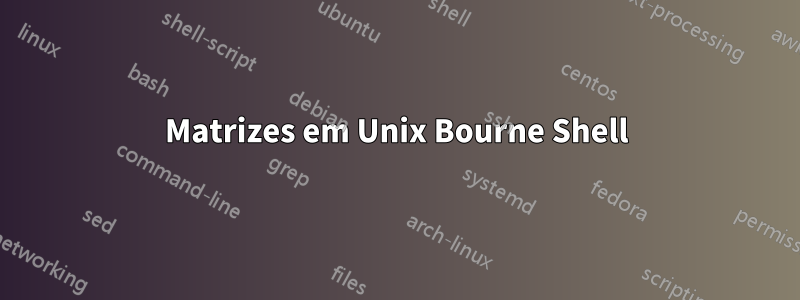
Estou tentando usar matrizes no shell Bourne ( /bin/sh). Descobri que a maneira de inicializar os elementos do array é:
arr=(1 2 3)
Mas está encontrando um erro:
syntax error at line 8: `arr=' unexpected
Agora, o post onde encontrei essa sintaxe diz que é para bash, mas não consegui encontrar nenhuma sintaxe separada para o Bourne Shell. A sintaxe /bin/shtambém é a mesma ?
Responder1
/bin/shdificilmente é um shell Bourne em qualquer sistema hoje em dia (mesmo o Solaris, que foi um dos últimos grandes sistemas a incluí-lo, agora mudou para um sh POSIX para seu /bin/sh no Solaris 11). /bin/shfoi a concha Thompson no início dos anos 70. O shell Bourne o substituiu no Unix V7 em 1979.
/bin/shtem sido o shell Bourne por muitos anos (ou o shell Almquist, uma reimplementação gratuita em BSDs).
Hoje em dia, /bin/shé mais comumente um intérprete ou outro para a linguagem POSIX shque é baseada em um subconjunto da linguagem ksh88 (e um superconjunto da linguagem Bourne Shell com algumas incompatibilidades).
O shell Bourne ou a especificação da linguagem POSIX sh não suportam matrizes. Ou melhor, eles têm apenas um array: os parâmetros posicionais ( $1, $2, $@, portanto também um array por função).
ksh88 tinha arrays que você configurou com set -A, mas isso não foi especificado no POSIX sh porque a sintaxe é estranha e pouco utilizável.
Outros shells com variáveis de array/listas incluem: csh/ tcsh, rc, es, bash(que em sua maioria copiou a sintaxe ksh da maneira ksh93), yash, zsh, fishcada um com uma sintaxe diferente ( rco shell do futuro sucessor do Unix, fishe zshsendo o mais consistente uns)...
No padrão sh(também funciona em versões modernas do shell Bourne):
set '1st element' 2 3 # setting the array
set -- "$@" more # adding elements to the end of the array
shift 2 # removing elements (here 2) from the beginning of the array
printf '<%s>\n' "$@" # passing all the elements of the $@ array
# as arguments to a command
for i do # looping over the elements of the $@ array ($1, $2...)
printf 'Looping over "%s"\n' "$i"
done
printf '%s\n' "$1" # accessing individual element of the array.
# up to the 9th only with the Bourne shell though
# (only the Bourne shell), and note that you need
# the braces (as in "${10}") past the 9th in other
# shells (except zsh, when not in sh emulation and
# most ash-based shells).
printf '%s\n' "$# elements in the array"
printf '%s\n' "$*" # join the elements of the array with the
# first character (byte in some implementations)
# of $IFS (not in the Bourne shell where it's on
# space instead regardless of the value of $IFS)
(observe que no shell Bourne e no ksh88, $IFSdeve conter o caractere de espaço para "$@"funcionar corretamente (um bug), e no shell Bourne, você não pode acessar os elementos acima $9( ${10}não funcionará, você ainda pode fazer shift 1; echo "$9"ou repetir eles)).
Responder2
Como os outros disseram, o Bourne Shell não temverdadeiromatrizes.
No entanto, dependendo do que você precisa fazer, strings delimitadas devem ser suficientes:
sentence="I don't need arrays because I can use delimited strings"
for word in $sentence
do
printf '%s\n' "$word"
done
Se os delimitadores típicos (espaço, tabulação e nova linha) não forem suficientes, você poderá definirIFSpara qualquer delimitador desejado antes do loop.
E se você precisar construir o array programaticamente, basta construir uma string delimitada.
Responder3
Não há matrizes no shell Bourne simples. Você pode usar a seguinte maneira para criar um array e percorrê-lo:
#!/bin/sh
# ARRAY.sh: example usage of arrays in Bourne Shell
array_traverse()
{
for i in $(seq 1 $2)
do
current_value=$1$i
echo $(eval echo \$$current_value)
done
return 1
}
ARRAY_1=one
ARRAY_2=two
ARRAY_3=333
array_traverse ARRAY_ 3
Não importa a maneira de usar arrays shque você escolher, sempre será complicado. Considere usar uma linguagem diferente, como Pythonou Perlse puder, a menos que esteja preso a uma plataforma muito limitada ou queira aprender alguma coisa.
Responder4
Uma forma de simular arrays em traço (pode ser adaptado para qualquer número de dimensões de um array): (Observe que o uso do seqcomando requer que IFSesteja definido como ' ' (ESPAÇO = valor padrão). Você pode usar while ... do ...ou do ... while ...em vez disso, faça loops para evitar isso (mantive seqo escopo de uma ilustração melhor do que o código faz).)
#!/bin/sh
## The following functions implement vectors (arrays) operations in dash:
## Definition of a vector <v>:
## v_0 - variable that stores the number of elements of the vector
## v_1..v_n, where n=v_0 - variables that store the values of the vector elements
VectorAddElementNext () {
# Vector Add Element Next
# Adds the string contained in variable $2 in the next element position (vector length + 1) in vector $1
local elem_value
local vector_length
local elem_name
eval elem_value=\"\$$2\"
eval vector_length=\$$1\_0
if [ -z "$vector_length" ]; then
vector_length=$((0))
fi
vector_length=$(( vector_length + 1 ))
elem_name=$1_$vector_length
eval $elem_name=\"\$elem_value\"
eval $1_0=$vector_length
}
VectorAddElementDVNext () {
# Vector Add Element Direct Value Next
# Adds the string $2 in the next element position (vector length + 1) in vector $1
local elem_value
local vector_length
local elem_name
eval elem_value="$2"
eval vector_length=\$$1\_0
if [ -z "$vector_length" ]; then
vector_length=$((0))
fi
vector_length=$(( vector_length + 1 ))
elem_name=$1_$vector_length
eval $elem_name=\"\$elem_value\"
eval $1_0=$vector_length
}
VectorAddElement () {
# Vector Add Element
# Adds the string contained in the variable $3 in the position contained in $2 (variable or direct value) in the vector $1
local elem_value
local elem_position
local vector_length
local elem_name
eval elem_value=\"\$$3\"
elem_position=$(($2))
eval vector_length=\$$1\_0
if [ -z "$vector_length" ]; then
vector_length=$((0))
fi
if [ $elem_position -ge $vector_length ]; then
vector_length=$elem_position
fi
elem_name=$1_$elem_position
eval $elem_name=\"\$elem_value\"
if [ ! $elem_position -eq 0 ]; then
eval $1_0=$vector_length
fi
}
VectorAddElementDV () {
# Vector Add Element
# Adds the string $3 in the position $2 (variable or direct value) in the vector $1
local elem_value
local elem_position
local vector_length
local elem_name
eval elem_value="$3"
elem_position=$(($2))
eval vector_length=\$$1\_0
if [ -z "$vector_length" ]; then
vector_length=$((0))
fi
if [ $elem_position -ge $vector_length ]; then
vector_length=$elem_position
fi
elem_name=$1_$elem_position
eval $elem_name=\"\$elem_value\"
if [ ! $elem_position -eq 0 ]; then
eval $1_0=$vector_length
fi
}
VectorPrint () {
# Vector Print
# Prints all the elements names and values of the vector $1 on sepparate lines
local vector_length
vector_length=$(($1_0))
if [ "$vector_length" = "0" ]; then
echo "Vector \"$1\" is empty!"
else
echo "Vector \"$1\":"
for i in $(seq 1 $vector_length); do
eval echo \"[$i]: \\\"\$$1\_$i\\\"\"
###OR: eval printf \'\%s\\\n\' \"[\$i]: \\\"\$$1\_$i\\\"\"
done
fi
}
VectorDestroy () {
# Vector Destroy
# Empties all the elements values of the vector $1
local vector_length
vector_length=$(($1_0))
if [ ! "$vector_length" = "0" ]; then
for i in $(seq 1 $vector_length); do
unset $1_$i
done
unset $1_0
fi
}
##################
### MAIN START ###
##################
## Setting vector 'params' with all the parameters received by the script:
for i in $(seq 1 $#); do
eval param="\${$i}"
VectorAddElementNext params param
done
# Printing the vector 'params':
VectorPrint params
read temp
## Setting vector 'params2' with the elements of the vector 'params' in reversed order:
if [ -n "$params_0" ]; then
for i in $(seq 1 $params_0); do
count=$((params_0-i+1))
VectorAddElement params2 count params_$i
done
fi
# Printing the vector 'params2':
VectorPrint params2
read temp
## Getting the values of 'params2'`s elements and printing them:
if [ -n "$params2_0" ]; then
echo "Printing the elements of the vector 'params2':"
for i in $(seq 1 $params2_0); do
eval current_elem_value=\"\$params2\_$i\"
echo "params2_$i=\"$current_elem_value\""
done
else
echo "Vector 'params2' is empty!"
fi
read temp
## Creating a two dimensional array ('a'):
for i in $(seq 1 10); do
VectorAddElement a 0 i
for j in $(seq 1 8); do
value=$(( 8 * ( i - 1 ) + j ))
VectorAddElementDV a_$i $j $value
done
done
## Manually printing the two dimensional array ('a'):
echo "Printing the two-dimensional array 'a':"
if [ -n "$a_0" ]; then
for i in $(seq 1 $a_0); do
eval current_vector_lenght=\$a\_$i\_0
if [ -n "$current_vector_lenght" ]; then
for j in $(seq 1 $current_vector_lenght); do
eval value=\"\$a\_$i\_$j\"
printf "$value "
done
fi
printf "\n"
done
fi
################
### MAIN END ###
################


