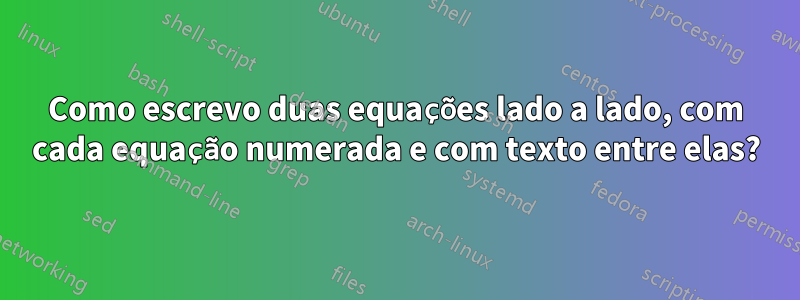
O mais próximo que consegui chegar é:
\documentclass{iopart}
\usepackage{iopams}
\usepackage[utf8]{inputenc}
\usepackage{mathtools}
\begin{document}
\begin{minipage}{.38\textwidth}
\begin{equation} \label{eq:ComptonWavelength}
E'_\gamma = \frac{E_\gamma}{1 + \frac{E_\gamma}{m_e c^2}(1 - \cos{\theta})}
\end{equation}
\end{minipage}
\begin{minipage}{.1\textwidth} \hfill
\text{or}
\end{minipage}
\begin{minipage}{.38\textwidth}
\begin{equation}
\Delta\lambda = \frac{h}{m_e c^2}(1 - \cos{\theta})
\end{equation}
\end{minipage}
\end{document}
mas eles não estão alinhados perfeitamente e exigem ajustes nas larguras das minipáginas, o que parece uma solução não-LaTeX muito deselegante.
Eu tentei \align, \multicolse \minipage, mas todos eles têm problemas relacionados ao alinhamento vertical ou numeração de equações.
Responder1
Se é isso que você tinha em mente, aqui está o código:
\documentclass{article}
\usepackage{amsmath}
\begin{document}
\begin{align} \label{eq:ComptonWavelength}
\Delta\lambda &= \frac{h}{m_e c^2}(1 - \cos{\theta)}
\intertext{or}
\theta &= \arccos{\biggl(1 + m_e c^2 \biggl(\frac{1}{E_\gamma} - \frac{1}{E'_\gamma} \biggr) \biggr)}
\end{align}
\end{document}
Se quiser que o espaçamento vertical em torno de "ou" seja menor, você pode usar \shortintertextem vez de \intertext, mas precisará do pacote mathtoolsem vez de amsmath.
Para colocar as equações lado a lado (não recomendo), você pode tentar dois minipages com [t]alinhamento:
Mas você precisará de um \vphantom{\bigg(}para que os topos fiquem alinhados.
Aqui está o código:
\documentclass{article}
\usepackage{mathtools}
\begin{document}
\begin{minipage}[t]{.35\textwidth}
\begin{equation} \label{eq:ComptonWavelength}
\vphantom{\bigg(}\Delta\lambda = \frac{h}{m_e c^2}(1 - \cos{\theta)}
\end{equation}
\end{minipage}
\begin{minipage}[t]{.6\textwidth}
\begin{equation}
\text{or\quad} \theta = \arccos{\biggl(1 + m_e c^2 \biggl(\frac{1}{E_\gamma} - \frac{1}{E'_\gamma} \biggr) \biggr)}
\end{equation}
\end{minipage}
\end{document}
Você terá que brincar com as larguras dos minipages. Mas acho que parece apertado em uma linha.
Responder2
Use contador personalizado:
\documentclass{article}
\usepackage{amsmath}
\usepackage{booktabs,hyperref}
\hypersetup{colorlinks=true}
\usepackage{float,caption,hypcap}
%set up a command to insert a table equation number
\providecommand{\numberTblEq}[1]{\refstepcounter{tblEqCounter}\label{#1}\thetag{\thetblEqCounter}}
\begin{document}
\newcounter{tblEqCounter} %create a counter
\begin{equation}\label{eqtop} a=b+c \end{equation}
\setcounter{tblEqCounter}{\theequation} %at the start of the table, set the counter to equation numbering
\begin{table}[h]
\begin{tabular}{ccccc}
$\Delta\lambda = \frac{h}{m_e c^2}(1 - \cos{\theta)}$ & \numberTblEq{eq1}& text between& %set the equation number
$\theta = \arccos{\biggl(1 + m_e c^2 \biggl(\frac{1}{E_\gamma} - \frac{1}{E'_\gamma} \biggr) \biggr)}$ & \numberTblEq{eq2}\\ %labels are optional
\end{tabular}
\end{table}
\setcounter{equation}{\thetblEqCounter} %at the end of the table, set the equation numbering to the counter
Yet another equation:
\begin{equation}\label{eq3} d=b+c \end{equation}
This is a ref to the eqn at the top: \ref{eqtop} ,to two eqns: \eqref{eq1}, \eqref{eq2}. And the other one: \ref{eq3}.
\end{document}





