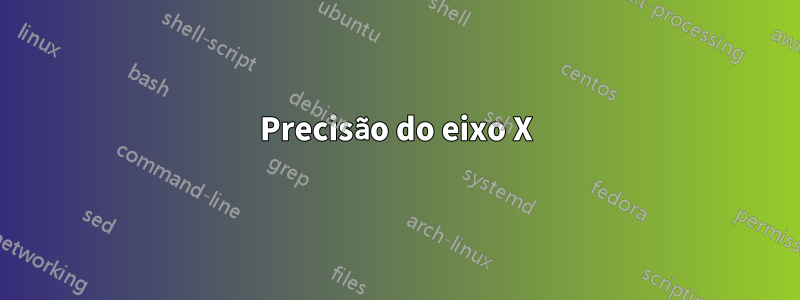
Preciso obter os valores exatos fornecidos no eixo x. Ou seja, 0,01, 0,03, 0,05, 0,07, 0,2, 0,5, 1. Em vez daqueles que estão aparecendo agora na imagem. Também com os valores do eixo y.
\documentclass{standalone}
\usepackage{subcaption}
\usepackage{caption}
\usepackage{pgfplots, pgfplotstable}
\usetikzlibrary{positioning}
\pgfplotsset{compat=1.16,width=0.98\textwidth}
%\pgfplotsset{compat=1.16,width=0.98\textwidth}
\usepackage{tikz}
\usepackage[english,spanish]{babel} % multilenguaje
% grid style
\pgfdeclareplotmark{mystar}{
\node[star,star point ratio=2.25,minimum size=6pt,
inner sep=0pt,draw=black,solid,fill=red] {};
}
\decimalpoint
\definecolor{color0}{rgb}{1,1,0}
\definecolor{color1}{rgb}{1,0.647058823529412,0}
\begin{document}
\begin{tikzpicture}
\begin{axis}[
axis line style={black},
scaled x ticks = false,
legend cell align={left},
legend style={at={(0.97,0.03)}, anchor=south east, draw=black},
tick align=outside,
x grid style={dashed,black!60},
xlabel={$\lambda$},
xmajorticks=true,
xmin=-0.0395, xmax=1.0495,
xtick style={color=black},
y grid style={dashed,black!60},
ylabel={RMSE},
ymajorticks=true,
ymin=0.846942213907375, ymax=0.970121133137966,
ytick style={black},
xtick align=inside,
ytick align=inside,
grid = none,
y tick label style={
/pgf/number format/.cd,
fixed,
fixed zerofill,
precision=4
},
]
\addplot [mark =,line width=0.7pt,blue, mark size=2pt]
table {
0.01 0.8822
0.03 0.8615
0.05 0.854
0.07 0.8597
0.2 0.9155
0.5 0.9344
1 0.9639
};
\addlegendentry{20 f}
\addplot [line width=0.7pt ,black]
table {%
0.01 0.898481256113781
0.03 0.865873246257198
0.05 0.853726601717427
0.07 0.857932550788363
0.2 0.915144334833605
0.5 0.934927092350177
1 0.964522091354758
};
\addlegendentry{30 f}
\addplot [line width=0.7pt, red]
table {%
0.01 0.922581329120646
0.03 0.872177303638855
0.05 0.853365286503622
0.07 0.856359118109799
0.2 0.914724879701767
0.5 0.93512077918702
1 0.964292857206321
};
\addlegendentry{50 f}
\addplot [line width=0.7pt, yellow]
table {%
0.01 0.950247302117098
0.03 0.875862014017094
0.05 0.852945808571336
0.07 0.854889118499624
0.2 0.914000991451563
0.5 0.935209713188576
1 0.963770499326312
};
\addlegendentry{100 f}
\addplot [line width=0.7pt, orange]
table {%
0.01 0.951706952935797
0.03 0.873982593809665
0.05 0.852541255690584
0.07 0.854396792085605
0.2 0.913496001521785
0.5 0.934766529974339
1 0.963747053113756
};
\addlegendentry{150 f}
\end{axis}
\end{tikzpicture}
\end{document}




