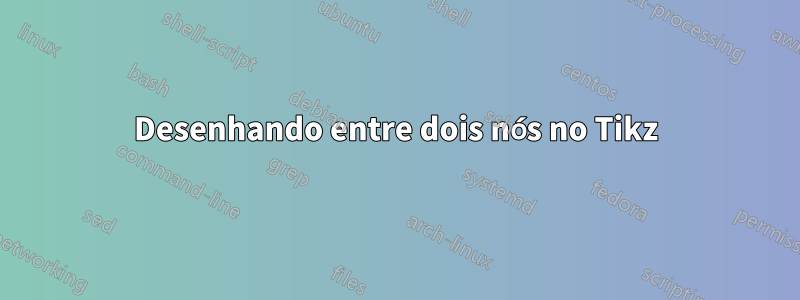
Estou tentando descobrir por que não consigo desenhar uma linha azul sólida horizontal centralizada entre os nós???
\documentclass{article}
\usepackage{tikz,amsmath}
\usetikzlibrary{positioning}
\begin{document}
\begin{center}
\begin{tikzpicture}
\node(X)[draw,rectangle, rounded corners,draw=black,
fill=white,align=center,xshift=-6cm]
{\large Input \textcolor{red}{$2$}};%
\node(Y)[draw,rectangle, rounded corners,draw=black,
fill=white,align=center,xshift=-.5cm]
{\large $\begin{aligned}[t] g(\textcolor{red}
{2})&=\textcolor{red}{2}^{2}+1\\ &=5\end{aligned}$\\
\large The output of $g$, \textcolor{blue}{$5$},is\\
\large the input to $f$};%
\node (Z)[draw,rectangle, rounded corners,draw=black,
fill=white,align=center,xshift=6cm]
{\large $\begin{aligned}[t] f(\textcolor{blue}
{5})&=4(\textcolor{blue}{5})-3\\ &=17\end{aligned}$};%
\end{tikzpicture}
\end{center}
\begin{tikzpicture}
\draw[blue,thick,-latex] (X.east) to ( Y.west);
\end{tikzpicture}
\end{document}
Responder1
Supondo que você queira ter dois tikzpictures separados, você precisa adicionar remember picturee overlay,remember picture, respectivamente.
\documentclass{article}
\usepackage{tikz,amsmath}
\usetikzlibrary{positioning}
\begin{document}
\begin{center}
\begin{tikzpicture}[remember picture]
\node(X)[draw,rectangle, rounded corners,draw=black,
fill=white,align=center,xshift=-6cm]
{\large Input \textcolor{red}{$2$}};%
\node(Y)[draw,rectangle, rounded corners,draw=black,
fill=white,align=center,xshift=-.5cm]
{\large $\begin{aligned}[t] g(\textcolor{red}
{2})&=\textcolor{red}{2}^{2}+1\\ &=5\end{aligned}$\\
\large The output of $g$, \textcolor{blue}{$5$},is\\
\large the input to $f$};%
\node (Z)[draw,rectangle, rounded corners,draw=black,
fill=white,align=center,xshift=6cm]
{\large $\begin{aligned}[t] f(\textcolor{blue}
{5})&=4(\textcolor{blue}{5})-3\\ &=17\end{aligned}$};%
\end{tikzpicture}
\end{center}
\begin{tikzpicture}[overlay,remember picture]
\draw[blue,thick,-latex] (X.east) to ( Y.west);
\end{tikzpicture}
\end{document}
Claro, você poderia usar apenas um arquivo tikzpicture.
\documentclass{article}
\usepackage{tikz,amsmath}
\usetikzlibrary{positioning}
\begin{document}
\begin{center}
\begin{tikzpicture}
\node(X)[draw,rectangle, rounded corners,draw=black,
fill=white,align=center,xshift=-6cm]
{\large Input \textcolor{red}{$2$}};%
\node(Y)[draw,rectangle, rounded corners,draw=black,
fill=white,align=center,xshift=-.5cm]
{\large $\begin{aligned}[t] g(\textcolor{red}
{2})&=\textcolor{red}{2}^{2}+1\\ &=5\end{aligned}$\\
\large The output of $g$, \textcolor{blue}{$5$},is\\
\large the input to $f$};%
\node (Z)[draw,rectangle, rounded corners,draw=black,
fill=white,align=center,xshift=6cm]
{\large $\begin{aligned}[t] f(\textcolor{blue}
{5})&=4(\textcolor{blue}{5})-3\\ &=17\end{aligned}$};%
\draw[blue,thick,-latex] (X.east) to ( Y.west);
\end{tikzpicture}
\end{center}
\end{document}
A saída de ambos os códigos é
Responder2
Inspirado no segundo exemplo da resposta do gato de Schrödinger. Com o uso das bibliotecas chainse sua macro join, posicionando e definindo um estilo comum para todos os nós:
\documentclass{article}
\usepackage{tikz,amsmath}
\usetikzlibrary{chains,
positioning}
\begin{document}
\begin{center}
\begin{tikzpicture}[
node distance = 22mm,
start chain = going right,
box/.style = {draw, rounded corners, font=\large,
align=center, on chain},
every join/.style = {blue,thick,-latex}
]
\node (X) [box] {Input \textcolor{red}{$2$}};%
\node (Y) [box, join]
{$\begin{aligned}[t]
g(\textcolor{red}{2}) & = \textcolor{red}{2}^{2}+1\\
& = 5
\end{aligned}$\\
The output of $g$, \textcolor{blue}{$5$}, \\
is the input to $f$};
\node (Z) [box] {$\begin{aligned}[t]
f(\textcolor{blue}{5}) & = 4(\textcolor{blue}{5})-3\\
& = 17
\end{aligned}$};%
\end{tikzpicture}
\end{center}
\end{document}





