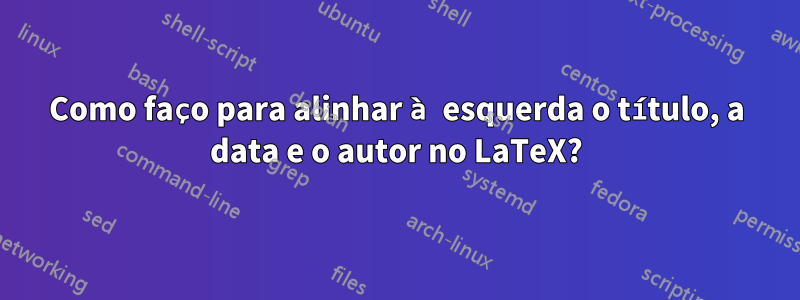
Gostaria de alinhar o título, autor e data à esquerda do meu documento LaTeX. Não tenho uma página de título separada. Eu tentei fazer \author{\begin{flushleft}My name\end{flushleft}}, mas isso não funciona.
Responder1
Você pode fazer isso com o titlingpacote:
\documentclass[11pt]{article}
\usepackage{titling}
\setlength{\droptitle}{-8ex}
\pretitle{\begin{flushleft}\Large\bfseries}
\posttitle{\par\end{flushleft}}
\preauthor{\begin{flushleft}\Large}
\postauthor{\end{flushleft}}
\predate{\begin{flushleft}}
\postdate{\end{flushleft}}
\title{What the Tortoise Said to Achilles}
\author{Charles Lutwige Dodgson}
\date{1895}
\begin{document}
\maketitle
Achilles had overtaken the Tortoise, and had seated himself comfortably on its back.
"So you've got to the end of our race-course?" said the Tortoise. "Even though it does consist of an infinite series of distances? I thought some wiseacre or other had proved that the thing couldn't be done?"
"It can be done," said Achilles. "It has been done! Solvitur ambulando. You see the distances were constantly diminishing; and so — "
"But if they had been constantly increasing?" the Tortoise interrupted. "How then?"
"Then I shouldn't be here," Achilles modestly replied; "and you would have got several times round the world, by this time!"
"You flatter me — flatten, I mean," said the Tortoise; "for you are a heavy weight, and no mistake! Well now, would you like to hear of a race-course, that most people fancy they can get to the end of in two or three steps, while it really consists of an infinite number of distances, each one longer than the previous one?"
"Very much indeed!" said the Grecian warrior, as he drew from his helmet (few Grecian warriors possessed pockets in those days) an enormous note-book and a pencil. "Proceed! And speak slowly, please! Short-hand isn't invented yet!"
"That beautiful First Proposition of Euclid!" the Tortoise murmured dreamily. "You admire Euclid?"
\end{document}
Responder2
Você pode corrigir \@maketitlepara usar flushleftem vez de centere @{}l@{}em vez de cno tabularque é usado para os dados do autor; também \andprecisa ser corrigido, se houver mais de um autor.
\documentclass{article}
\usepackage{xpatch}
\makeatletter
% title is flush left instead of centered
\xpatchcmd{\@maketitle}
{center}
{flushleft}
{}{}
\xpatchcmd{\@maketitle}
{center}
{flushleft}
{}{}
% author is flush left
\xpatchcmd{\@maketitle}
{{c}}
{{@{}l@{}}}
{}{}
\xpatchcmd{\and}
{{c}}
{{@{}l@{}}}
{}{}
\makeatother
\title{Title of the paper}
\author{Jenni \\ Some University \\ Somewhere}
\date{38 July, 2057}
\begin{document}
\maketitle
\section{Flush left title}
The title is flush left, isn't it?
\end{document}
Aqui está a saída quando \authortem mais de uma parte.
\author{Jenni \\ Some University \\ Somewhere \and Jinny \\ Other University \\ Otherplace}
Responder3
Eu acho que isso funciona:
\documentclass{article}
\usepackage[utf8]{inputenc}
\title{align title article}
\author{john doe}
\date{November 2020}
\makeatletter
\def\@maketitle{%
\begingroup
\setlength{\parindent}{0pt}
\newpage
\null
\vskip 2em%
% \begin{center}%
\let \footnote \thanks
{\LARGE \@title \par}%
\vskip 1.5em%
{\large
\lineskip .5em%
\begin{tabular}[t]{@{}c}%
\@author
\end{tabular}\par}%
\vskip 1em%
{\large \@date}%
%\end{center}%
\par
\endgroup
\vskip 1.5em}
\makeatother
\begin{document}
\maketitle
\section{Introduction}
\end{document}





