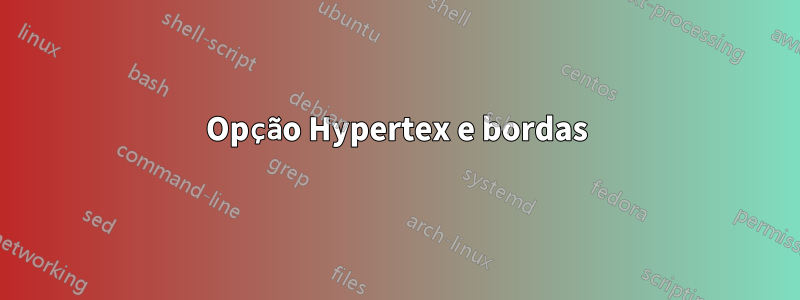
Usando a resposta de AlexG paraesta postagem, tenho o seguinte código de exemplo (example.tex), que deve ser compilado com
latex example
latex example
dvisvgm --font-format=woff2 --bbox=papersize --zoom=-1 -p1,- --output=%f-%1p example
exemplo.arquivo tex:
\documentclass[dvisvgm,hypertex,aspectratio=169]{beamer}
\usefonttheme{serif}
\usepackage{animate}
%%%%%%%%%%%%%%%%%%%%%%%%%%%%%%%%%%%%%%%%%%%%%%%%%%%%%%%%%%%%%%%%%%%%%%%%%%%%%%%
% PageDown, PageUp key event handling; navigation symbols
%%%%%%%%%%%%%%%%%%%%%%%%%%%%%%%%%%%%%%%%%%%%%%%%%%%%%%%%%%%%%%%%%%%%%%%%%%%%%%%
\usepackage[totpages]{zref}
\usepackage{atbegshi}
\usepackage{fontawesome}
\setbeamertemplate{navigation symbols}{}
\AtBeginShipout{%
\AtBeginShipoutAddToBox{%
\special{dvisvgm:raw
<defs>
<script type="text/javascript">
<![CDATA[
document.addEventListener('keydown', function(e){
if(e.key=='PageDown'){
\ifnum\thepage<\ztotpages
document.location.replace('\jobname-\the\numexpr\thepage+1\relax.svg');%
\fi
}else if(e.key=='PageUp'){
\ifnum\thepage>1
document.location.replace('\jobname-\the\numexpr\thepage-1\relax.svg');%
\fi%
}
});
]]>
</script>
</defs>
}%
}%
\AtBeginShipoutUpperLeftForeground{%
\raisebox{-\dimexpr\height+0.5ex\relax}[0pt][0pt]{\makebox[\paperwidth][r]{%
\normalsize\color{structure!40!}%
\ifnum\thepage>1%
\href{\jobname-\the\numexpr\thepage-1\relax.svg}{\faArrowLeft}%
\else%
\textcolor{lightgray}{\faArrowLeft}%
\fi\hspace{0.5ex}%
\ifnum\thepage<\ztotpages%
\href{\jobname-\the\numexpr\thepage+1\relax.svg}{\faArrowRight}%
\else%
\textcolor{lightgray}{\faArrowRight}%
\fi%
\hspace{0.5ex}%
}}%
}%
}%
%%%%%%%%%%%%%%%%%%%%%%%%%%%%%%%%%%%%%%%%%%%%%%%%%%%%%%%%%%%%%%%%%%%%%%%%%%%%%%%
\title{Using package \emph{animate} without Adobe}
\subtitle{Use a Web browser and press \framebox{F11}}
\author{AlexG}
\date{\today}
\AtBeginSection[]{
\begin{frame}
\frametitle{Sommaire}
\tableofcontents[currentsection,hideothersubsections]
\end{frame}
}
\begin{document}
\frame{\titlepage}
\section{First section}
\begin{frame}{Animation}
trivial example
\begin{center}
\begin{animateinline}[controls]{2}
\multiframe{10}{i=0+1}{\Huge\fbox{\i}}
\end{animateinline}
\end{center}
\end{frame}
\begin{frame}
\begin{center}\Huge The End\end{center}
\end{frame}
\end{document}
Isso produz uma lista SVG de documentos que podem ser usados em um navegador (a propósito, ótima resposta AlexG, obrigado!). Agora, parece que a opção hipertexto (que é necessária para produzir os símbolos de navegação em cada slide) adiciona bordas a cada uma das linhas de hipertexto do documento (é o caso da "Primeira Seção" no segundo slide do documento) . Existe uma maneira de se livrar das fronteiras, mas mantendo os símbolos de navegação? Isto significaria ter apenas as setas, e não as suas fronteiras.


