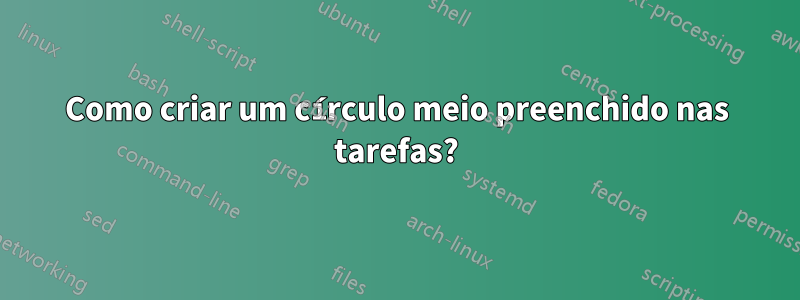
Estou tentando preencher o último círculo pela metade, como funciona o \skill{Office}{4.5}. Aqui está minha tentativa:
\documentclass[12pt, a4paper]{resume} % Use the custom resume.cls style
\usepackage[left=0.4 in,top=0.4in,right=0.4 in,bottom=0.4in]{geometry} % Document margins
\usepackage{tasks}
\usepackage{tikz}
\begin{document}
\begin{rSection}{Skills} \vspace{1em}
\begin{tasks}[style=itemize, column-sep=-35mm, label-align=center, label-offset={2mm}, label-width={2mm}, item-indent={5mm}](3)%
\task[] \textnormal{MATLAB}
\tikz\draw[black,fill=black] (0,0) circle (.5ex);
\tikz\draw[black,fill=black] (0,0) circle (.5ex);
\tikz\draw[black,fill=black] (0,0) circle (.5ex);
\tikz\draw[black,fill=black] (0,0) circle (.5ex);
\tikz\draw[black,fill=black] (0,0) circle (.5ex);
\end{tasks}
\end{rSection}
Como posso fazer isso aqui?


