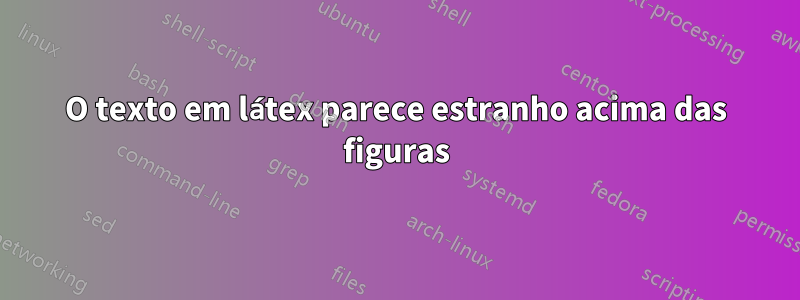
Tentei adicionar algumas explicações acima dos meus números. No entanto, eles parecem muito estranhos. Talvez porque eu use centralização, mas se eu me livrar da centralização minhas fotos não ficarão posicionadas corretamente. Por favor me ajude. Obrigado!
\documentclass{article}
\usepackage{graphicx}
\usepackage{subcaption}
\begin{document}
\begin{figure}[h!]
\caption{Police}
This figure plots the survey respondents' attitudes to contacting police officers for four categories of cybercrime from 2012 to 2014. Panel from (a) to (d) plots police contact relating to online identity theft, and consumer fraud. hated speech, and denial of service, respectively.\break
\\
\\
\label{Police}
\centering
\begin{subfigure}{0.485\textwidth}
\includegraphics[width=\textwidth]{dentity_Theft_police}
\caption{Identity Theft}
\label{fig1:police}
\end{subfigure}
\hfill
\begin{subfigure}{0.485\textwidth}
\includegraphics[width=\textwidth]{ConsumerFraud_police}
\caption{Consumer Fraud}
\label{fig2:police}
\end{subfigure}
\medskip
\begin{subfigure}{0.485\textwidth}
\includegraphics[width=\textwidth]{RHR_police}
\caption{Hated Speech}
\label{fig3:police}
\end{subfigure}
\hfill
\begin{subfigure}{0.485\textwidth}
\includegraphics[width=\textwidth]{DOS_police}
\caption{Denial of Service}
\label{fig4:police}
\end{subfigure}
\end{figure}
\end{document}
Responder1
Você pode simplesmente agrupar seu texto em um arquivo \parbox.
\documentclass{article}
\usepackage{graphicx}
\usepackage{subcaption}
\begin{document}
\begin{figure}[h!]
\caption{Police}
\parbox{\linewidth}{This figure plots the survey respondents' attitudes to contacting police officers for four categories of cybercrime from 2012 to 2014. Panel from (a) to (d) plots police contact relating to online identity theft, and consumer fraud. hated speech, and denial of service, respectively.}
\medskip
\label{Police}
\centering%
\begin{subfigure}{0.5\textwidth}
\includegraphics[width=\textwidth]{example-image-a}
\caption{Identity Theft}
\label{fig1:police}
\end{subfigure}%
\begin{subfigure}{0.5\textwidth}
\includegraphics[width=\textwidth]{example-image-b}
\caption{Consumer Fraud}
\label{fig2:police}
\end{subfigure}
\medskip
\begin{subfigure}{0.5\textwidth}
\includegraphics[width=\textwidth]{example-image-c}
\caption{Hated Speech}
\label{fig3:police}
\end{subfigure}%
\begin{subfigure}{0.5\textwidth}
\includegraphics[width=\textwidth]{example-image-duck}
\caption{Denial of Service}
\label{fig4:police}
\end{subfigure}
\end{figure}
\end{document}
Observe que também alterei a largura de suas subfiguras para 0.5\linewidthe removi a feia "formatação" por meio de quebras de linha. Além disso, substituí suas imagens por imagens que estão disponíveis para mim.

Editar
Ou simplesmente faça o que David Carlisle recomenda, isso também funciona;-)
Responder2
Os comandos
\break
\\
\\
\centering
são os problemas: \centeringafeta também o parágrafo em que é publicado e \\não encerra os parágrafos. Evite usar \\em texto normal.
Observe também atentamente o posicionamento de \medskip(entre linhas em branco) e \hfill.
Não use apenas [h!]. Isso bloqueará a fila se não houver espaço disponível.
\documentclass{article}
\usepackage{graphicx}
\usepackage{subcaption}
\begin{document}
\begin{figure}[!htp]
\caption{Police}\label{Police}
This figure plots the survey respondents' attitudes to contacting
police officers for four categories of cybercrime from 2012 to 2014.
Panel from (a) to (d) plots police contact relating to online identity
theft, and consumer fraud. hated speech, and denial of service,
respectively.
\bigskip
\centering
\begin{subfigure}{0.485\textwidth}
\includegraphics[width=\textwidth]{example-image}
\caption{Identity Theft}
\label{fig1:police}
\end{subfigure}\hfill
\begin{subfigure}{0.485\textwidth}
\includegraphics[width=\textwidth]{example-image}
\caption{Consumer Fraud}
\label{fig2:police}
\end{subfigure}
\medskip
\begin{subfigure}{0.485\textwidth}
\includegraphics[width=\textwidth]{example-image}
\caption{Hated Speech}
\label{fig3:police}
\end{subfigure}\hfill
\begin{subfigure}{0.485\textwidth}
\includegraphics[width=\textwidth]{example-image}
\caption{Denial of Service}
\label{fig4:police}
\end{subfigure}
\end{figure}
\end{document}




